What is it?
You can now edit dashboards with clearer controls and visual confirmation when changes are saved, reducing accidental modifications and improving confidence when managing your reports.
Why does it matter?
Dashboard editing is now more intuitive and less error-prone. You can reorganize your dashboard without worrying about unintended changes, with immediate visibility into what's been saved. This update establishes the foundation for upcoming enhancements like undo capabilities and draft modes.
How does it work?
Navigate to Reports > Dashboards and select any dashboard to access the updated experience. When editing a dashboard, you'll notice the following improvements:
Moving report cards: You can now move cards only by clicking and dragging the drag handle icon, preventing accidental repositioning when interacting with other parts of the card.
Save confirmation: A confirmation message appears when core edits are successfully saved, including:
- Moving or resizing a card
- Updating filter groups
- Changing the dashboard name or description
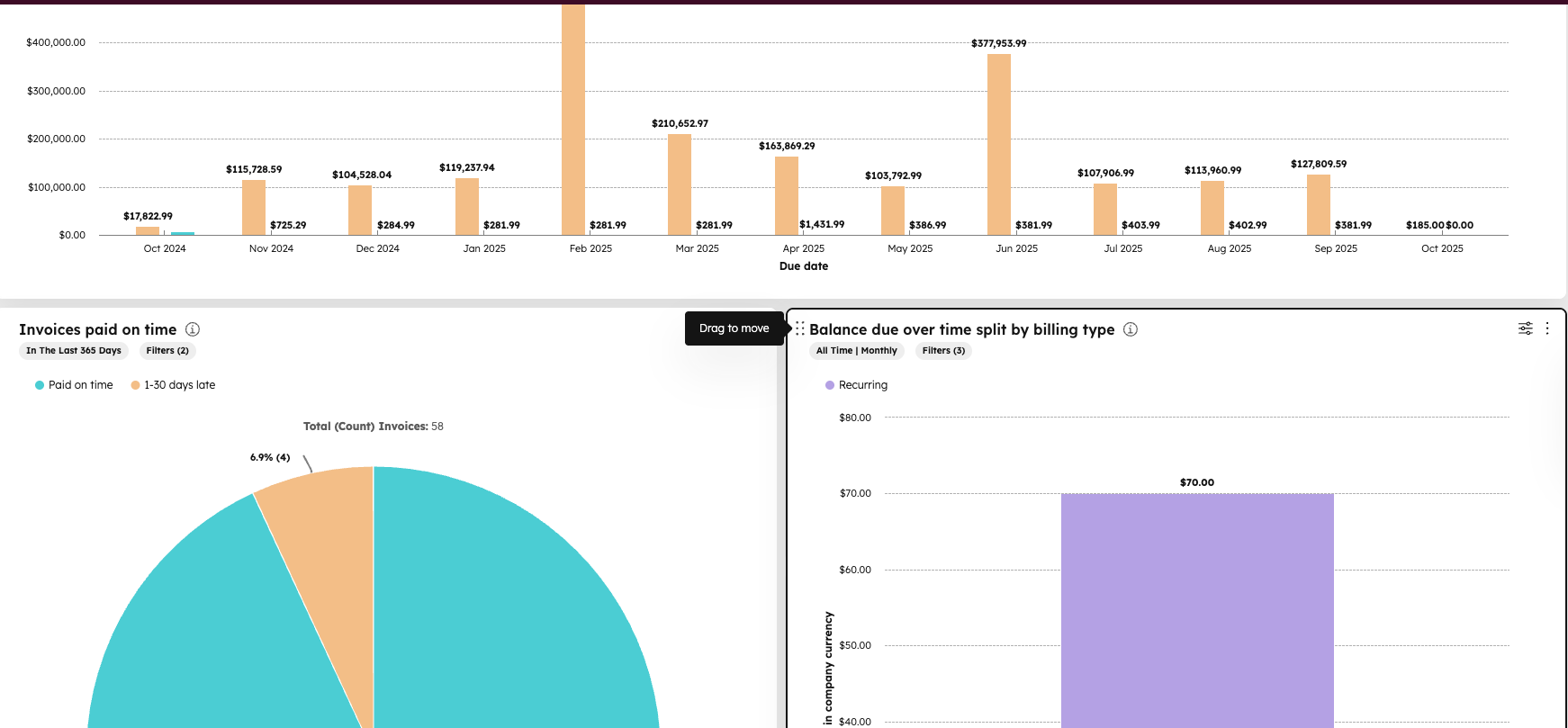
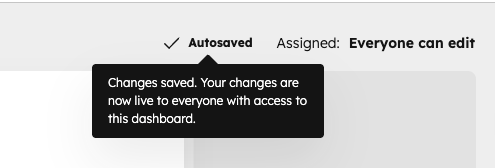
Who gets it?
All hubs and tiers

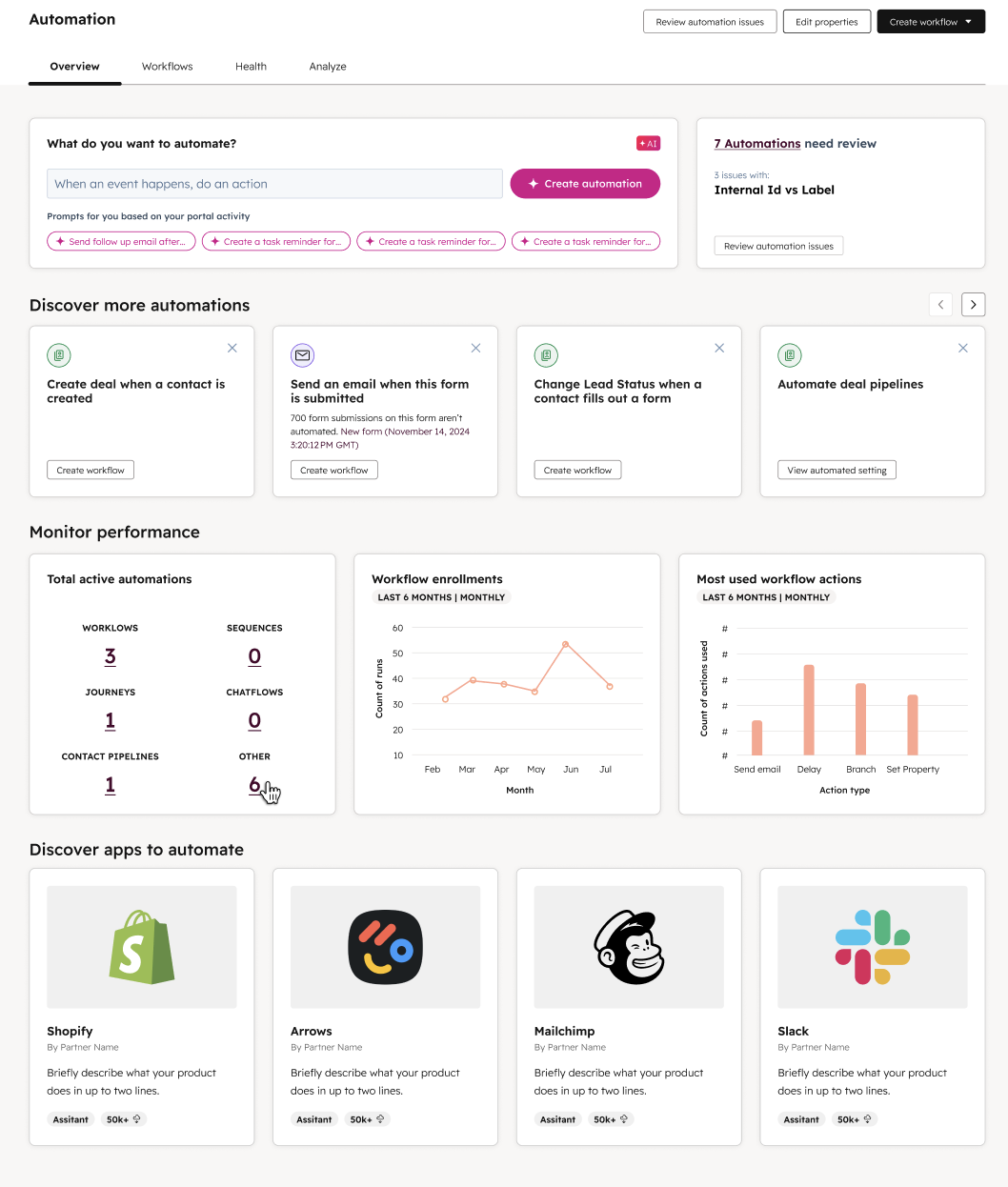
.png?width=193&name=jos%20(1).png)




