If you’re here, then probably something you’ve heard about monday.com is tempting you to try it and see with your eyes the benefits everyone else is talking about, such as streamlining workflows, enhancing team collaboration, and boosting productivity. But how do you get it past the implementation phase and transform it into your team’s best buddy in 2025? Well, as a monday.com Silver Partner, we’ve got the answers and are here to help - here is a detailed guide on how to effectively use monday.com in 2025!

First of all, let’s get things straight - what is monday.com?
Briefly, monday.com is software that helps you stay organized. If you want the long version, then you should know that monday.com is a leading work operating system (Work OS) designed to help teams manage projects, tasks, and workflows efficiently. It's a collaborative platform allowing users to organize their work in one centralized location, making tracking progress easier, communicating with team members (especially in remote teams), and automating repetitive tasks.
As a monday.com Silver Partner, here are the features we appreciate the most:
- Task Management: Add tasks (called "pulses") to your boards, assign them to team members, set deadlines, and track progress.
- Automation: Set up automated workflows to save time on repetitive tasks. For example, automatically move tasks to "Done" when completed.
- Integrations: Connect monday.com with other tools and apps you use, such as Slack, Google Drive, and Zoom.
- Collaboration: Communicate with your team directly within the platform. Share updates, mention team members, and attach files to tasks.
- Customizable Boards: Create boards to organize your projects, workflows, and tasks. Boards can be customized with various columns, such as status, priority, dates, and more.
- Views: Customize how you view your boards with options like Kanban, Gantt, Calendar, and Timeline views.
- Dashboards and Reporting: Visualize data with customizable dashboards and generate detailed reports to analyze project progress and team productivity.
- Time Tracking: Monitor the time spent on each task with the time tracking feature.
In essence, monday.com provides a flexible and powerful platform for teams to streamline their workflows, enhance collaboration, and boost productivity.
If everything sounds good until now, let’s get things started on your journey with monday.com - the first step, of course, is creating an account on the monday.com website and selecting a plan that best fits your team’s needs. You don’t have to decide right away as you can take advantage of the 14-day trial offered by monday.com when you join - this way, you can go through all its features and see which ones are really helpful for your team. The next step is to invite your team members.
How to use monday.com?
Create Boards
A board is where you’ll manage the activities that will help you achieve your goals. From our experience as a monday.com partner, we’ve seen companies create their boards either as projects (such as “New website launch” or “Product development”) or as departments (like “Marketing Department activities this quarter). Of course, every team member can also create (private) Personal boards to keep their tasks organized.
What about tasks?
Let’s make it clear - every team member can add tasks to a board and they can assign them either to themselves or another team member. Of course, every task should come with a deadline.

Customize your boards
People organize differently. monday.com understood that and came up with an easy-to-customize board. You can add as many columns as you like for different use cases (our suggestions: status, priority, dates), add as many items and groups as you want, assign any specific task to team members, measure the progress of each task, and much more. If you don’t feel like customizing your board from the start, you can also choose one of their 200 templates.
In addition, you can also customize how you view your board, from Table, Gant, Kanban, Timeline, or Calendar view - exciting, right? Can you tell we are in love with what we do as a monday.com partner in Romania?
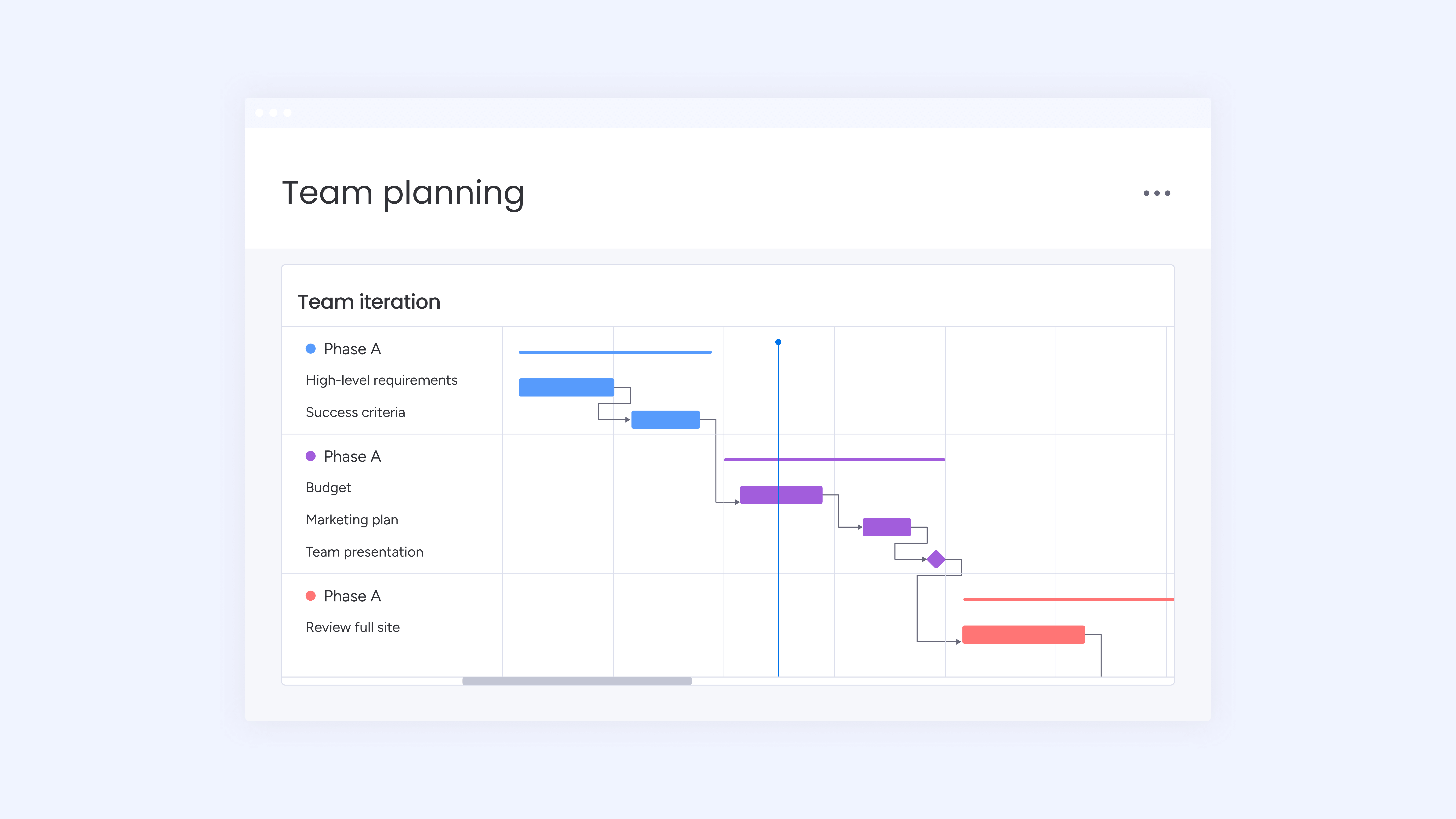
Let’s talk Dashboards
If you are a manager or a team leader, our guess is that you’ll find Dashboards super useful - that’s because you’ll be able to see exactly what your team or business is working on — all from a single place. You can pull information from a particular or multiple boards and make it available for your entire team.
Some of the most used Dashboards are the Workload widget (which helps you see the distribution of your team’s workload and the schedule of everyone’s tasks under one roof) and the Time Tracking widget (which helps you visualize where your team is spending most of their time).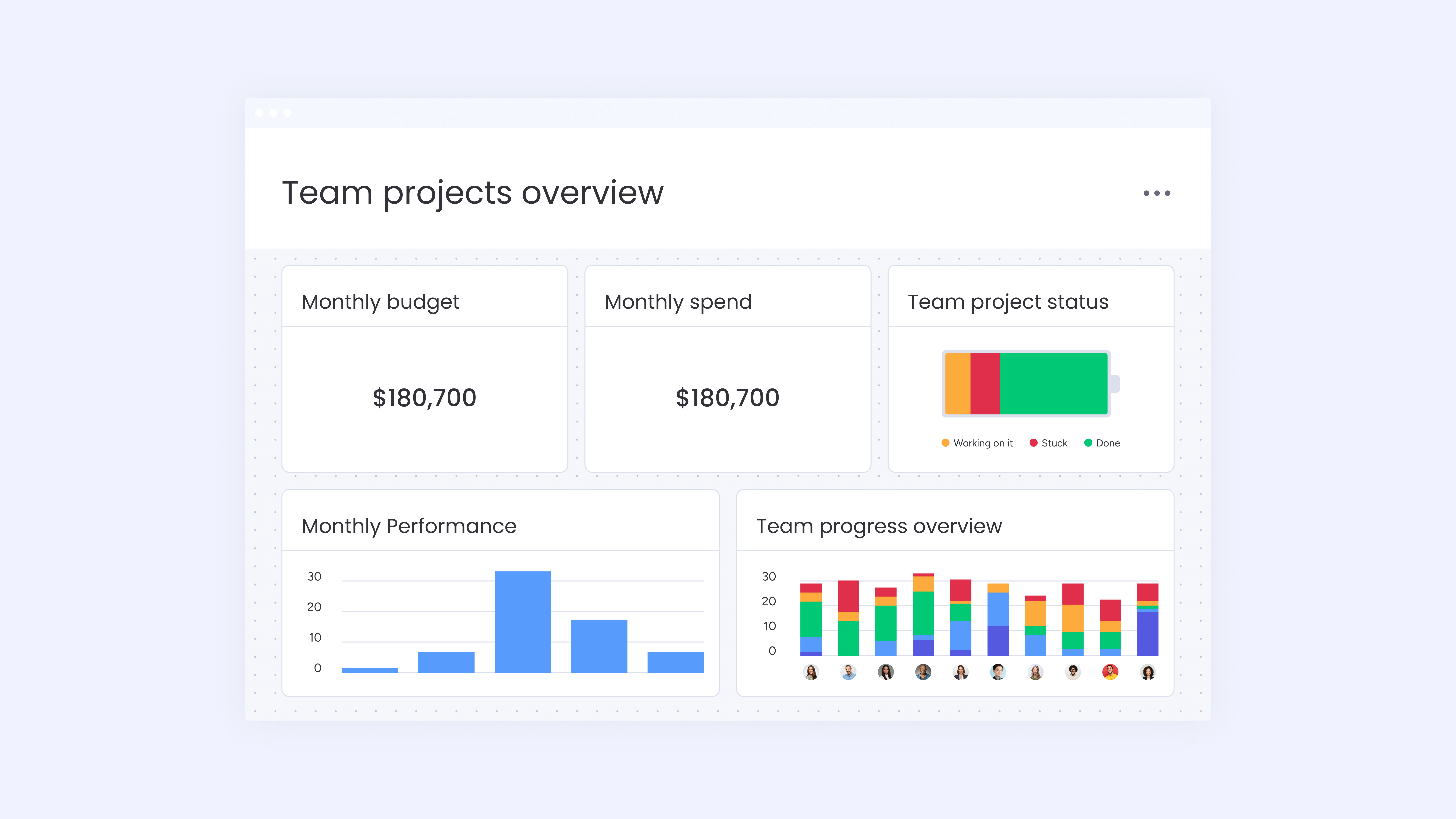
Everything clear until now? monday.com has a pretty intuitive interface, but if you are having trouble navigating through the platform, our team of monday.com experts is here to help. Now is the time to brace yourself ‘cause we’re about to delve into our favorite topics: automation and integrations!
Automation
Automation saves time, so why not use them as much as you can? The most appreciated automation between our clients? "When Due Date arrives and only if the status is not DONE, notify the responsible". The process is simple: head over to the automation center, choose the trigger and what action it will generate, and then let the robots do the work for you.
As a monday.com partner, we encourage companies to start with task status automation - for example, moving tasks when their status is changed, sending notifications, and assigning tasks to teammates. You can also automate the creation of tasks and subtasks based on specific conditions and rules, as well as set recurring tasks by dates and actions. Of course, monday.com also allows you to create your own automation based on specific needs.
Integrations
Using Slack to communicate with your team? Google Drive to keep files organized? Zoom for client meetings? Lucky for you, monday.com integrates with more than 70 tools and apps so you can centralize all your work and information in one place. For even more integrations, give us a nudge - our developers can help with custom API integration.

The best part of using monday.com? Is a collaborative platform
This means you can bring in all your team members, assign tasks to each other, communicate, and measure the progress of all of your projects.
How can a monday.com partner help you?
As we’ve already mentioned, monday.com is a pretty intuitive platform that you and your team navigate through easily - so why do monday.com partners even exist?
-
Seamless Implementation
Implementing a new software solution can be daunting, but an experienced monday.com partner can streamline the process. As a Silver Partner, we can assist with setting up your account, configuring the platform to your requirements, and ensuring a smooth transition from your existing tools. This minimizes downtime and allows your team to hit the ground running.
-
Training and Support
One of the biggest advantages of working with a monday.com partner is the comprehensive training and support they provide. For example, we offer tailored training sessions to help your team master the platform, from basic functionalities to advanced features, as well as provide ongoing support to troubleshoot issues, answer questions, and ensure your team is using monday.com to its full potential.
-
Strategic Insights
Beyond just technical support, a monday.com partner can offer strategic insights. By analyzing your workflows and data, we can provide valuable recommendations to improve efficiency, productivity, and collaboration. Count on us to be your trusted advisor, so you can make informed decisions to drive your business forward.
The result of working with a monday.com partner? Increased ROI as you can fully leverage the platform's capabilities. Our clients usually appreciate that we can fully customize the platform based on their internal processes and the specifics of their industry or department. The industries we have the most experience with are gaming, construction, architecture and design, entertainment, marketing, and technology. Here you can check out some monday.com use case examples.
Conclusion
monday.com is a versatile and powerful tool that can revolutionize the way your team works. By leveraging its features and following the best practices outlined in this guide, you can maximize efficiency, enhance collaboration, and achieve your goals. As a monday.com Silver Partner, we're here to support you every step of the way. If you have any specific questions or need further assistance, feel free to reach out to our team of monday.com experts!



.png?width=193&name=jos%20(1).png)




