What is it?
You can now access the Orders object directly from the Global Navigation bar under the Commerce tab.
Why does it matter?
The Orders object has become an essential part of many customer workflows, especially through integrations and data imports.
With this update, Orders is just a click away, making it faster and more intuitive to manage and review order data right from the navigation bar.
How It Works?
Simply navigate to the Global Navigation bar, hover over Commerce, and click on Orders. You’ll be taken to the Orders index page, where you can view and manage your order records as usual.
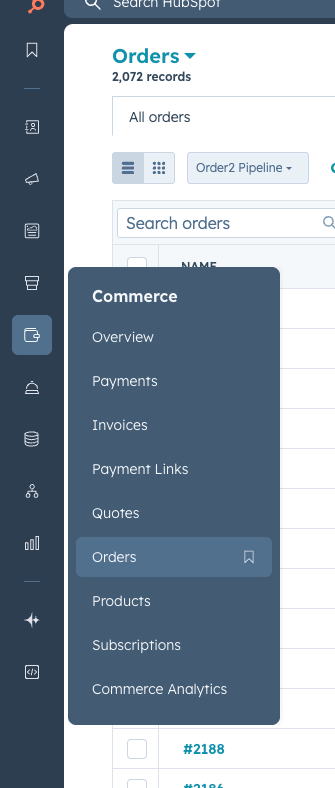
Who gets it?
All hubs and tiers


.png?width=193&name=jos%20(1).png)




