What is it?
You can now download a CSV file of your domain change and activity history from the past 90 days. This includes updates like domain additions, removals, and settings changes.
Why does it matter?
Previously, you had to contact support to investigate changes to your domains. Now you can self-serve this history at any time, saving you time and giving you full visibility into recent domain activity for compliance, troubleshooting, and audit purposes.
How does it work?
- Go to Settings → Website → Domains & URLs.
- Expand the Advanced Settings section for your domain.
- Click Download activity log.
- The CSV will be generated and sent to your email inbox.
- The file will contain all activity for the last 90 days.
Note that data collection begins on August 19th, 2025. Previous changes are not reviewable.
Who gets it?
Content Hub Enterprise


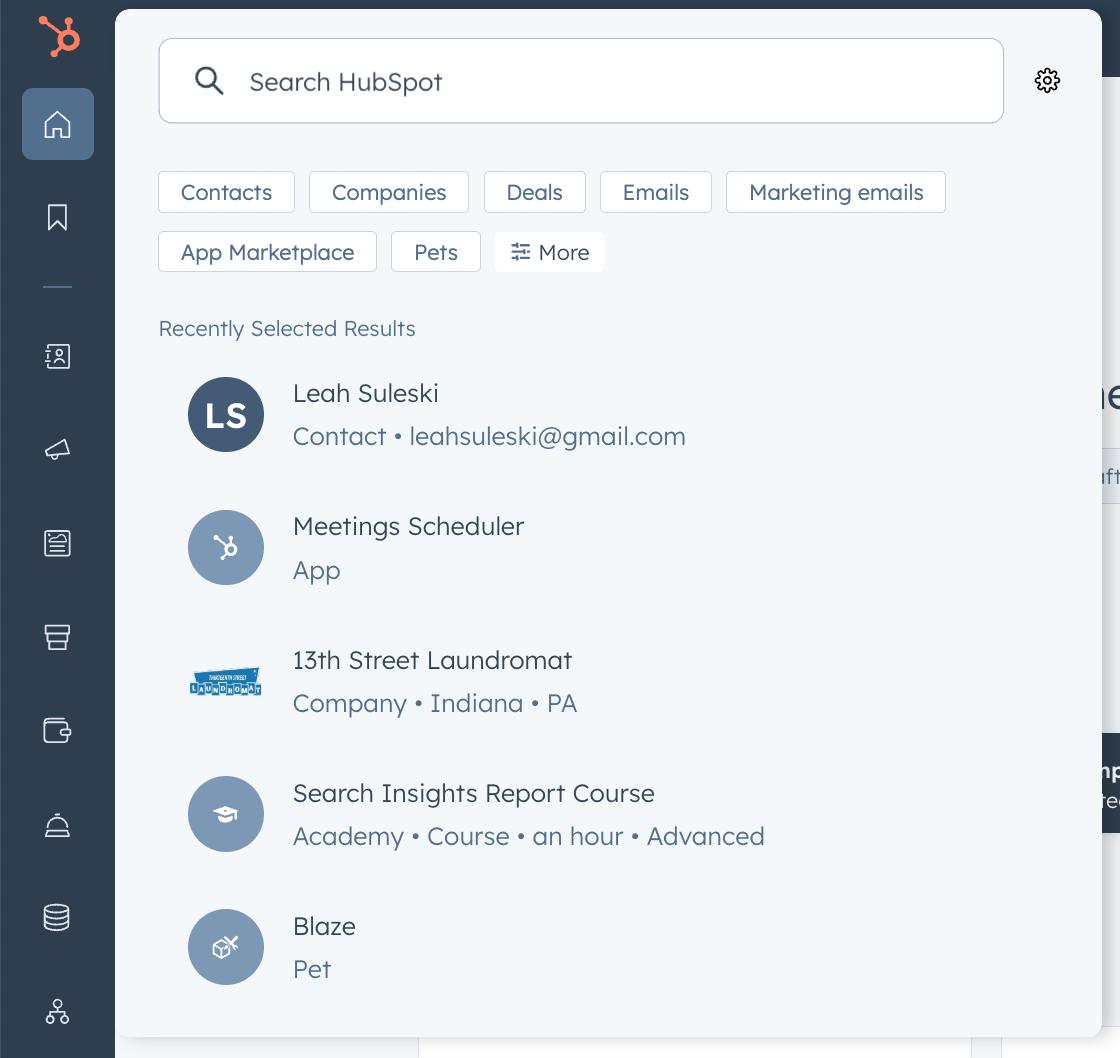
.png?width=193&name=jos%20(1).png)




