What is it?
The Workflows app previously had three basic permissions that a user could have:
- View: This allows users to view workflows
- Edit: This allows users to create and edit workflows
- Delete: This allows the user to delete workflows.
We are happy to introduce a fourth permission today: "manually enroll".
Stay tuned, we'll be releasing a new "publish" permission in the near future!
Why does it matter?
With the "manually enroll" permission, more users (like sales reps or customer support) will be able to make use of automation during their day-to-day, whether it's from a CRM record or list page.
These granular permission controls provide better governance over your automation processes.
How does it work?
Manually Enroll: Users with the "manual enroll" permission are able to manually trigger a workflow. This includes, but is not limited to:
- Enrolling a record from the workflow itself
- Enrolling a record from the new Automation CRM card
- Enrolling records from the contacts index page
- Bulk enrolling records after turning on a workflow
Who gets it?
Marketing Pro, Marketing Enterprise, Ops Pro, Ops Enterprise, Sales Pro, Sales Enterprise, Service Pro, Service Enterprise

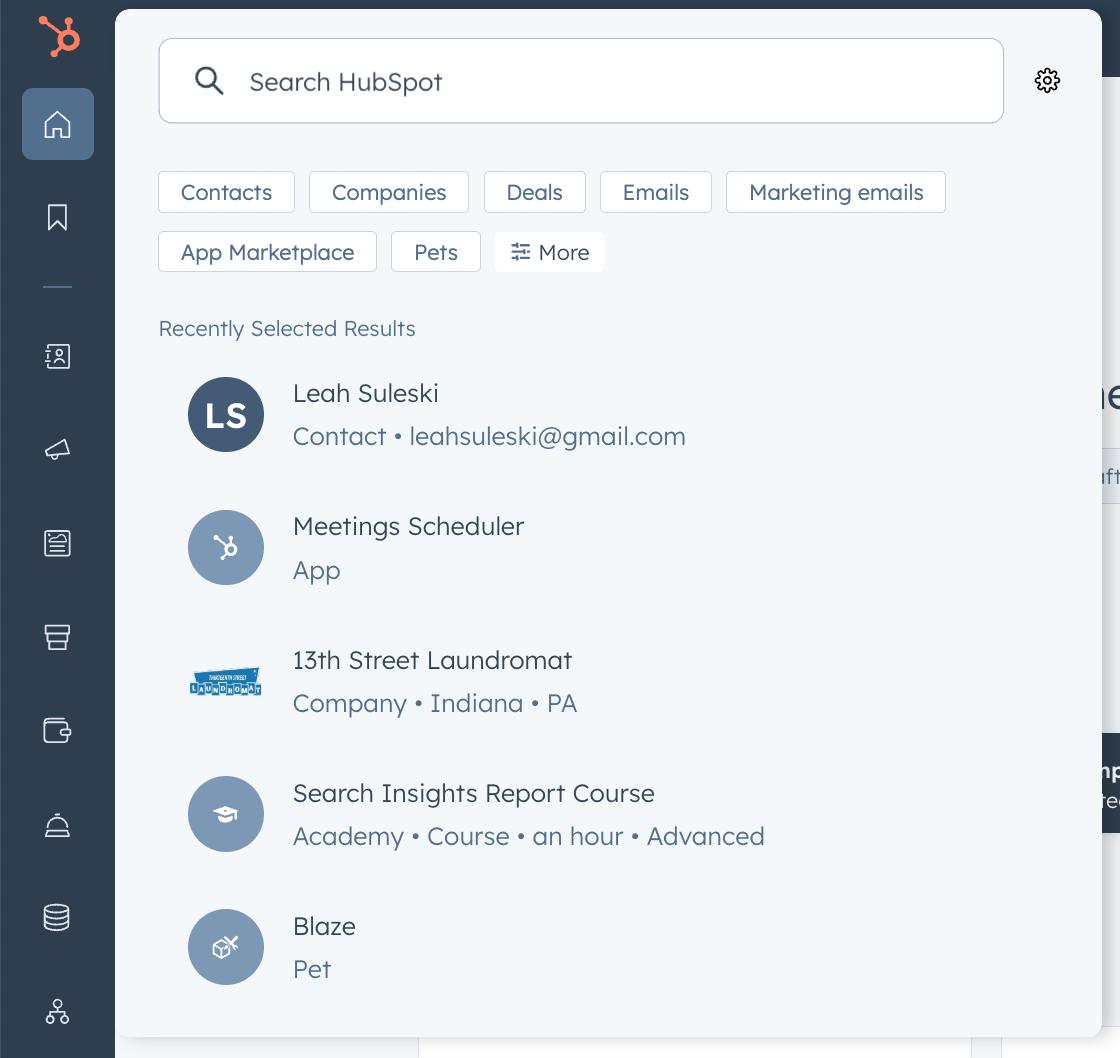
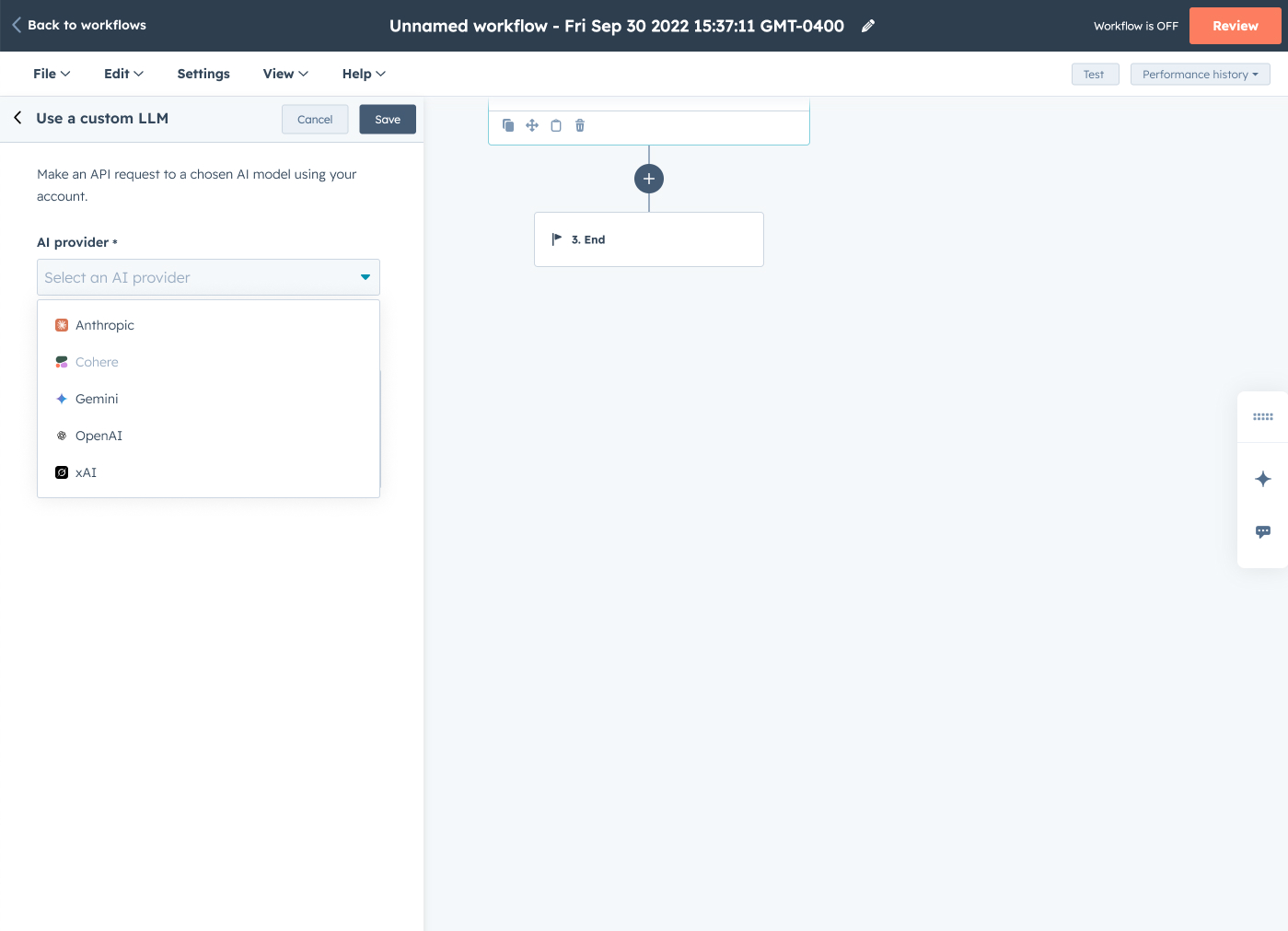
.png?width=193&name=jos%20(1).png)




