What is it?
We’ve added three new filters to the spam view in help desk. These filters make it easier to sort through, review, and take action on spam. The new filters are:
- Channel account
- Channel
- Contact
Why does it matter?
The spam view can get quickly cluttered, making it difficult to find and respond to real customer tickets. With these new filters, teams can pinpoint spam more efficiently and reduce time spent reviewing irrelevant tickets.
How does it work?
When you navigate to the spam view in help desk, you’ll now see three filtering options. Simply:
- Select channel account to view spam tied to a specific account (e.g. an email address).
- Choose channel to narrow down by channel type (e.g. email).
- Apply contact to find spam from a specific sender.
These filters can be combined for greater control over how you view and manage spam.
Who gets it?
Service Professional, Service Enterprise
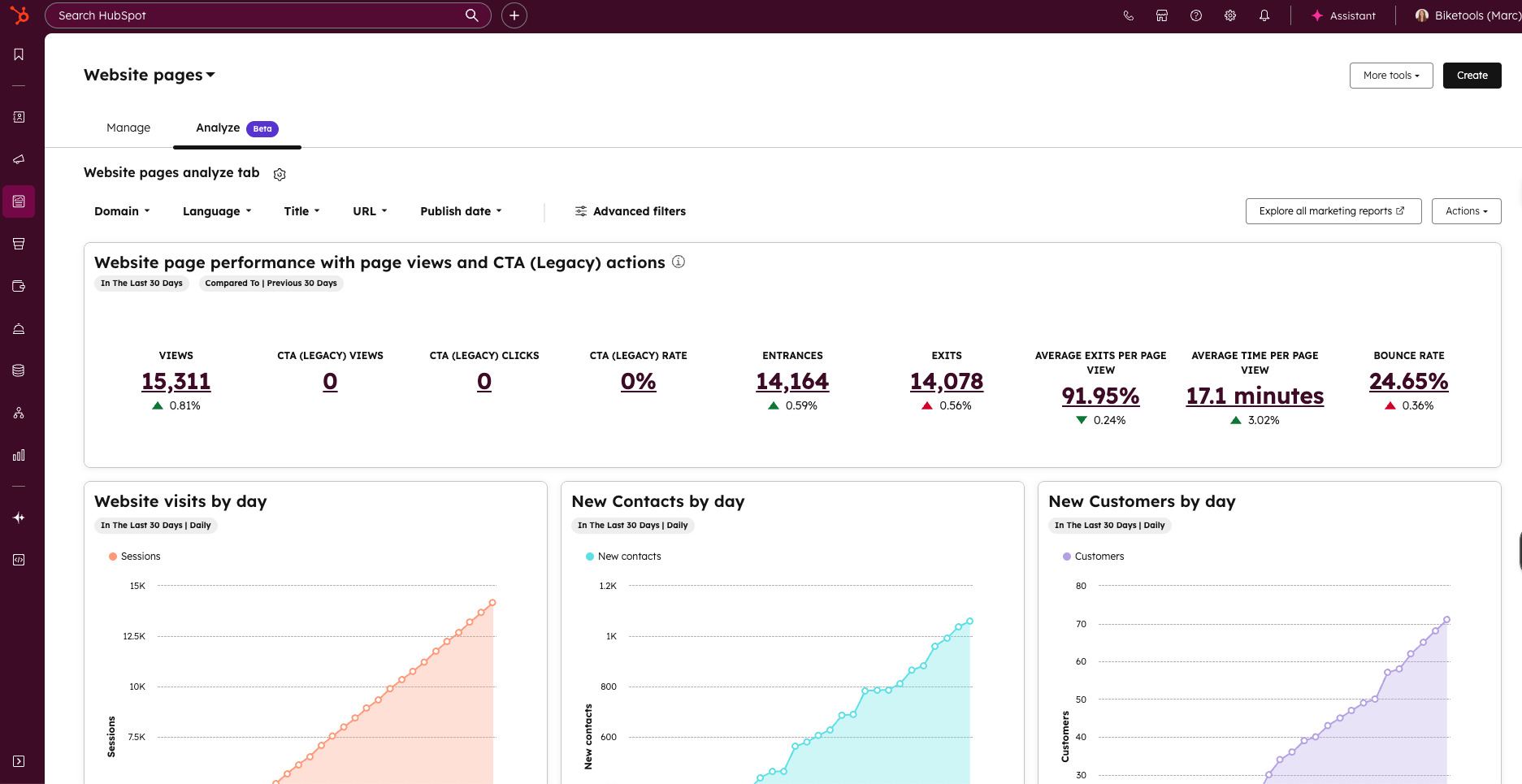
.png)
.png?width=193&name=jos%20(1).png)




