What is it?
You can now trigger an unsubscribe survey on the preference page to collect feedback about why a contact is unsubscribing from all emails and view this feedback for more insights about your marketing email strategy. Turn every unsubscribe into a learning opportunity without adding friction to the unsubscribe process.
Why does it matter?
Automatically collect feedback when a contact unsubscribes from all email, giving Marketers actionable insights to reduce churn and improve content relevance.
How does it work?
Within the Subscriptions settings tab, Marketers can toggle on the unsubscribe survey.

Once this setting is toggled on, anytime a contact unsubscribes from all email communications, they will see a questionnaire on the confirmation page inquiring as to the reason for the unsubscribe. The survey includes 5 preset options:
- I'm no longer interested in your company
- I didn't sign up for your mailing list
- I receive too many emails
- Your emails are not relevant to me
- Other (50-character count open text field)

Accessing Data
There will be several ways to view the unsubscribe survey results (click for video tutorial - available in English only), including --
- Contact Record Page (in the Activity Timeline)
- Visit CRM > Contacts > search for the email of the contact > click on the contact > Activity tab > locate the unsubscribe reason in the activity timeline
- Custom Report Builder
- This option will be available for Professional and Enterprise tier customers only.
- New data may take 10-15 minutes to appear in reports. If a contact submits an unsubscribe survey, it could take 10-15 minutes for their response to appear in the report.
- To build this report:
- Go to Reporting > Reports > Create Report > Custom Report Builder > Choose my own data sources
- Keep "Contacts" selected and also select "Marketing email activities" > Next
- Browse: Marketing email activities > Gave reason for unsubscribe
- Select "Gave reasons for unsubscribe"
- Drag Default Measures > "count of gave reasons for unsubscribe" on the Y axis
- Drag Gave reasons for unsubscribe > "Reason" on the X axis
- To export your report, click on the "Export" button in the upper right corner.
- Marketing Email Performance Page
- Visit Marketing > Email > click on the name of a sent email > locate the unsubscribe reason chart in the Performance tab
Additionally, we're aiming to have all unsubscribe survey results summarized in a central dashboard in the near future.
Callouts
- Available across all Marketing Hub tiers (Free, Starter, Professional, Enterprise)
- Feature is enabled by default for all Free/Starter MH customers and new MH customers (customers who created an account after launch date).
- Feature is not enabled by default for legacy Pro/ Ent MH customers
- Multi-lang support. Page will be available in the language the user viewed their Manage Preference pages in.
- The setting does not block or prohibit users from unsubscribing, it is optional and not required. Any responses received will be stored and made available to you.
- Unsubscribe feedback surveys will also be available for one-to-one sales and sequence emails as long as unsubscribe links and unsubscribed feedback survey settings are enabled.
Omissions
- No API support
- No customization of the survey questions
Who gets it?
All hubs and tiers, Marketing Starter, Marketing Pro, Marketing Enterprise, Marketing+ Pro, Marketing+ Enterprise

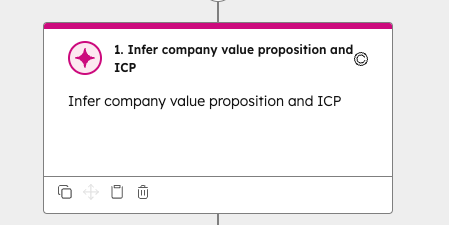
.png?width=193&name=jos%20(1).png)




