What is it?
Introducing three new enhancements to the Connected Apps experience:
Org-wide User-level App Visibility: See all apps installed by users across your organization, instead of only those you've personally installed. By breaking down silos, you can now see and discover new apps being used across your team.
App Log for Data Sync Apps: More data is now available to help you track integration changes for data sync apps with better precision. The App Log provides a record of who changed the sync settings of an app and when, making it easier to troubleshoot, track, and coordinate configuration updates.
Last Activity Insights: Monitor when an app was last active to better understand which apps are driving value, or unexpectedly idle. Note: Last Activity date isn't available for user-level connections, multi- account or business units.
Why does it matter?
More data. Fewer silos.
The latest updates to the connected apps experience provide greater visibility, better app discoverability, more control, and improved governance so you can:
- See and discover apps that colleagues are already using
- Monitor the status and last activity of connected apps at a glance
- Use more data to make informed decisions about your integration strategy
How does it work?
Org-wide User-Level App Visibility
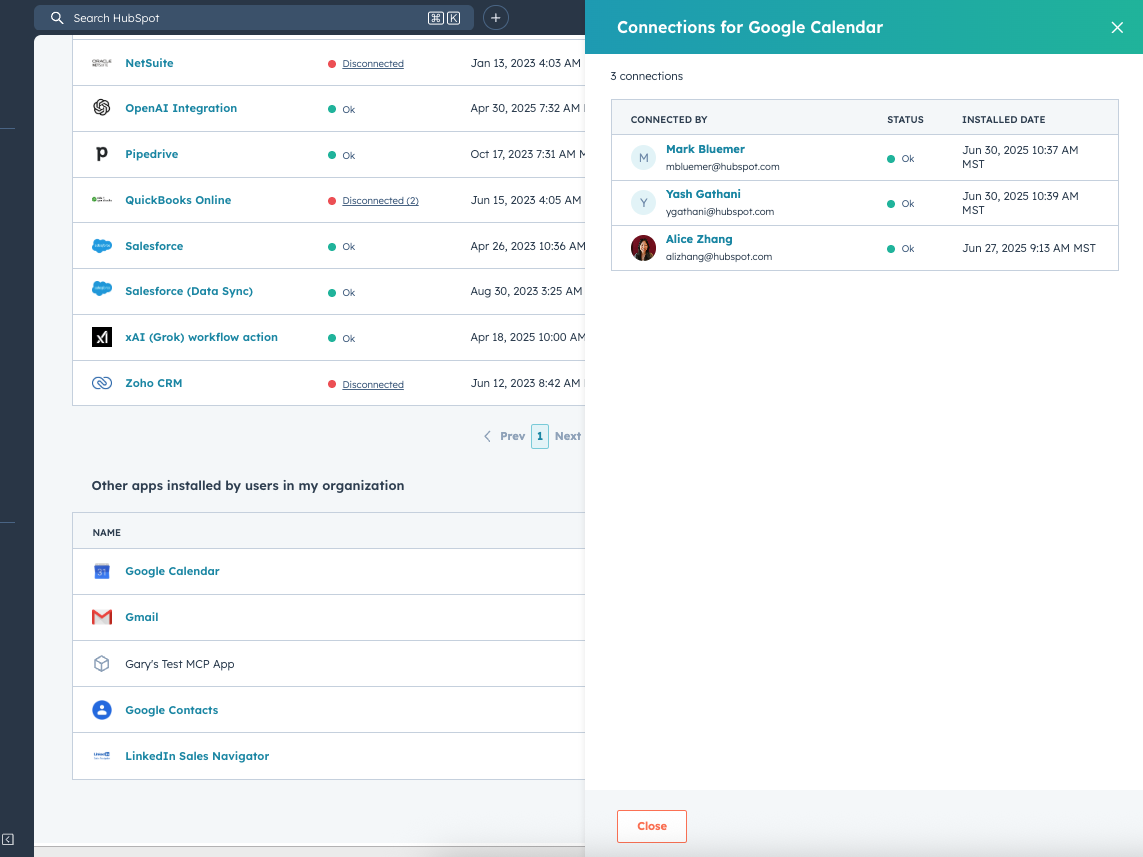
- Navigate to Connected Apps → My Apps.
- Scroll to the new table: “Other apps installed by users in my organization.”
- Each app entry shows:
- Number of connections across users.
- Connections view, listing who has installed the app.
- Actions menu with options to view connections, open in Marketplace, or install the app yourself.
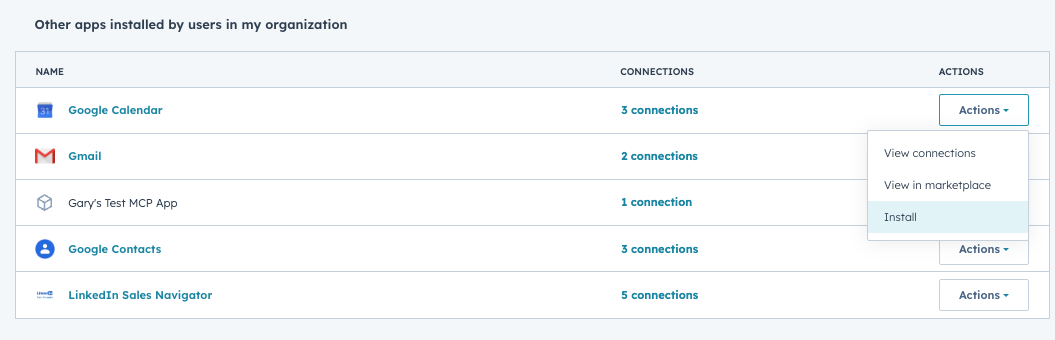
App Log for Data Sync Apps
- Available in two places:
- Connected Apps Overview (global log across apps).
- App-specific settings (per-app log).
- Displays entries when Data Sync settings are Created, Enabled, Disabled, or Deleted.
- Includes user details and timestamps for each activity.
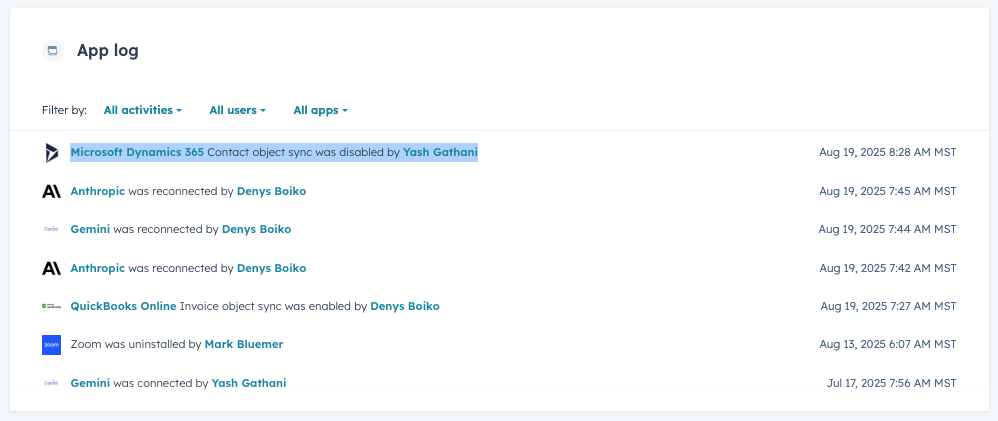
New “Active” Column
- A new Active column appears on the My Apps table.
- Refresh: Daily
- Displays a timestamp of the last known activity for each app, including:
- Public API calls - APIs available to public for partners to use to bring data in to HubSpot
- Webhooks - API available to public for partners to use to pull data out of HubSpot
- Internal API Calls - APIs only available for HubSpot-built integrations
- CRM Cards - Legacy integration feature replaced by App Cards
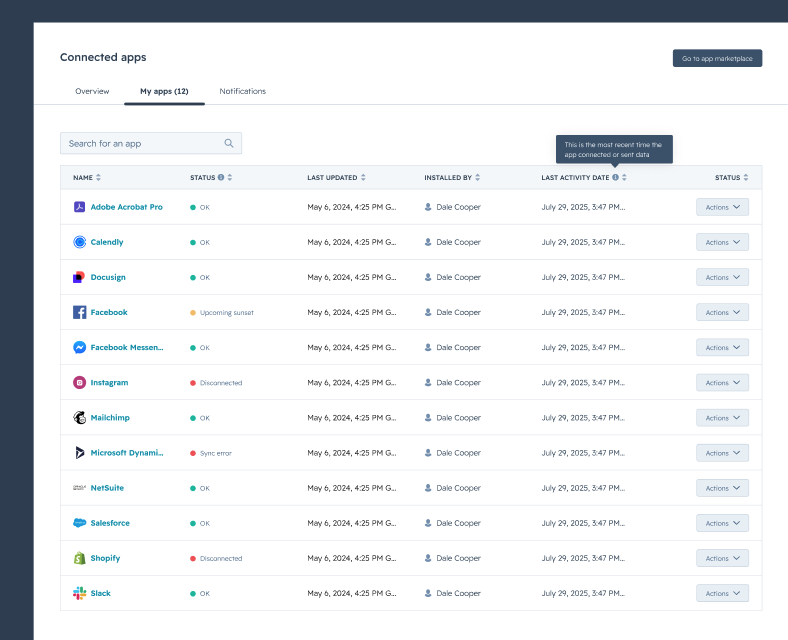
|
Last Activity date isn't available for user-level connections, multi- account or business units. |
Who gets it?
All hubs and tiers
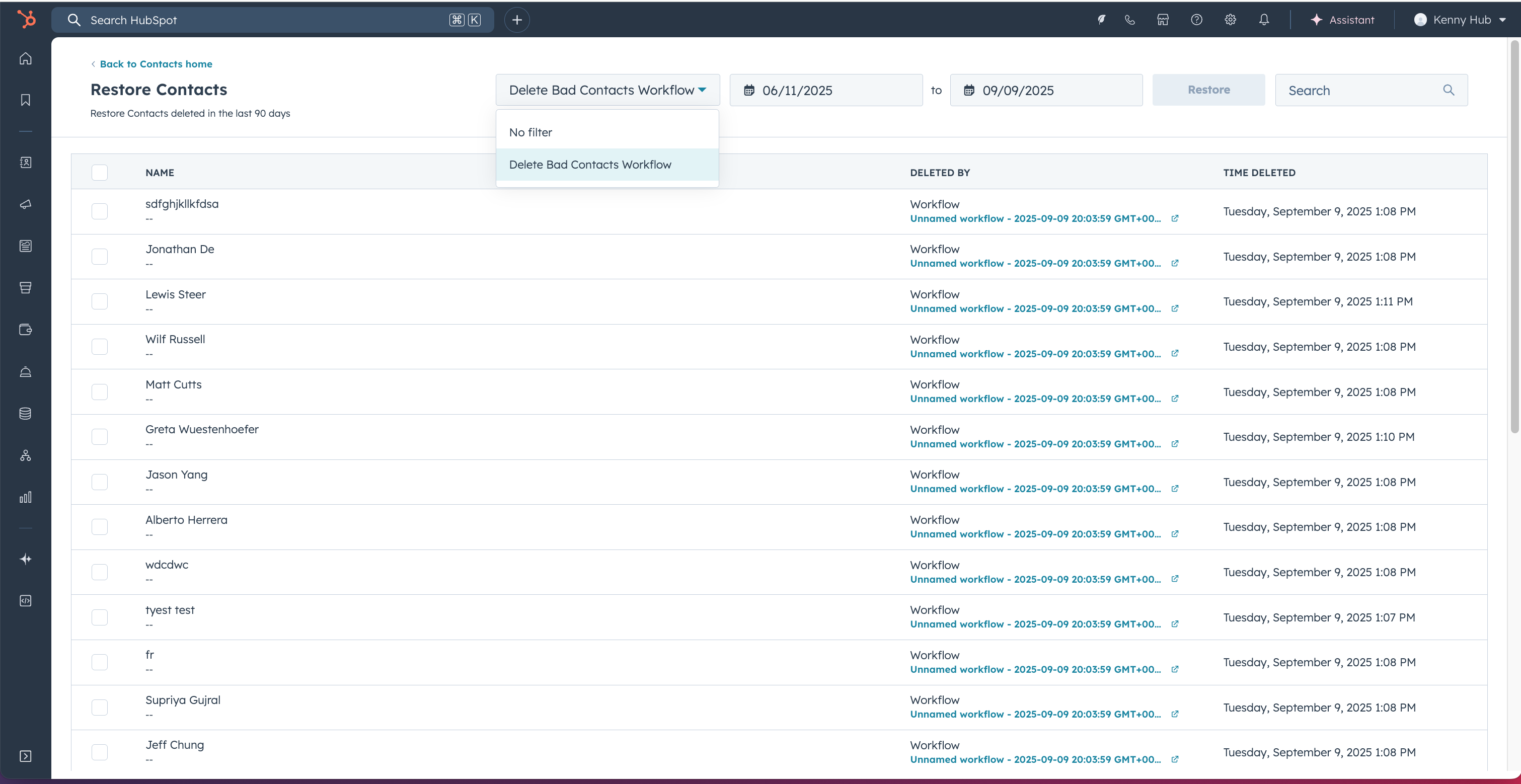
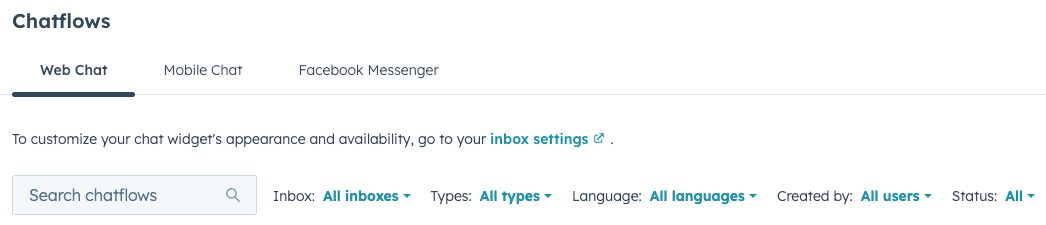

.png?width=193&name=jos%20(1).png)




