What is it?
A new side panel that allows you to add saved reports and templates directly to your dashboard without leaving the dashboard interface.
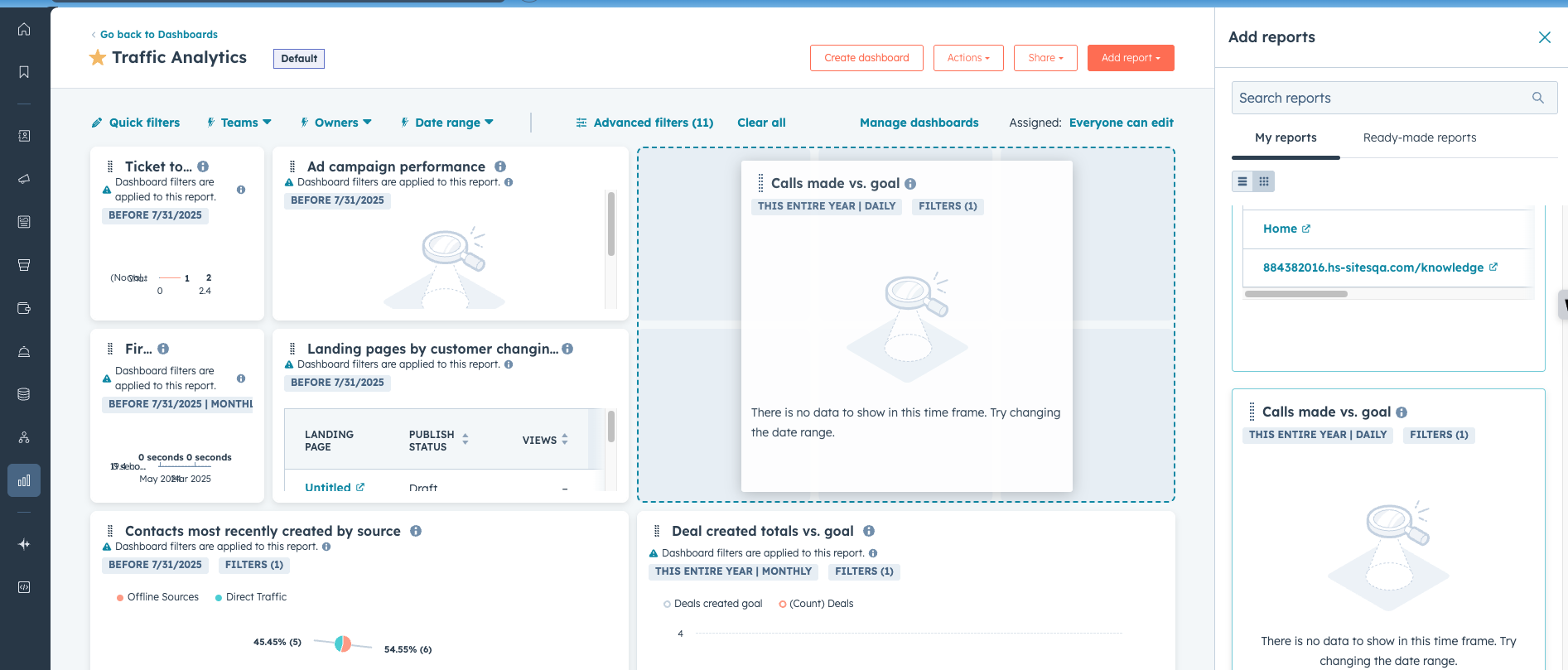
Why does it matter?
Currently, adding reports to your dashboard requires navigating away from the dashboard creation process, disrupting your workflow. This new side panel keeps you in context by providing access to all your saved reports and templates in one centralized location, making dashboard creation faster and more efficient.
How does it work?
- Navigate to your dashboard
- Click the new side panel to access your reports and templates
- Drag and drop your selected reports directly into your dashboard
Who gets it?
All hubs and tiers
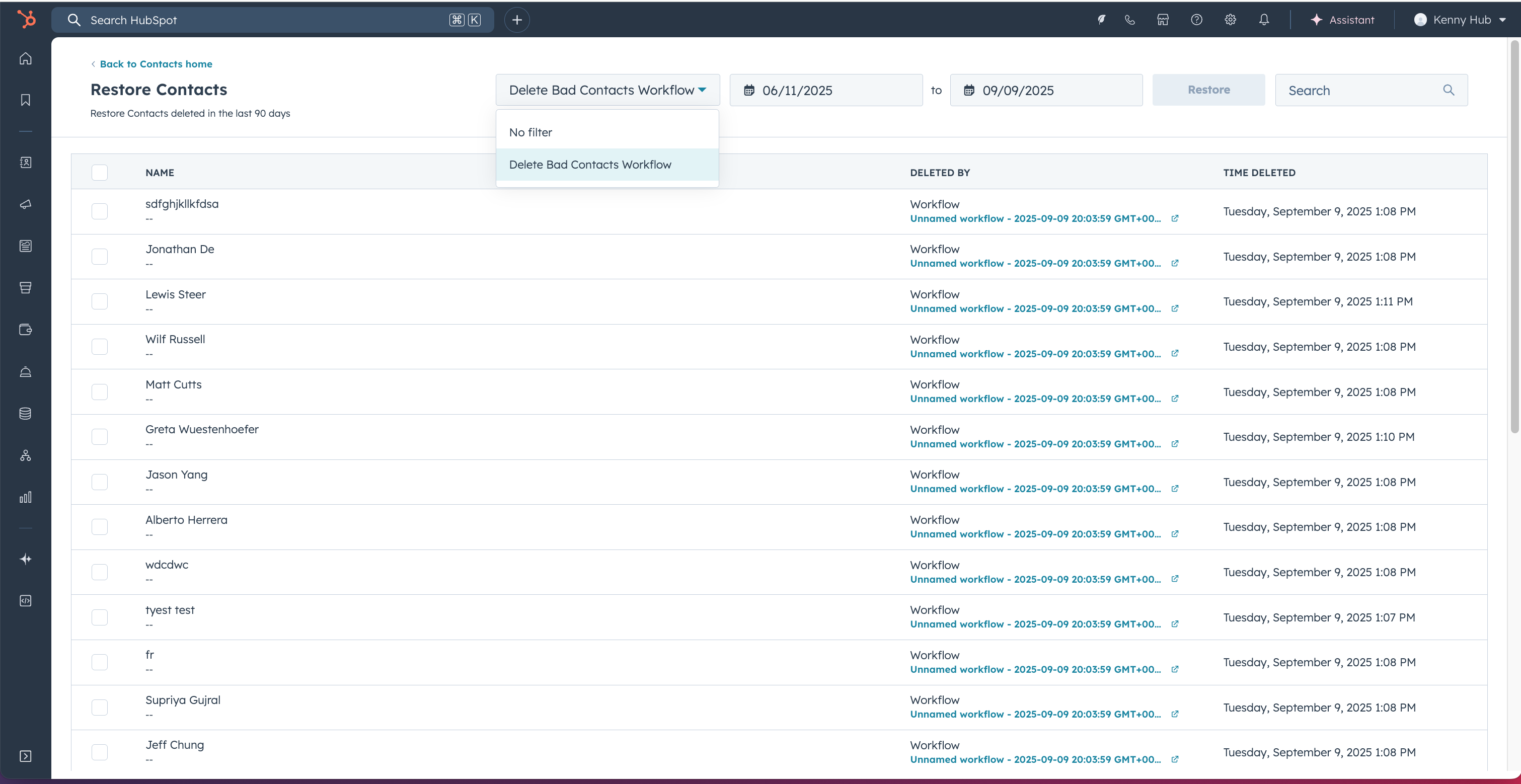
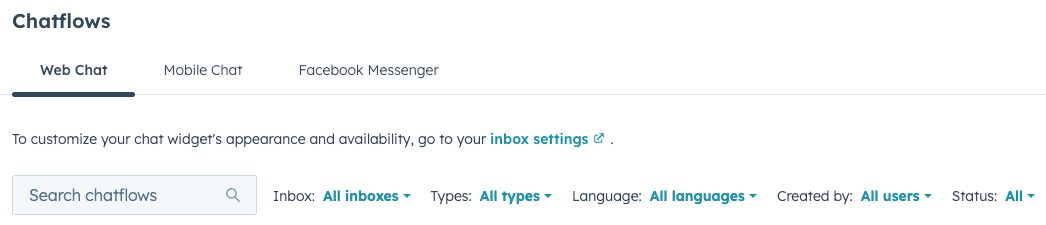

.png?width=193&name=jos%20(1).png)




