What is it?
Favorite product updates on the Product Updates page to easily find them later.
Why does it matter?
You can now quickly access important updates without searching through the Product Updates page. This makes it easy to track and revisit updates that matter most to you by filtering to see only your favorites.
How does it work?
To favorite a product update:
- Navigate to the Product Updates page
- Hover over a product update in the table and click the star icon near the title OR
- Open a product update
- Click the star icon in the top-right corner of the details panel
Favorited updates will display a star icon in the main table. You can use the filter option to show only your favorites.
Who gets it?
This feature is available for all HubSpot products and tiers.
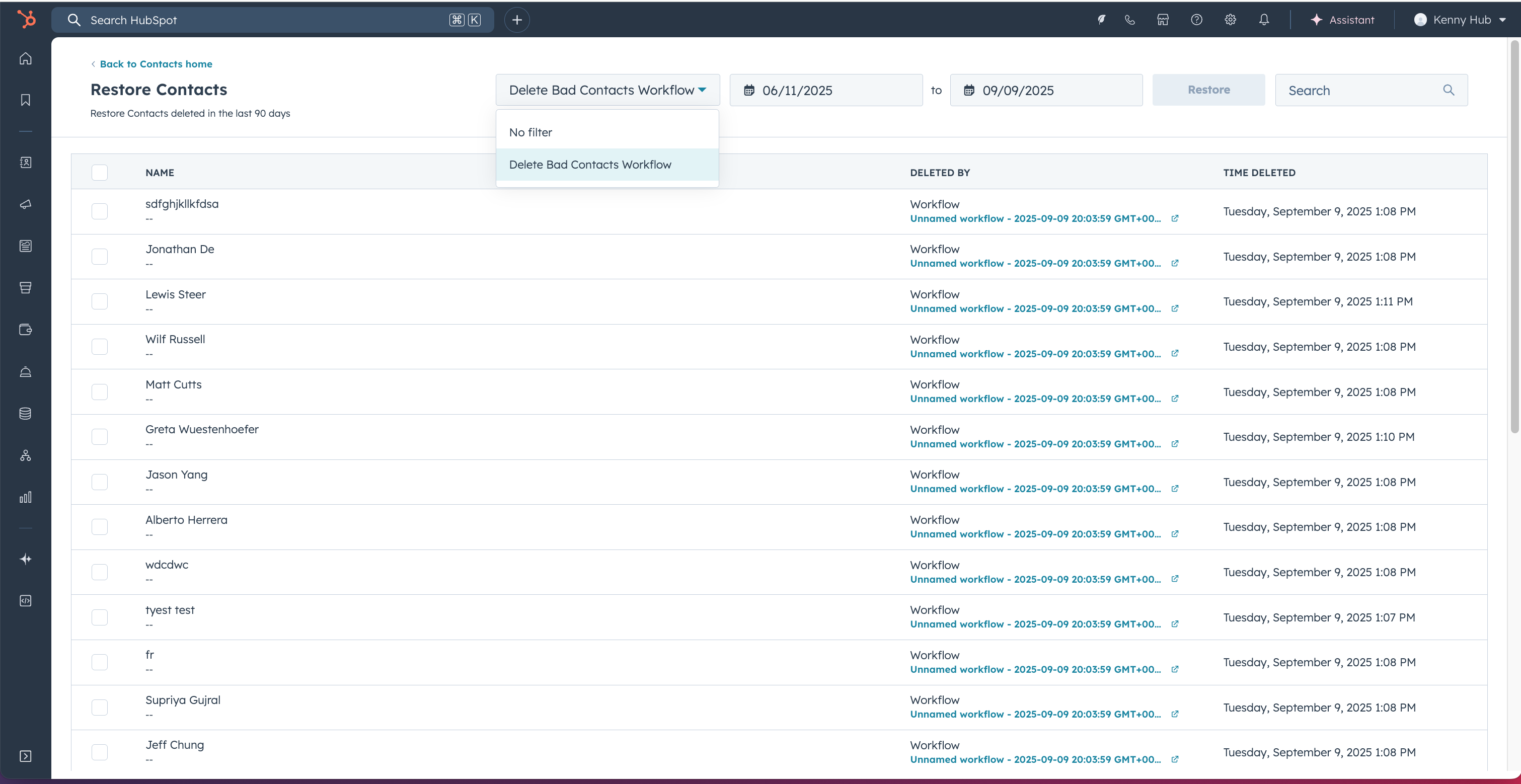
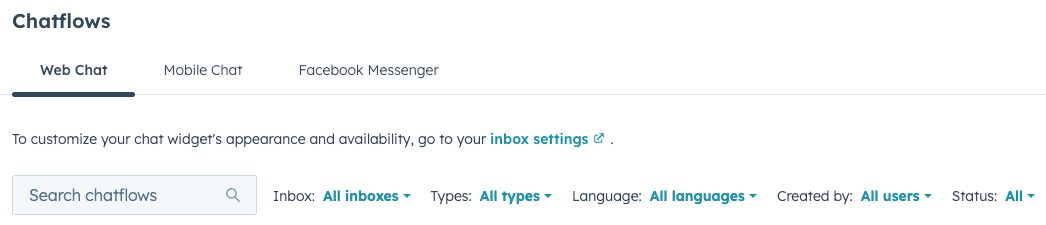

.png?width=193&name=jos%20(1).png)




