What is it?
We’ve added information pop-overs for events and list memberships. These provide helpful context so customers can more easily select the right events and lists, resulting in more accurate segment filters.
Why does it matter?
When building segments with filters, it can be challenging to choose the right events and lists. Event and List Insights offer helpful context by showing details about what each event tracks and which contacts are included in a list. This guidance helps you select the correct events and lists, saving time and making your segments more accurate.
How does it work?
When creating a segment, open the editor and hover over an event or list name in the relevant tab. An information icon (“i”) will appear next to the item. Hovering over this icon will show details about the event or list, giving you the context needed to make the right selection.
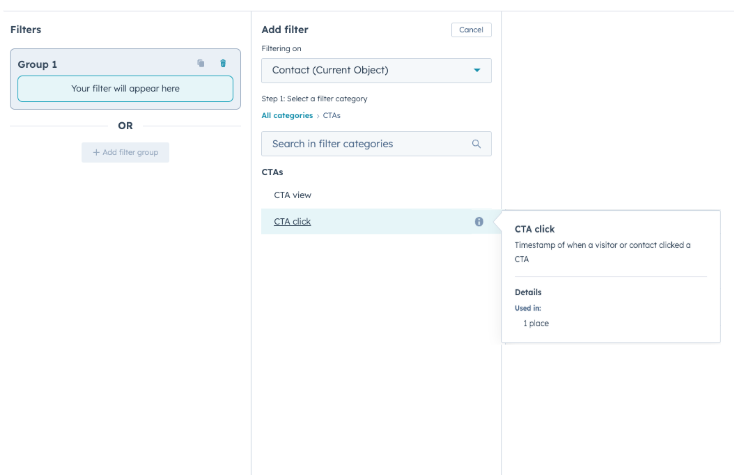
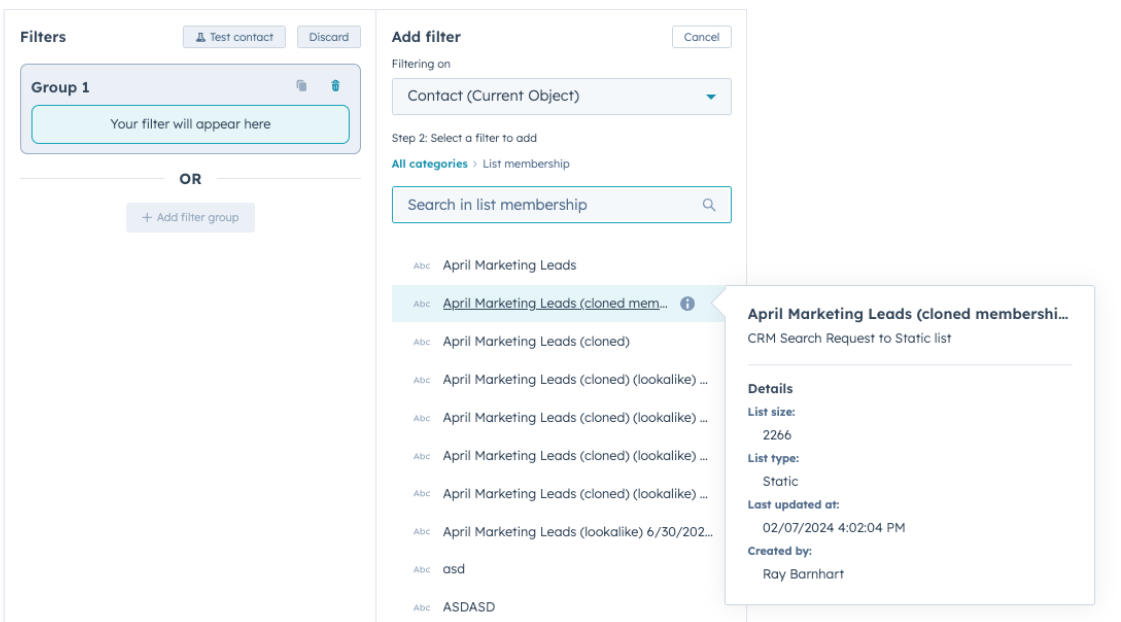
Note: For properties, you’ll also now see fill rate information, providing additional insight into how often a property is populated to help guide your choice.
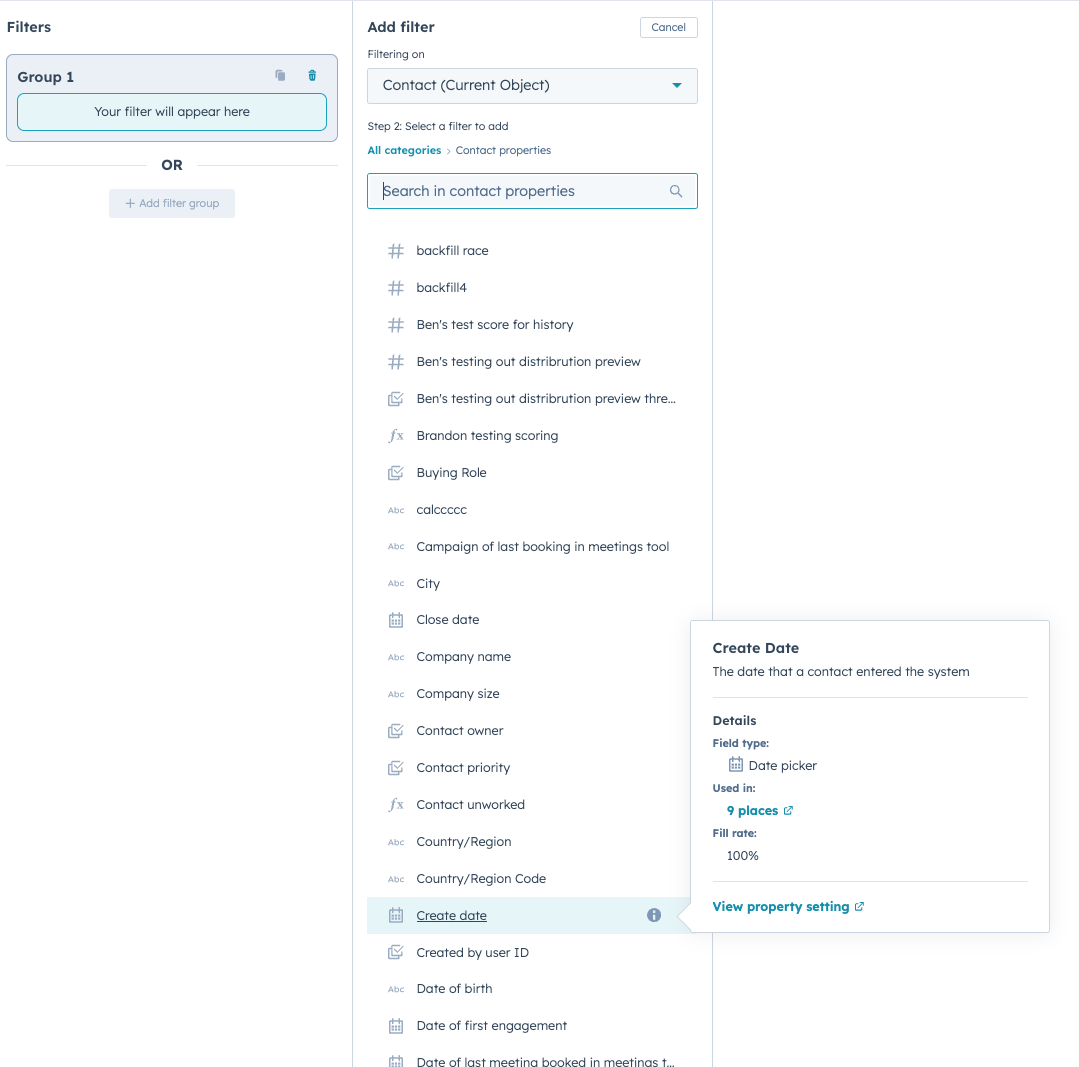
Who gets it?
All hubs and tiers
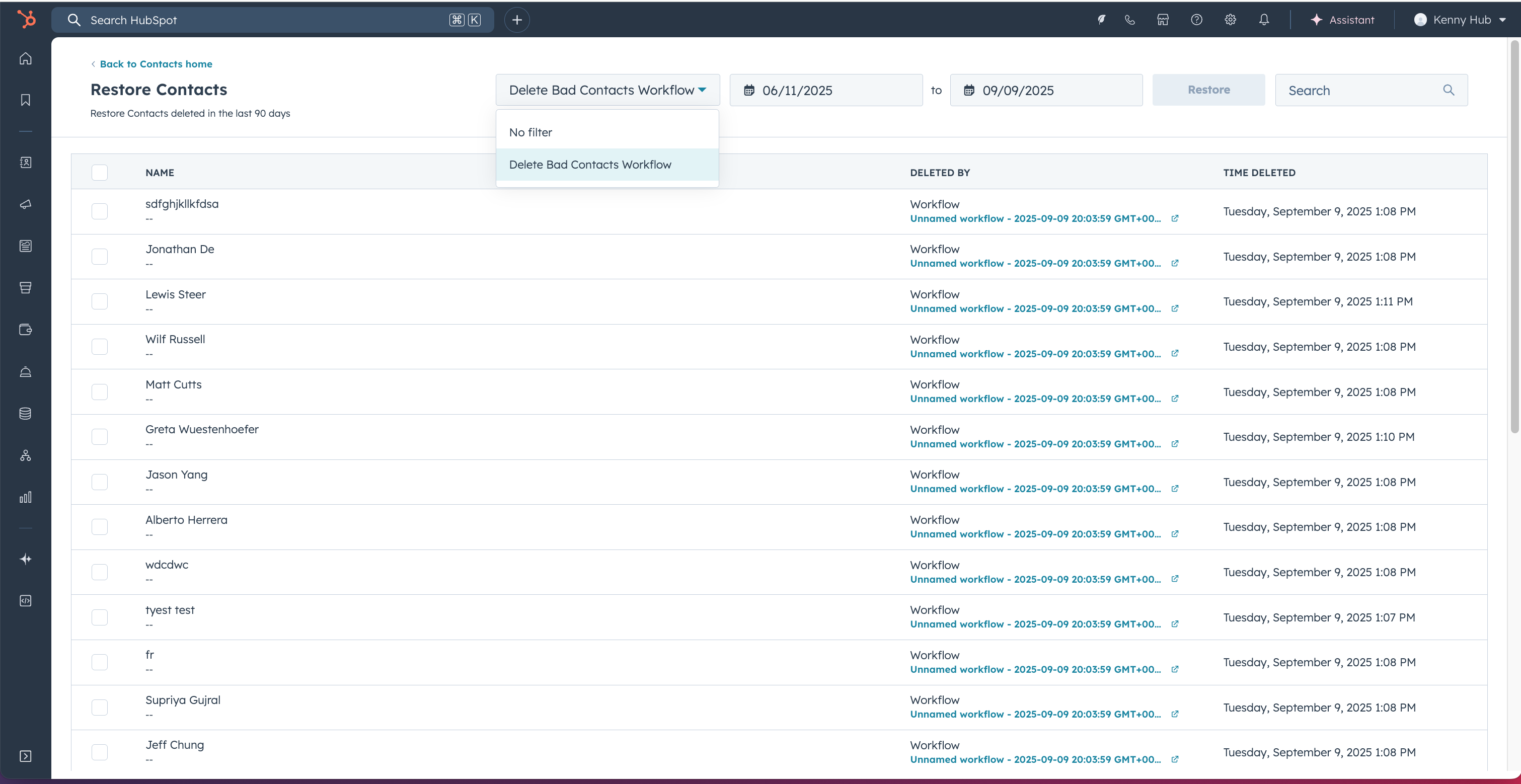
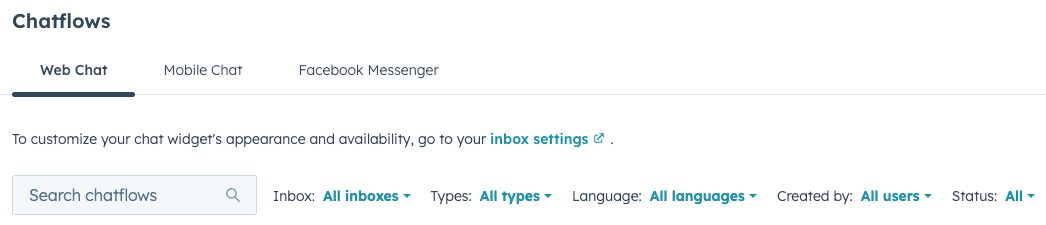

.png?width=193&name=jos%20(1).png)




