Update:
We’ve improved the “New to you” tab so updates no longer disappear when you switch between tabs or refresh the page. Now, you’ll always see what’s new since your last visit, making it easier to keep track of changes without losing context.
What is it?
Admins can easily view what's changed since they last visited the Product Updates page in the "New to you" tab.
Why does it matter?
As our product team continues to ship updates, it's becoming more difficult for admins to understand what's changed since they last viewed the Product Updates page. The "New to you" tab will highlight updates for admins to review, making it easier for them to catch up on HubSpot's new releases.
How does it work?
Head to the Product Updates page and review updates under "New to you". All updates that appear in "New to you" will have a "New" badge under other tabs.
"New to you" tab:
All other tabs:
Who gets it?
All hubs and tiers
Contact aalsuqi@hubspot.com for questions or feedback


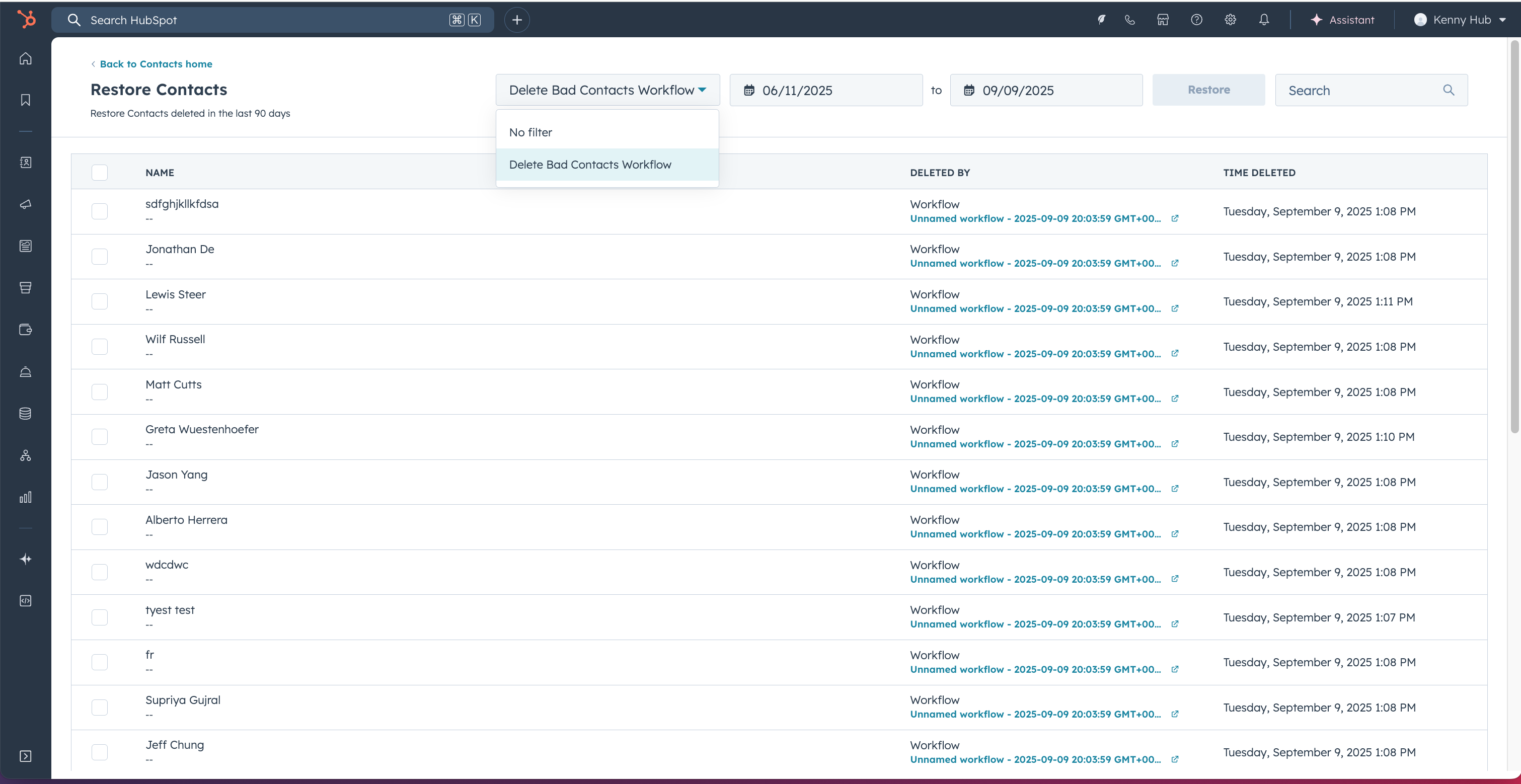
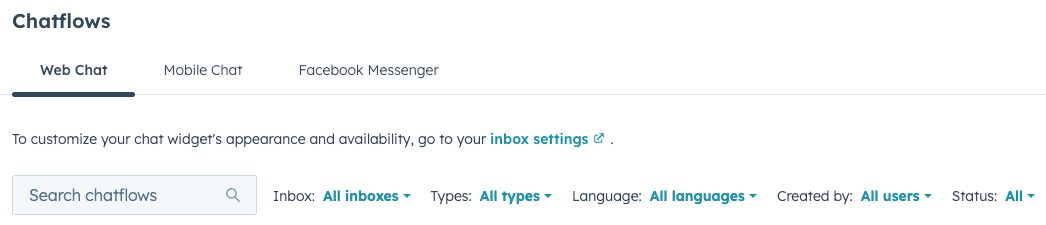

.png?width=193&name=jos%20(1).png)




