What is it?
You can now view your reports in a visual grid layout, in addition to the traditional list view. Each report appears as a tile showing key details like title, owner, last updated date, and quick actions, giving you a cleaner, more intuitive way to browse and manage reports.
Why does it matter?
As teams build and manage more reports, it can become hard to quickly find what you need in a long list. The grid view solves this by:
- Making it easier to scan and spot important reports
- Highlighting key report details at a glance
- Creating a more visual, user-friendly experience — especially helpful if you work with a smaller set of high-impact reports
Whether you’re a power user or just getting started, this view gives you more control over how you navigate and organize your workspace.
How does it work?
- On the Reports page, look for the new View toggle in the top left corner
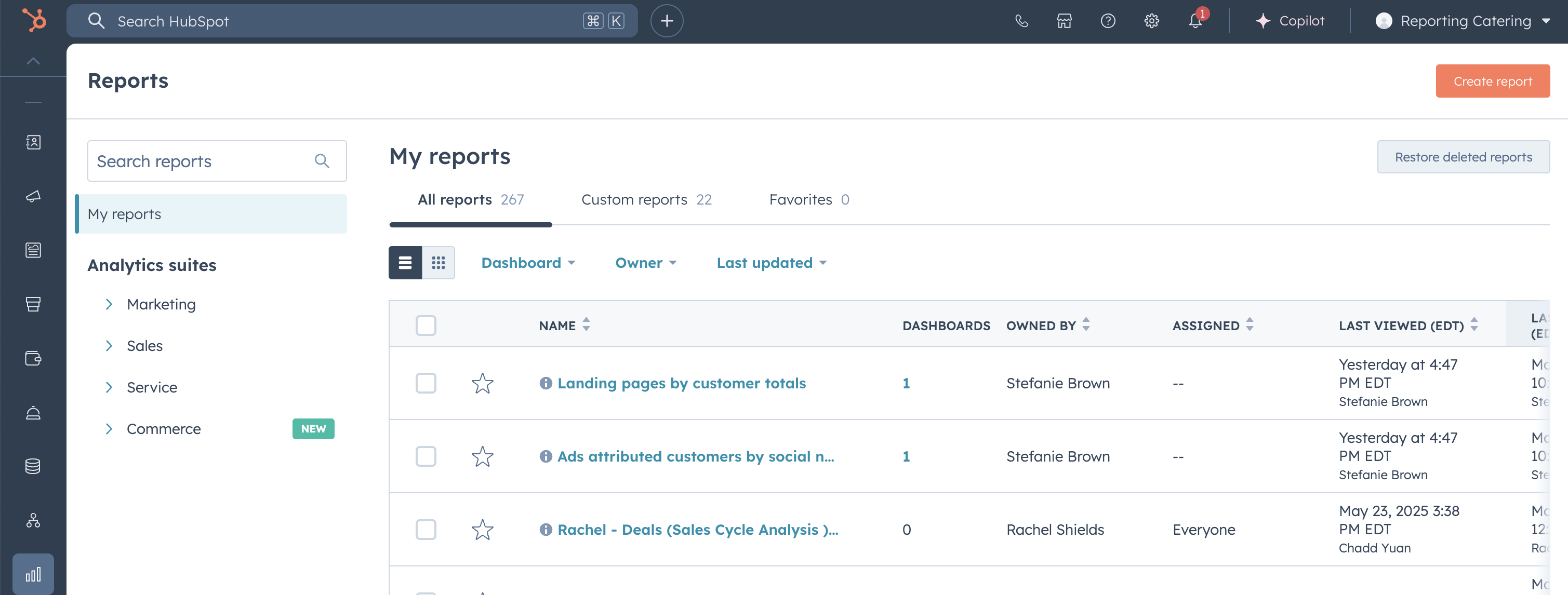
- Switch between List view and Grid view at any time
- In Grid view, reports appear as individual cards
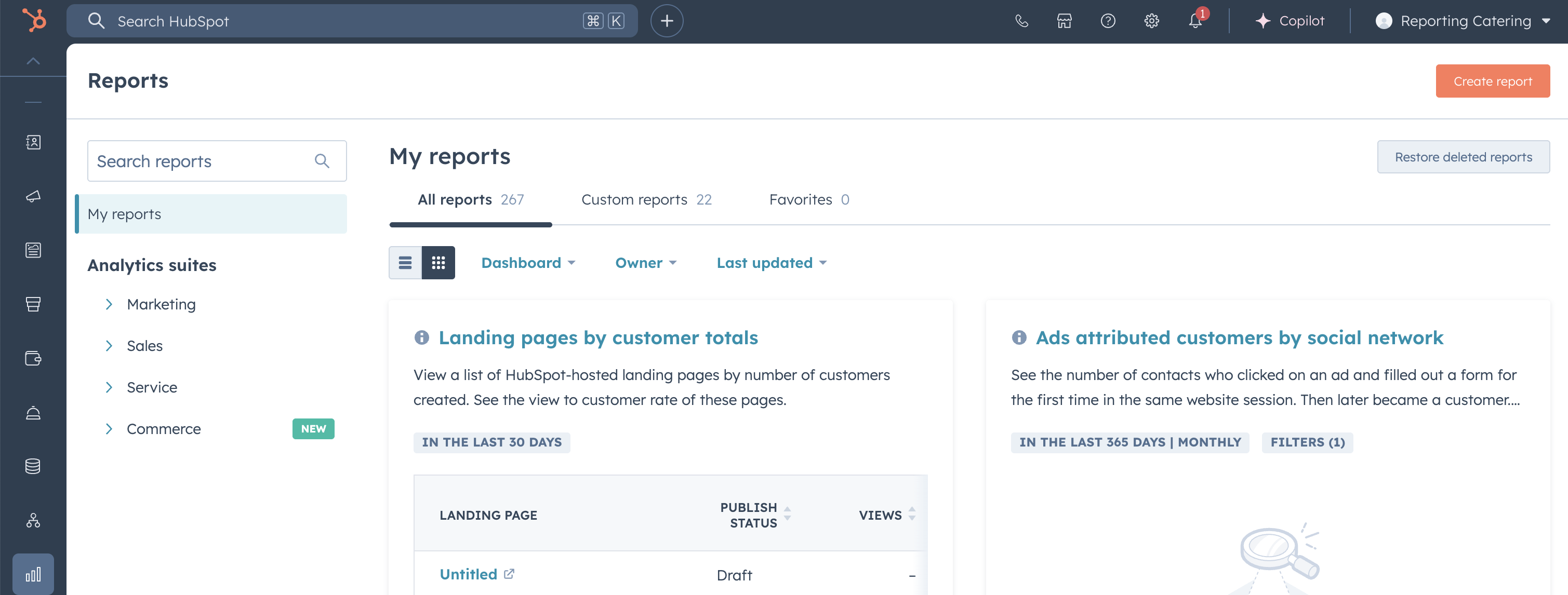
- Your preferred view is saved, so you’ll see it the next time you return
It’s a simple way to tailor the experience to how you like to work.
Who gets it?
All hubs and tiers
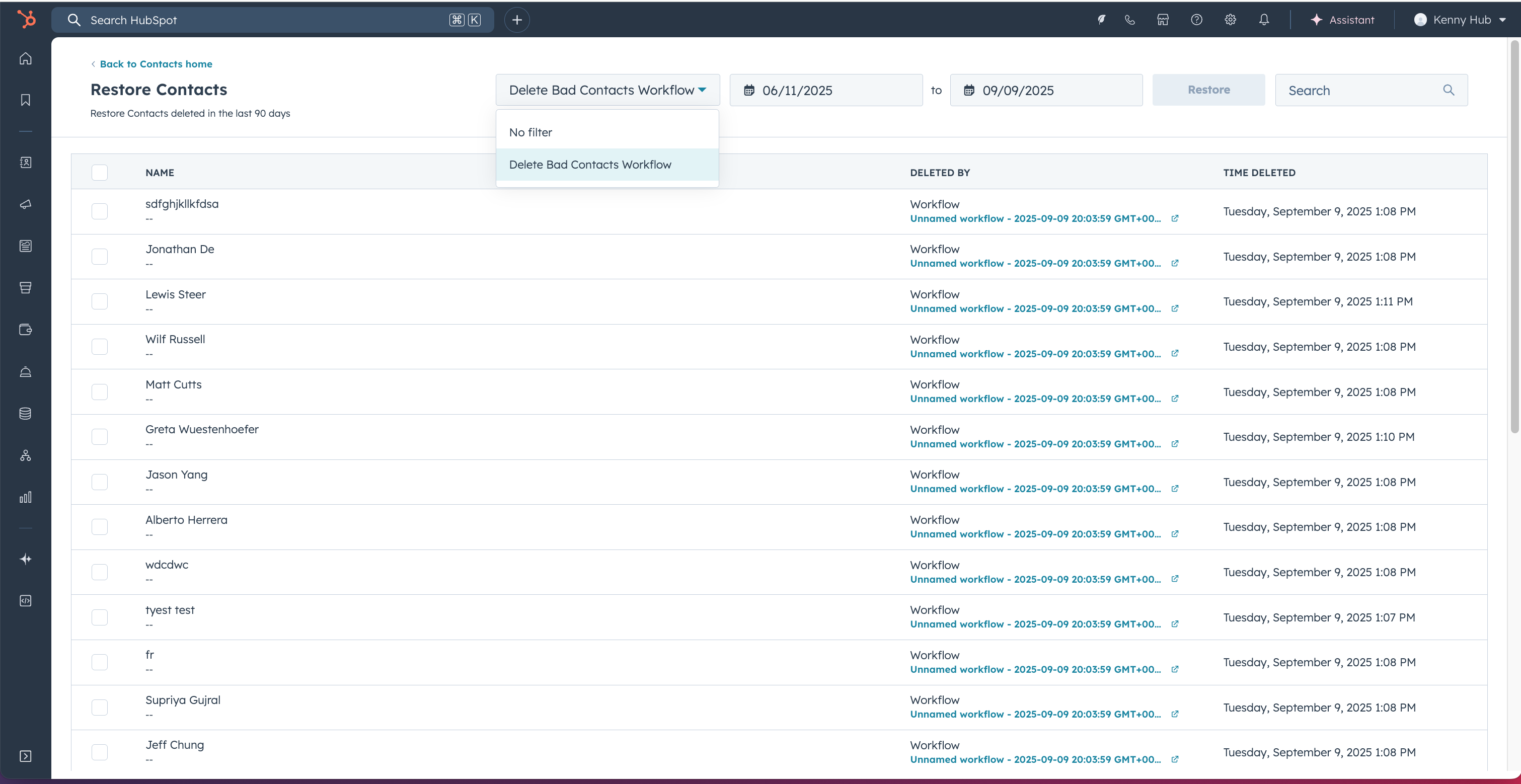
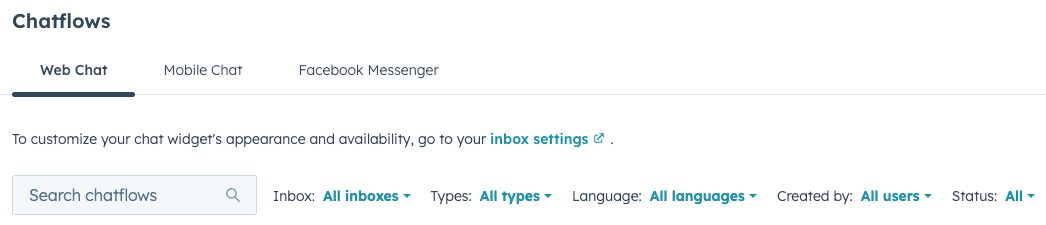

.png?width=193&name=jos%20(1).png)




