What is it?
The Brand Kit Logo modal is now available directly in the Global Content Editor, allowing you to set up your default logos without navigating to Brand Settings.
Note: Updating an existing logo still requires going to Brand Settings.
Why does it matter?
This change simplifies global content editing by reducing the number of interfaces you need to manage brand assets. It makes setting up a default logo faster and more intuitive, improving the publishing experience and helping you get started with global content more smoothly.
How does it work?
The Global Content Editor will now surface a Brand Kit Logo modal.
Who gets it?
All hubs and tiers
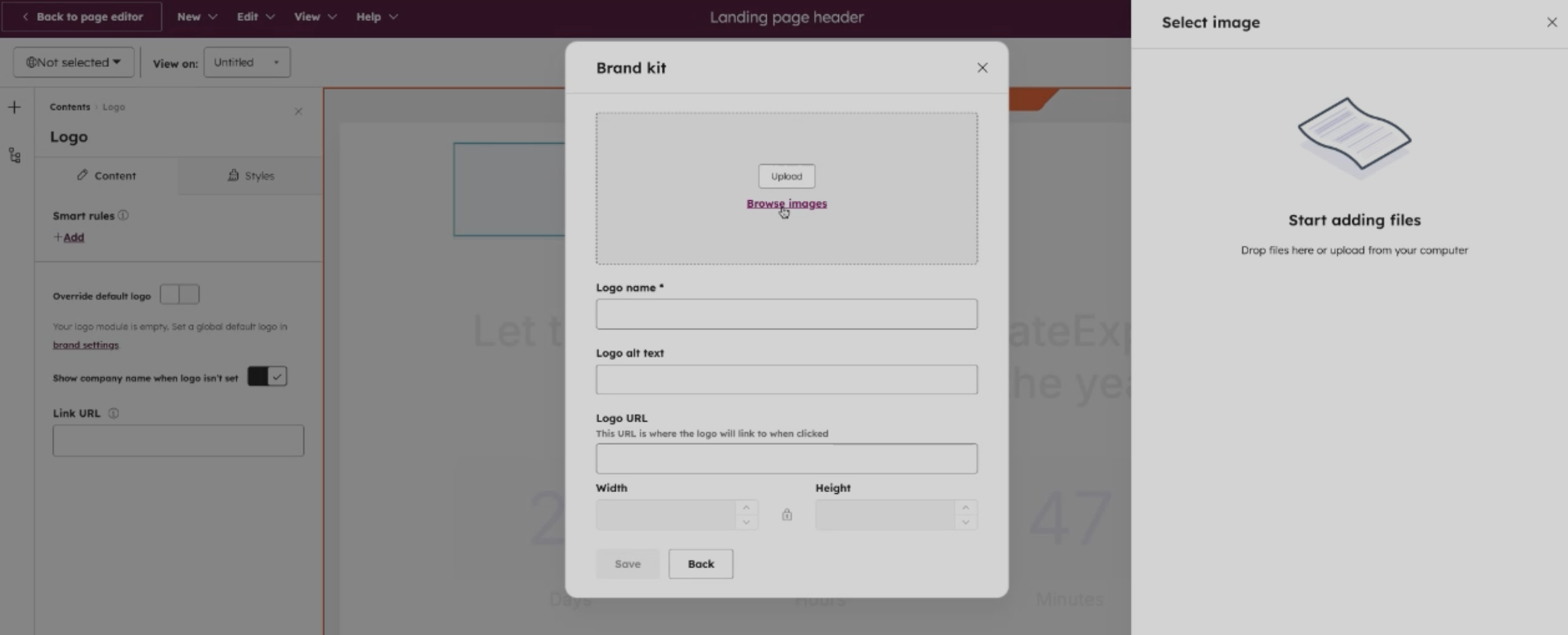
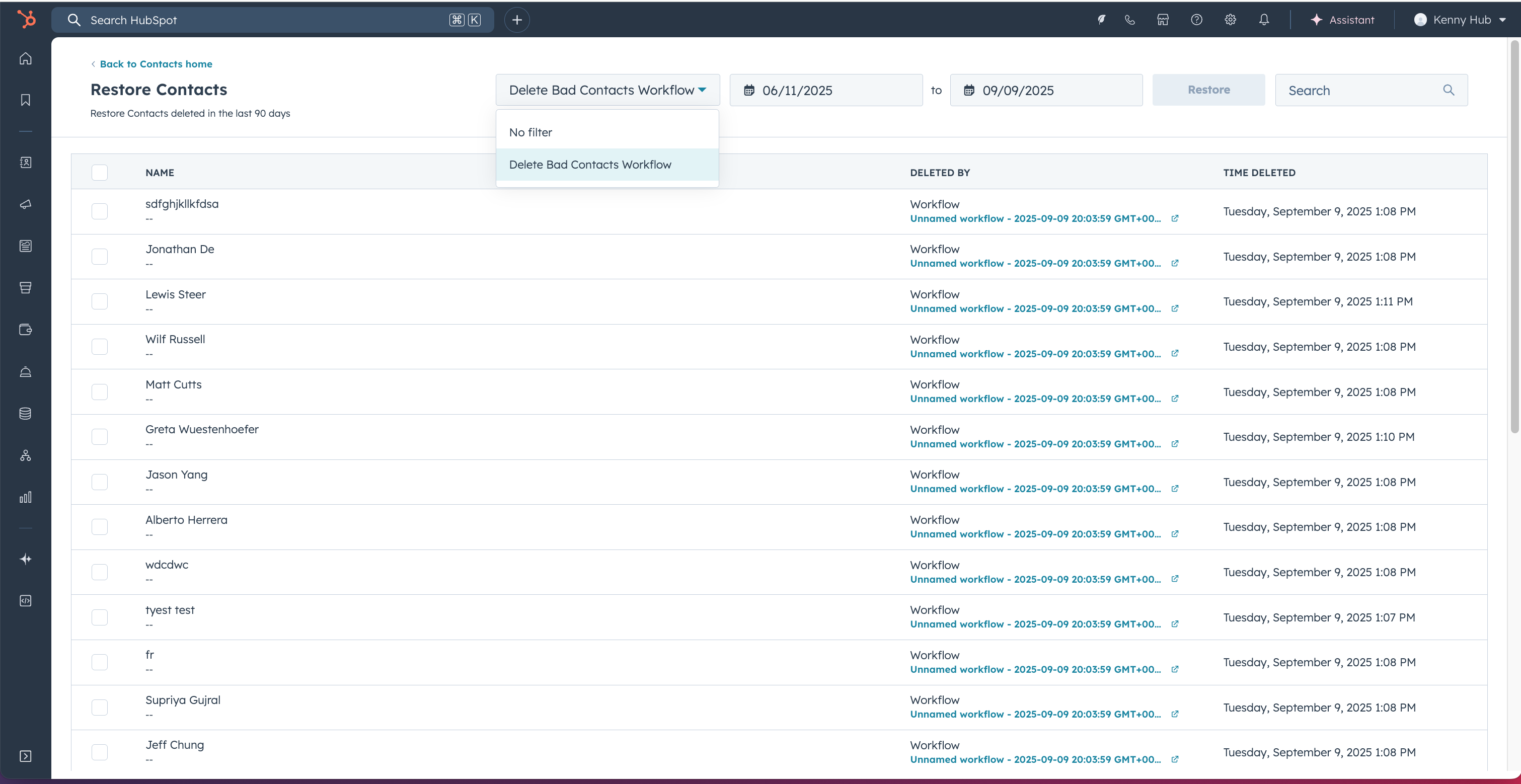
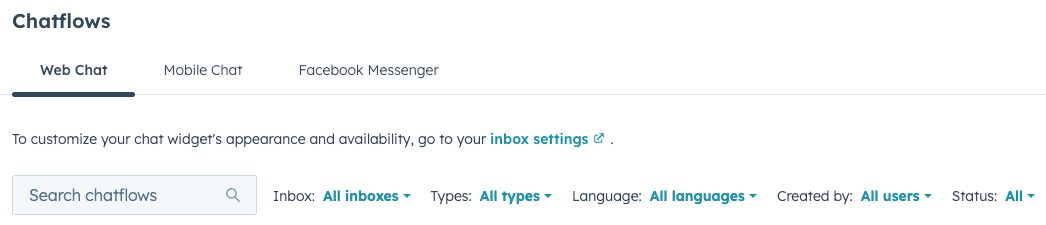

.png?width=193&name=jos%20(1).png)




