What is it?
User-level ticket permissions gives you more control over ticket visibility in the customer portal. Previously, you could only set ticket visibility for contacts to view all organization tickets or their own tickets. Now, you can assign access at the individual user level, so managers, admins, or designated users can see all tickets, while others only see their own.
Why does it matter?
Not every user needs the same level of ticket visibility. With this update, you can:
- Support more complex org structures with managers, contractors, vendors, and partners.
- Prevent oversharing sensitive data by limiting visibility to the right people.
How does it work?
Go to customer portal settings > General Tab > Customer Ticket Permissions > Select Allow specific set of users to view all tickets > Set contact properties who should have full access > Save
The selected users will now have full ticket visibility, while all others will only see their own tickets.
Who gets it?
Professional Customer Platform, Enterprise Customer Platform, Service Pro, Service Enterprise

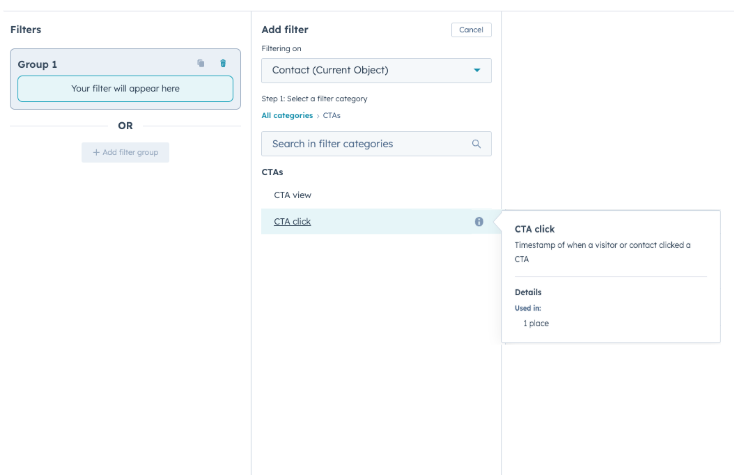
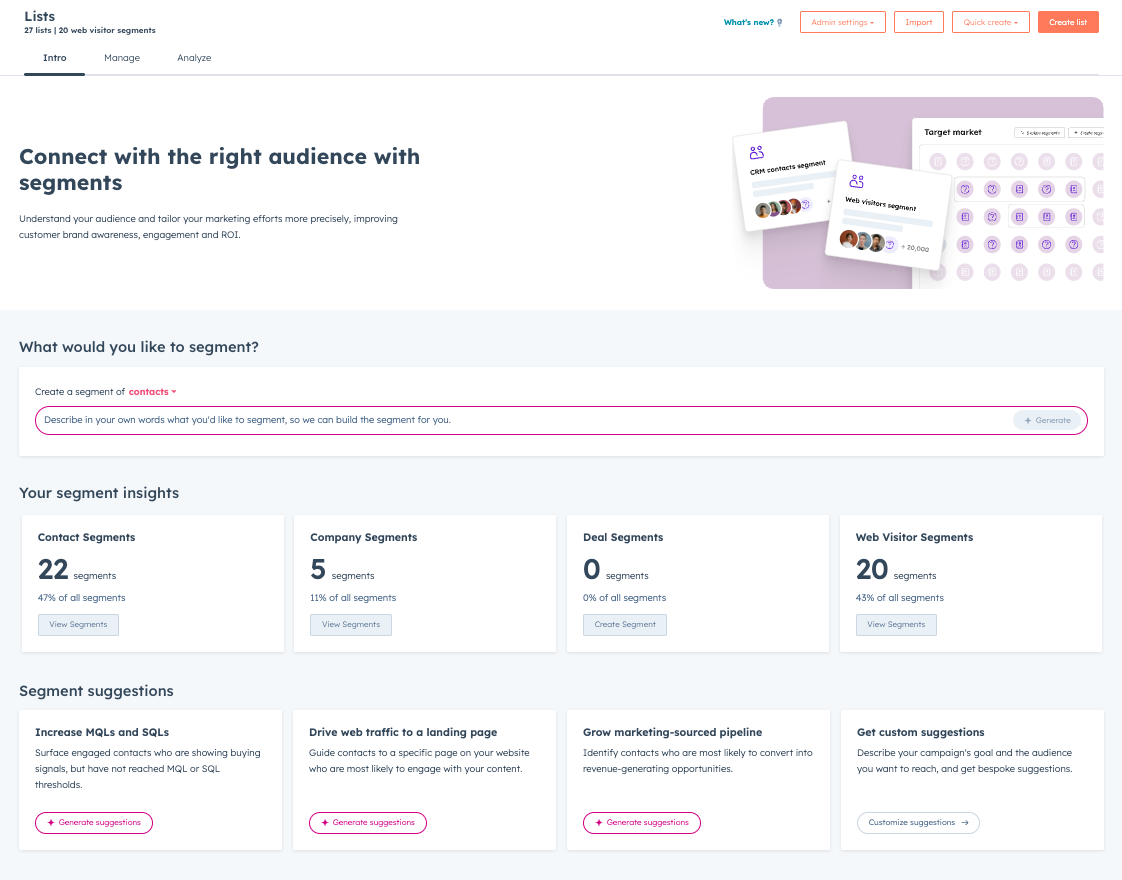
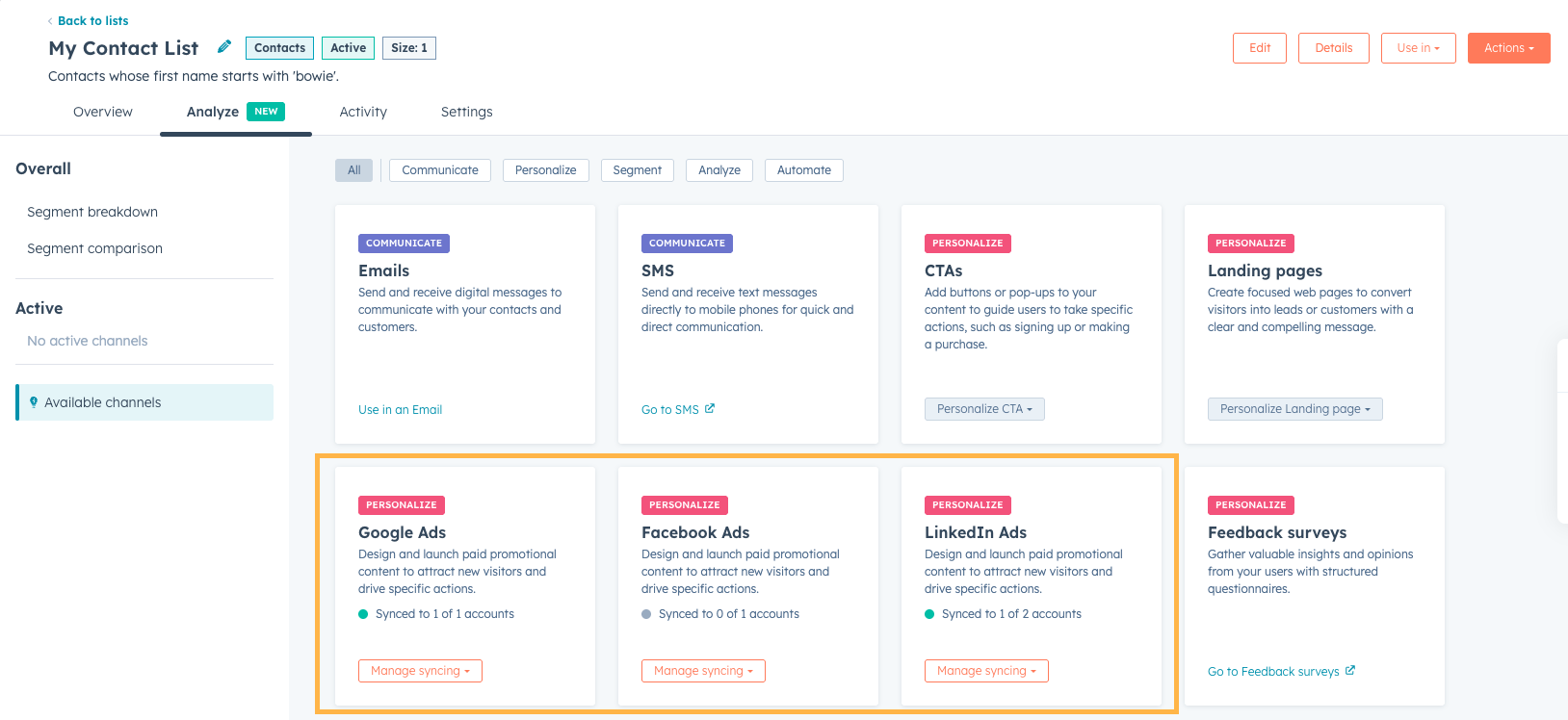
.png?width=193&name=jos%20(1).png)




