What is it?
Let Breeze AI do the work for you and quickly find more customers who look and behave like your best customers.
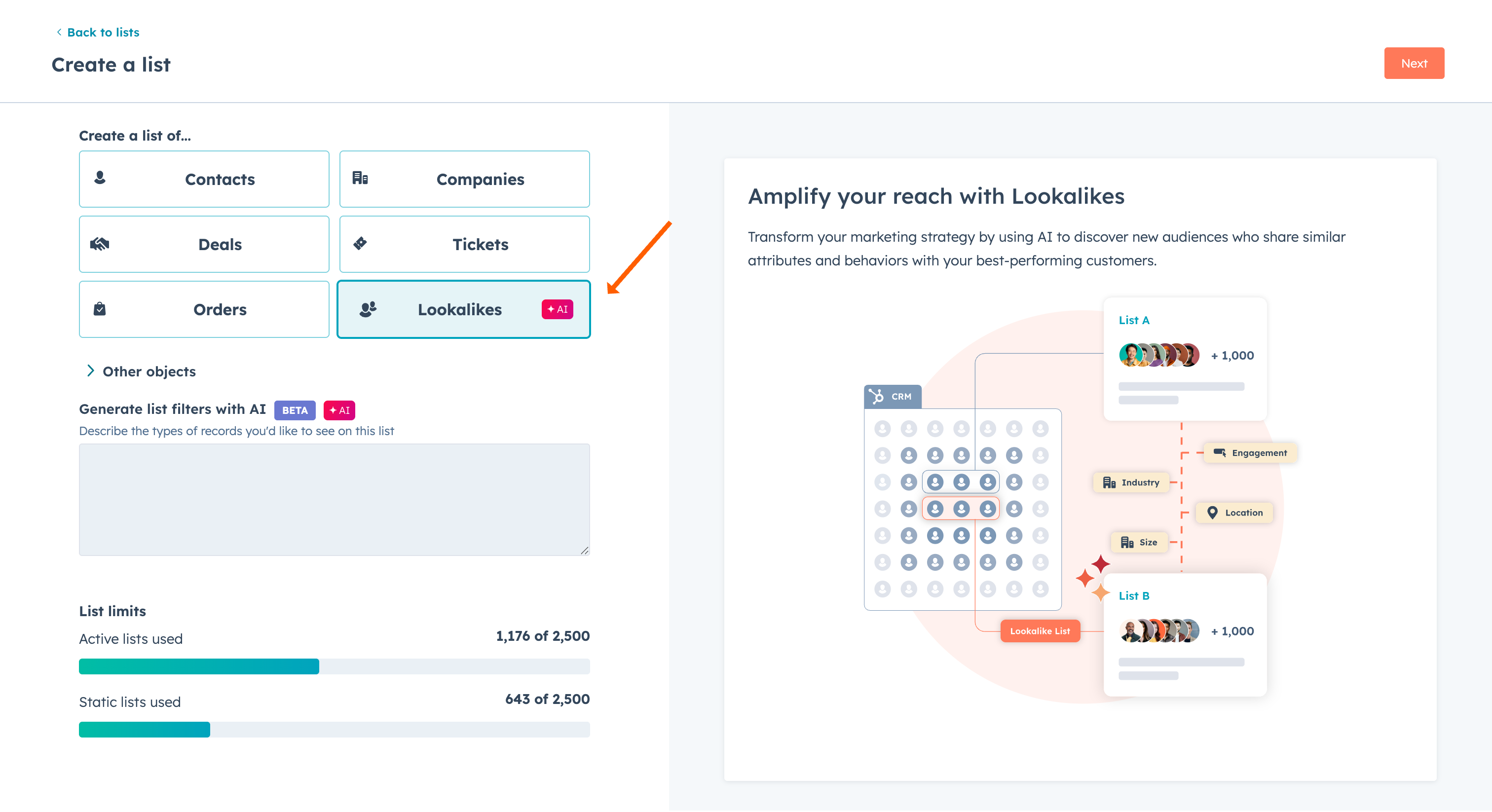
Why does it matter?
Your best customers hold the key to finding your next ones. With AI-powered Lookalike Lists, you can automatically discover contacts who share traits and behaviors with your most engaged or highest-converting customers. Whether you're building a campaign, syncing audiences to Ads, or passing leads to sales, you're starting with contacts who are more likely to engage, convert, and stick around—so your team can work smarter, not harder.
How does it work?
Lookalike Lists use your connected data to quickly generate a new audience that mirrors your top contacts. Here’s how to get started:
1. Go to Lists
2. Click 'Lookalikes'
3. Choose your seed list – This should be a list of your best customers or most engaged contacts. Think: high LTV, repeat buyers, or power users.
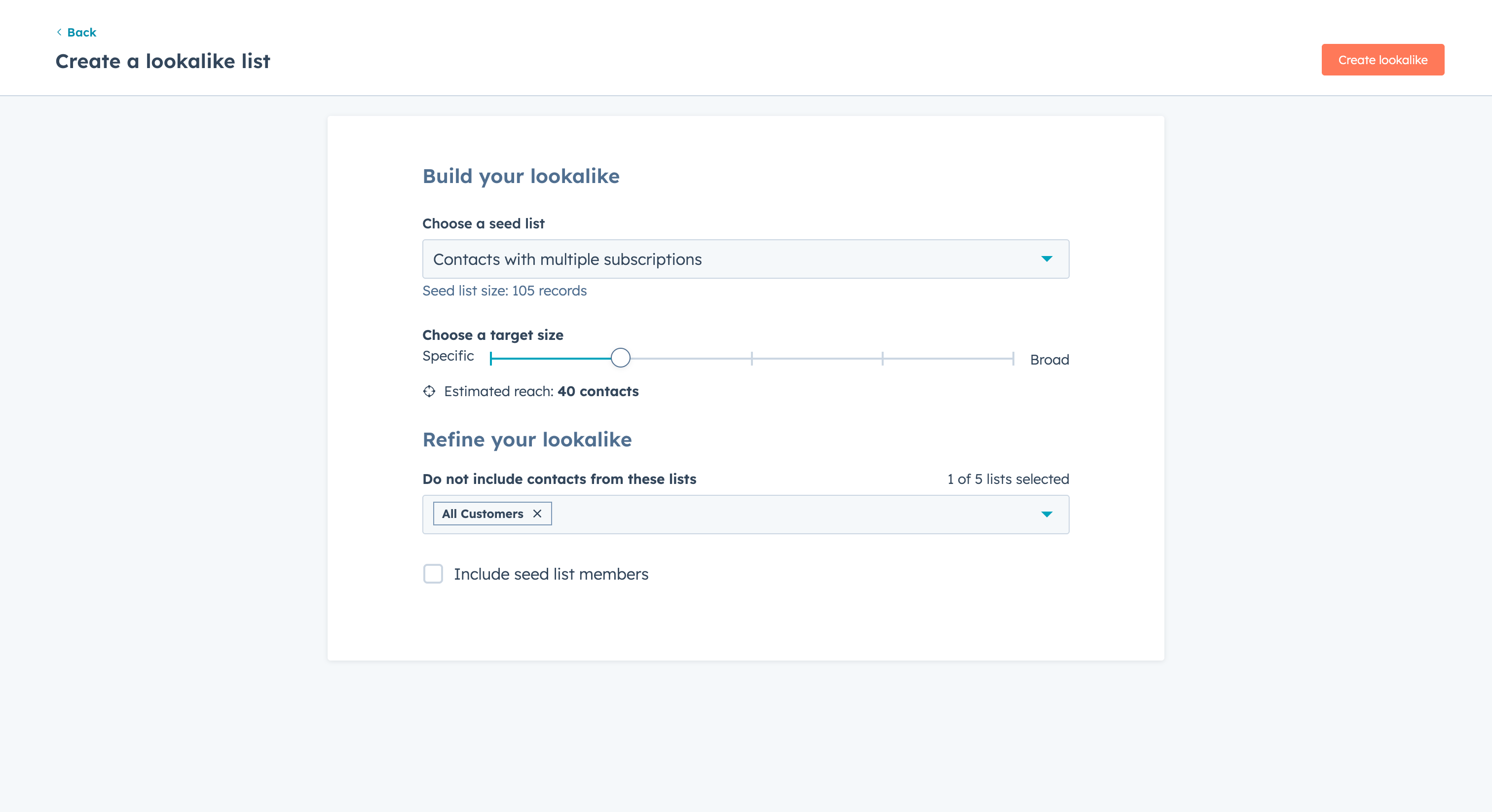
4. Select your end list target size – A smaller size gives you a closer match; larger lists widen your reach.
5. Exclude contacts you don’t want in the new list—like current customers or non-marketing contacts.
6. Choose whether to include your seed list members in the final lookalike list. You’ll get the full lookalike reach you requested, plus your original contacts if you include them.
7. That’s it! In just a few clicks and a few minutes, you’ll have a fresh, AI-built list of high-potential contacts ready to engage.
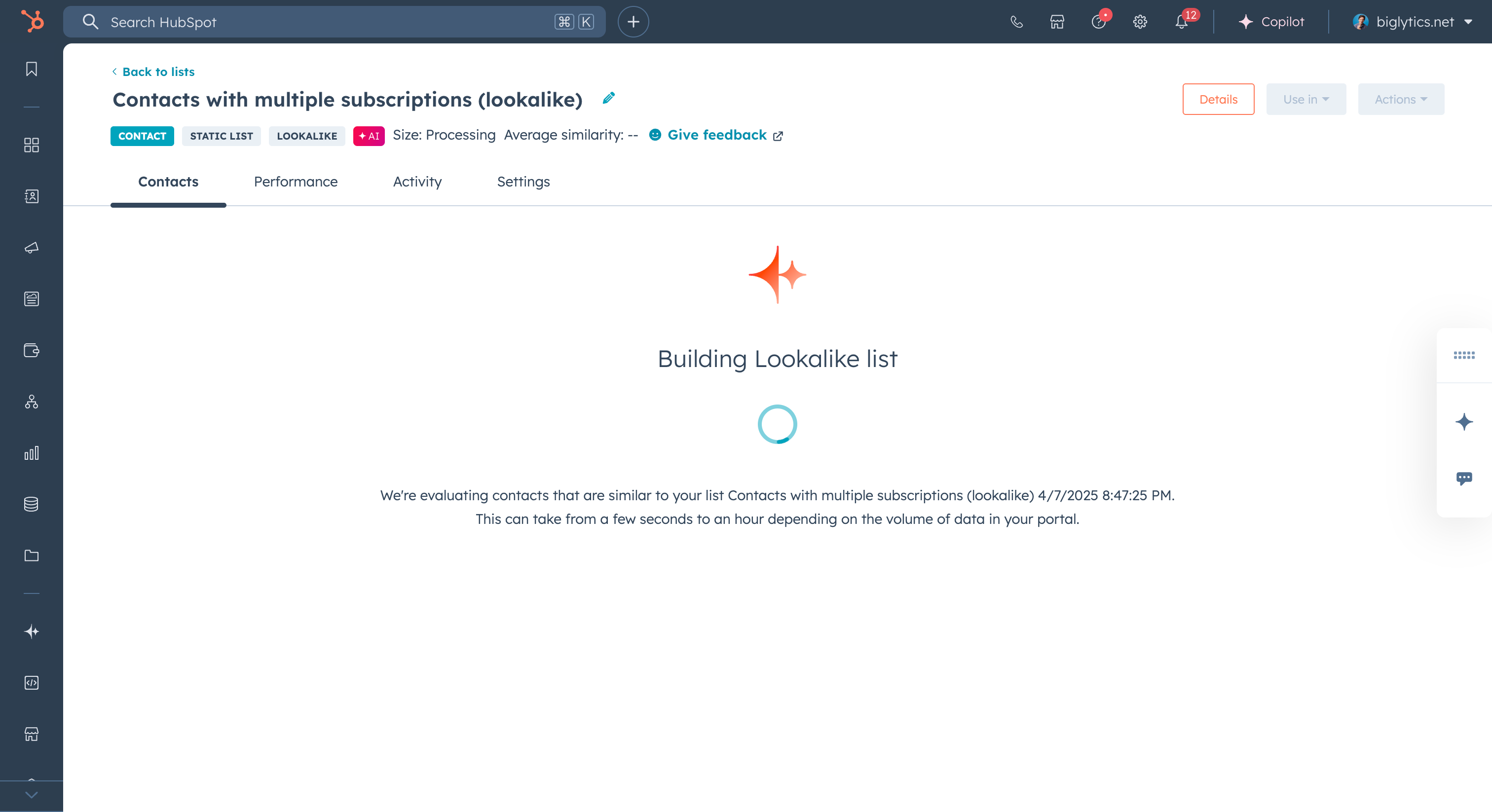
8. The output list will include a Similarity column to help you see which contacts are the most similar in your output list to those in the seed list
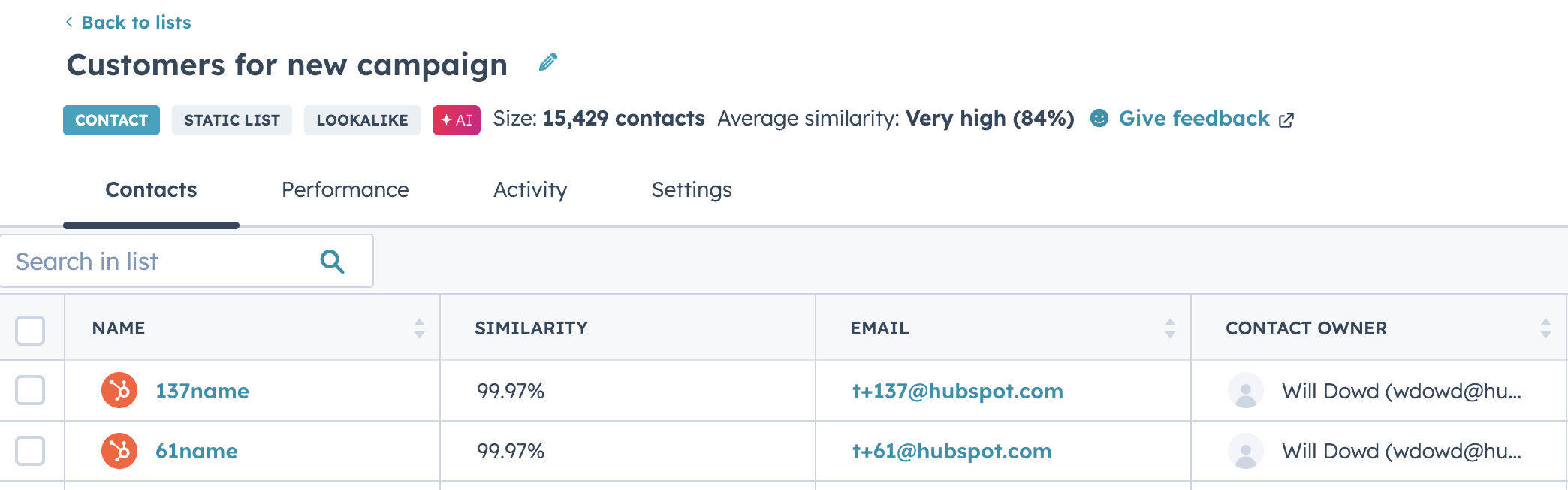
9. Learn more about the commonalities between the seed list and the lookalike list in the Similarity summary section.
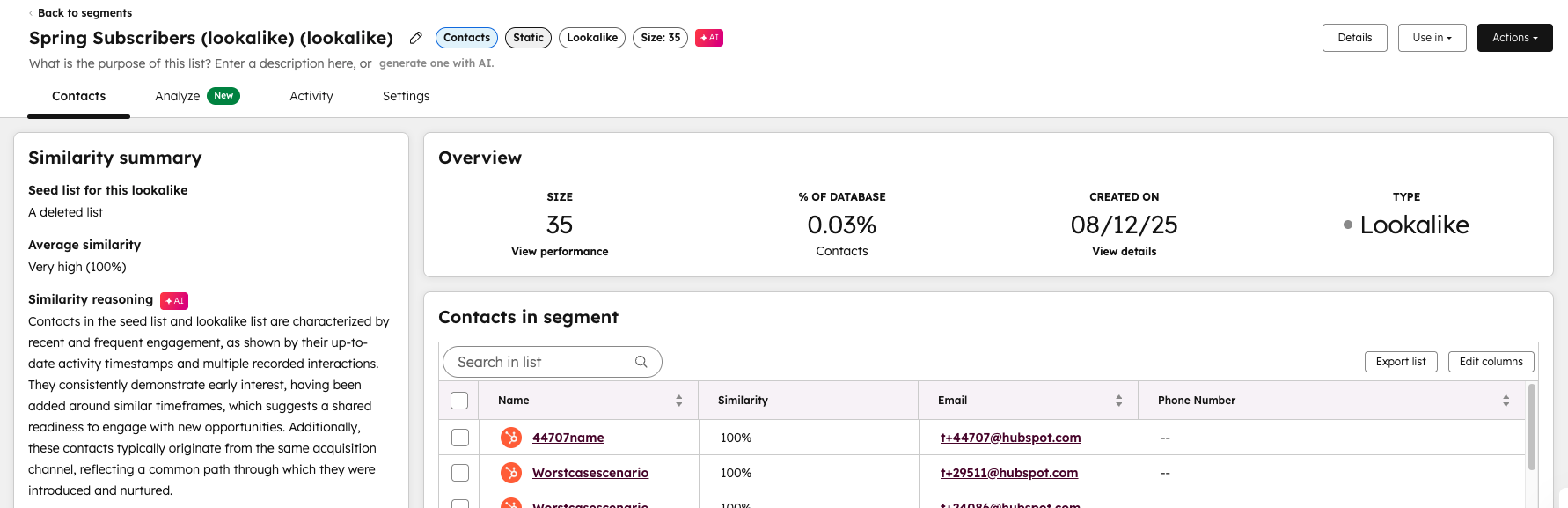
Who gets it?
Marketing Enterprise, Marketing+ Enterprise
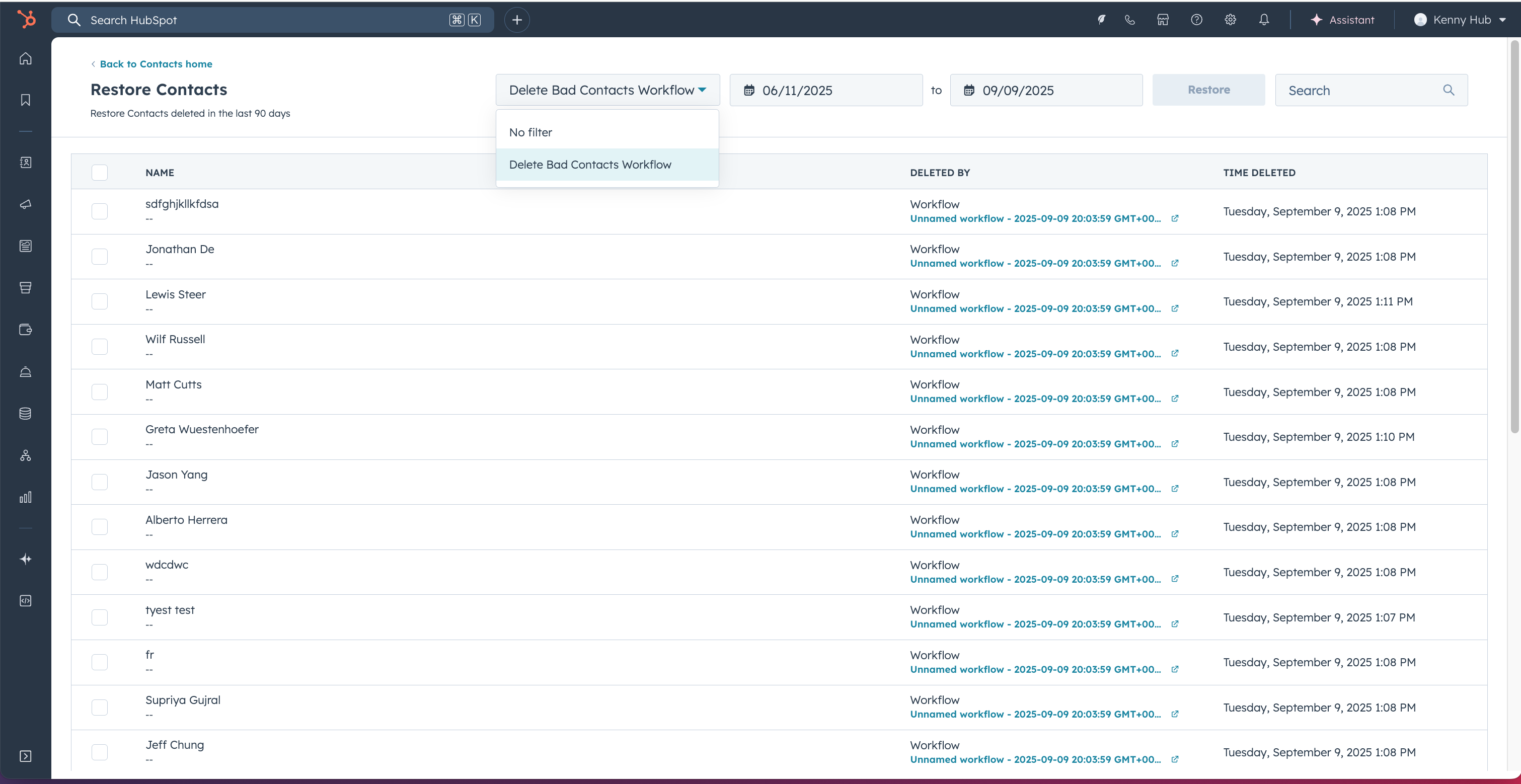
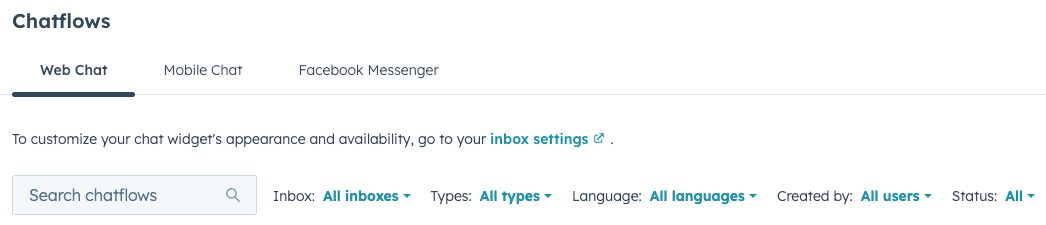

.png?width=193&name=jos%20(1).png)




