What is it?
Breeze can now generate custom properties for you using natural language.
Why does it matter?
A CRM should reflect the way you work and support your data needs. Now, it's easier than ever to create custom properties in HubSpot Smart CRM that reflect your business. Instead of using trial and error to create a property or get the data you need, you can use Breeze to quickly set up your data precisely the way you want it.
How does it work?
- You can do this from any CRM index page or go to Settings > Data Management > Properties. If you prefer to manually create your property, click Create manually.
- Describe the data you're looking for or phrase it as a question. Be as detailed as possible.
- Click Generate property.
- Review and, if needed, edit the Breeze-generated property's label, field type, and dropdown options.
- Click Create property to save it.
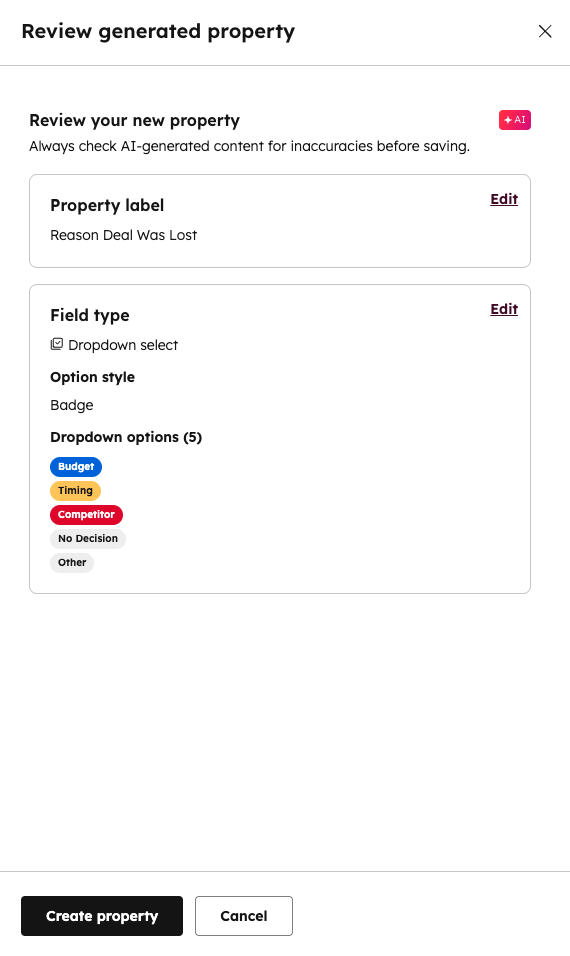
Example prompts:
- "I need a property to capture whether this contact is a new customer or an existing customer."
- "Capture why a deal was lost, with options like Budget, Timing, Competitor, and No Decision."
- "Create a dropdown property called Subscription Level with options for Bronze, Silver, Gold, and Platinum."
- "Track sales readiness with options: Cold, Warm, Hot."
- "I need a property to capture a contact's preferred meeting time: Morning, Afternoon, Evening."
Note:
- Only users with Edit property settings permissions can create properties using this feature.
- Breeze-generated properties cannot be calculation, rollup, sync, or URL types. These property types can only be created manually at this stage of the rollout.
Who gets it?
All hubs and tiers
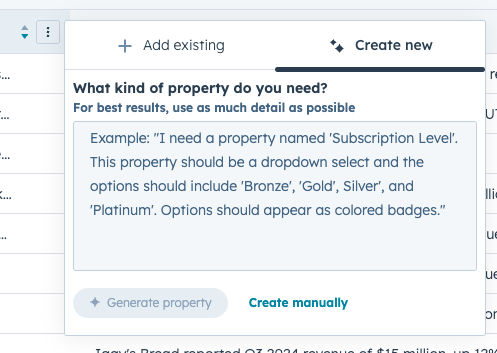

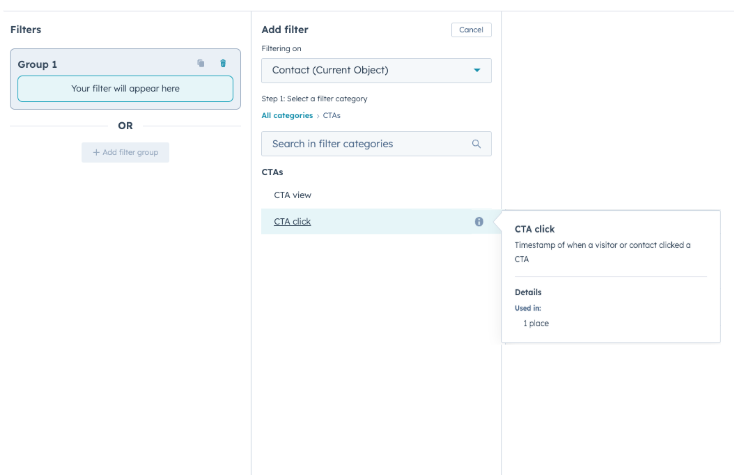
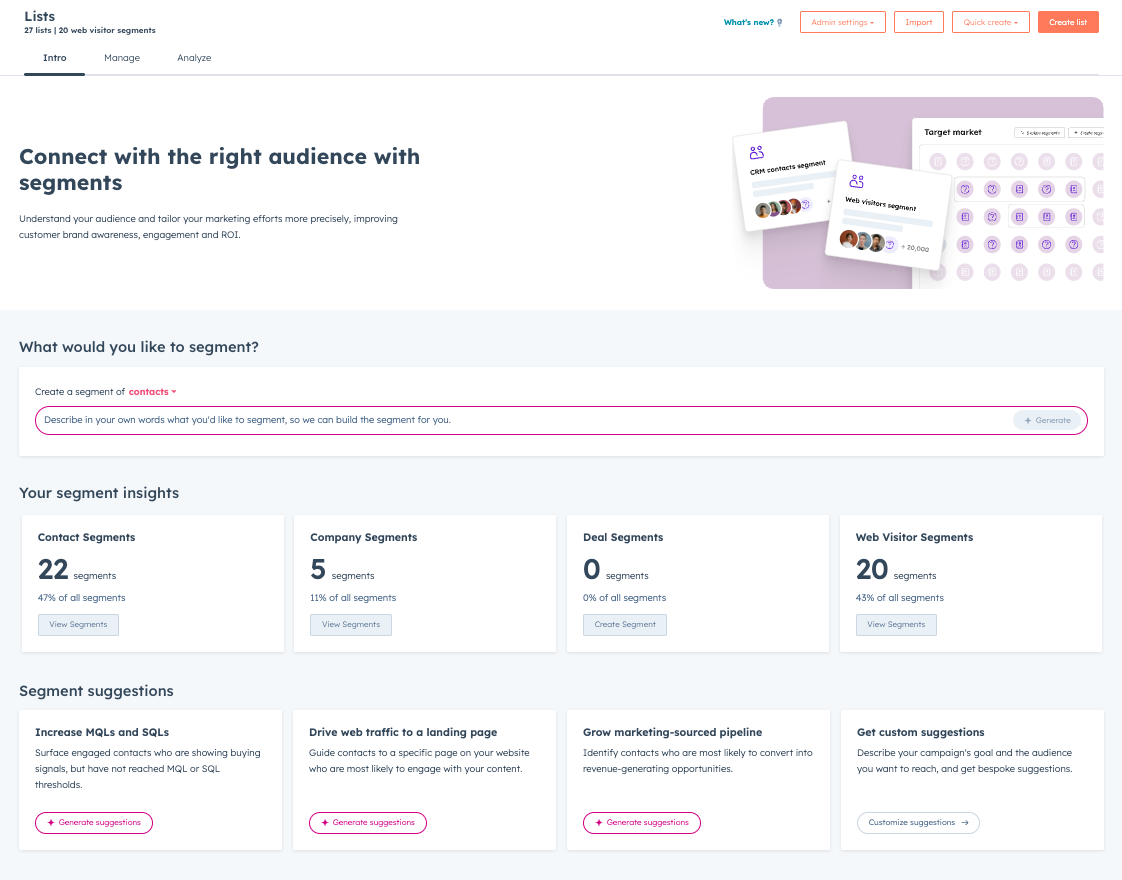
.png?width=193&name=jos%20(1).png)




