What is it?
Phone number property values on index pages are now clickable links that open HubSpot’s calling dialer, making it easier than ever to start a call.
Why does it matter?
This update streamlines outbound calling. If you're working through a list of contacts or companies, you can now launch calls with a single click — no need to copy and paste phone numbers into the dialer.
How does it work?
- Go to a Contact or Company index page.
- When a valid phone number appears in a phone number property, it will display as a clickable link.
- Click the link to open the dialer with the number. It will be pre-filled and ready to dial.
- This works whether or not you’ve enabled phone number property validation. However, we recommend using phone number validation to ensure your numbers are in a valid format.
- If a value isn’t formatted as a valid phone number, it won’t be clickable.
Who gets it?
Sales Hub Professional, Sales Hub Enterprise, Service Hub Professional, Service Hub Enterprise
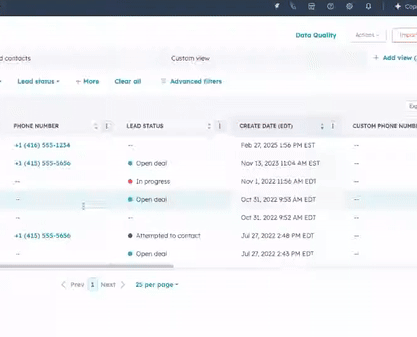
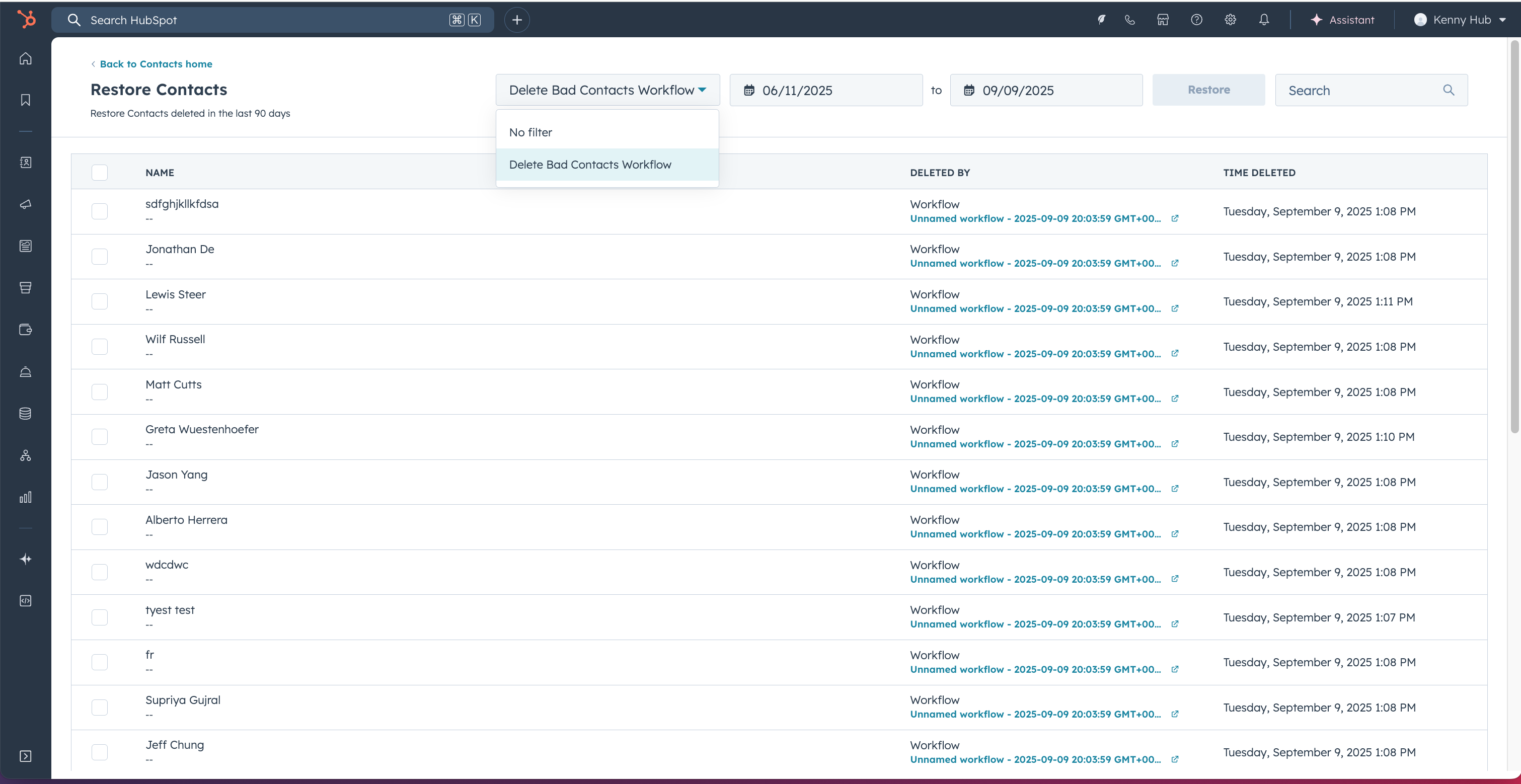
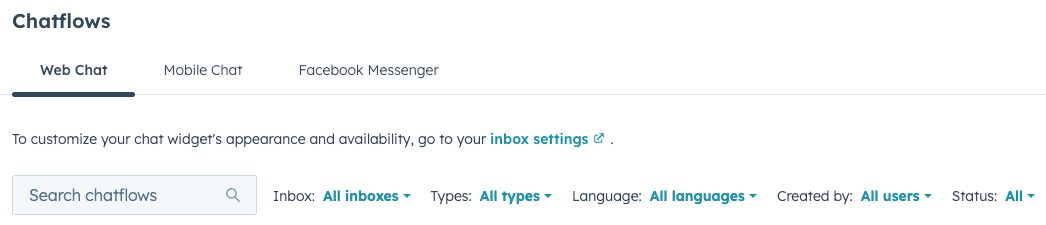

.png?width=193&name=jos%20(1).png)




