What is it?
With the “Create with AI” button, you can create social media posts within seconds. You can fill in any contextual info such as text, URLs, PDFs and this will pull from your content to create posts optimized to each network. You can use your images or have AI generate images as well. These are ready-to-publish posts that keep in mind your brand and social voice.
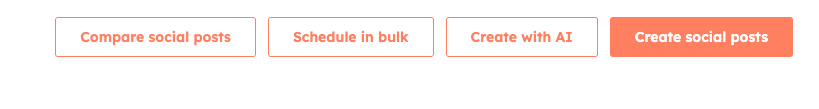
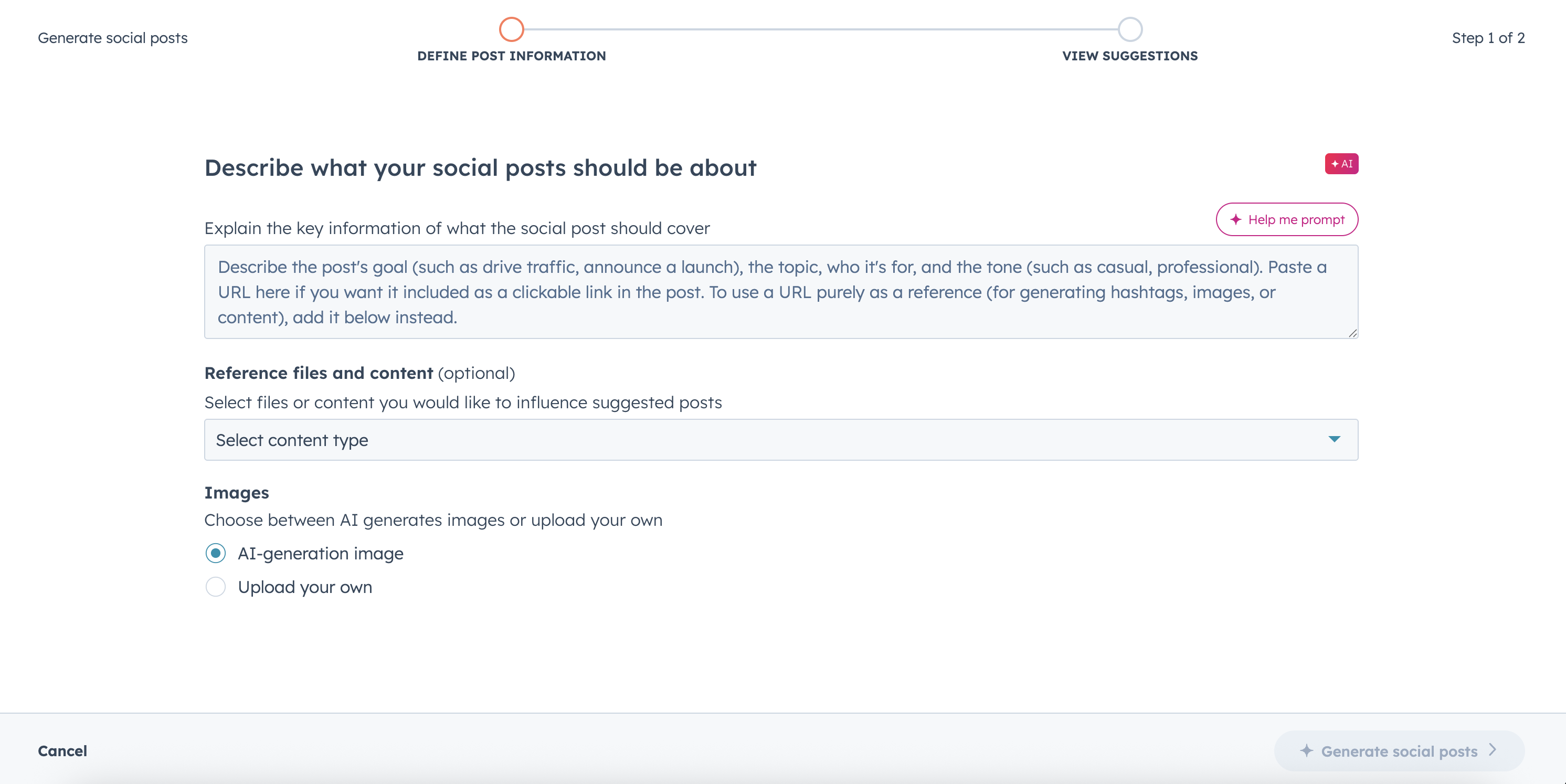
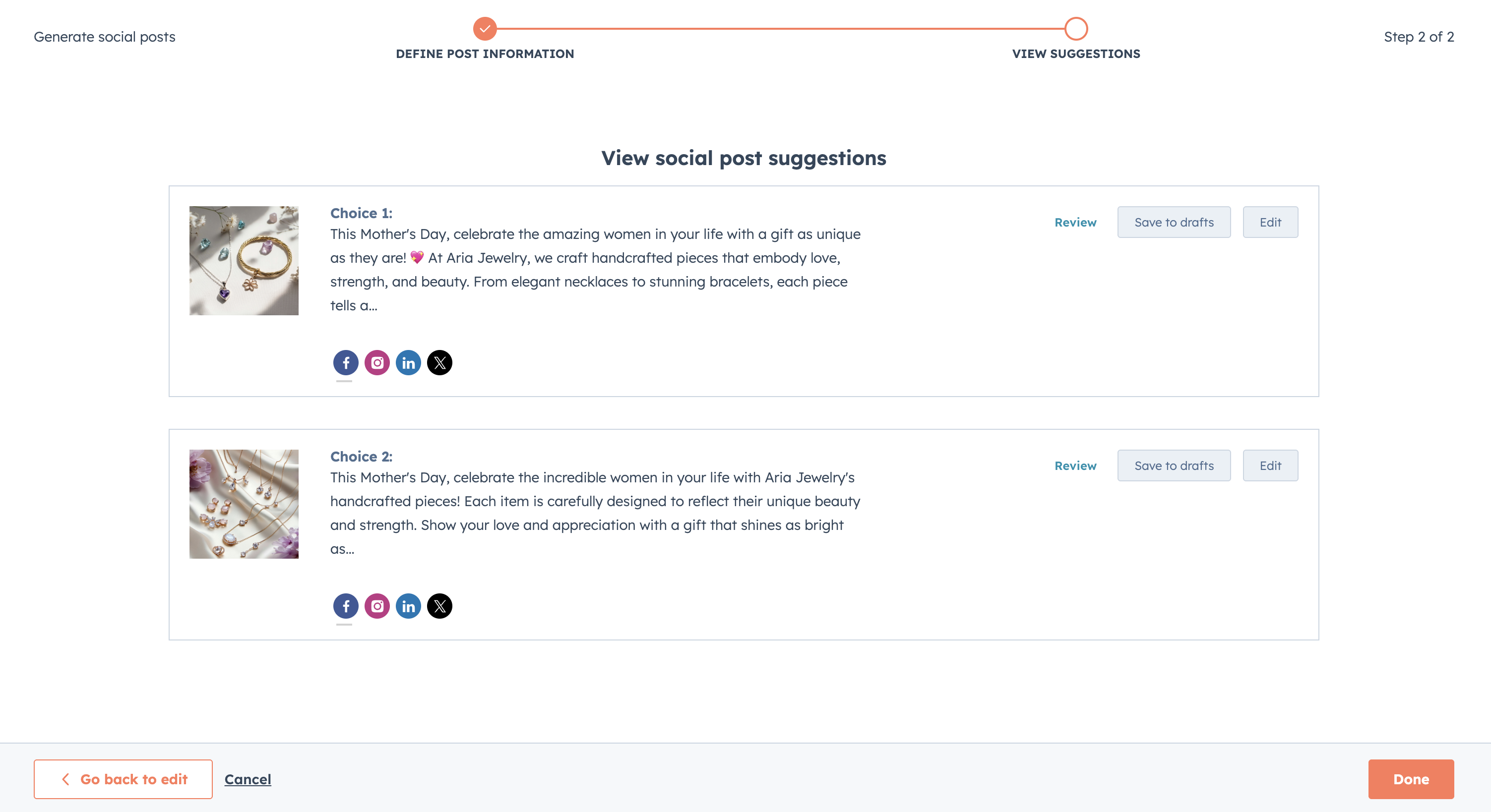
Why does it matter?
Content creation is a crucial part of a social marketer's daily tasks. However, teams often face challenges in generating ideas and crafting fresh, engaging content that resonates with the target audience, aligns with brand messaging, and ultimately drives results. The Create with AI feature helps marketers create on-brand and effective social media posts within seconds.
The Create with AI will consider your:
- social and brand voice & identity
- social media accounts past performance data
- business details, industry, audience, value proposition, and other marketing assets
- marketing and industry best practices
- Input URLs, docs, and media
How does it work?
Creating posts with AI:
- In your HubSpot account, navigate to the top right button called “Create with AI”
- Make sure you've switched on your AI settings. A wizard will pop up to get some quick information about your social post.
- You’ll see suggestions based on your input. Edit / Review / Save to Drafts or Publish!
More information in this KB article here.
Who gets it?
Professional Customer Platform, Enterprise Customer Platform, Marketing Pro, Marketing Enterprise, Marketing+ Pro, Marketing+ Enterprise
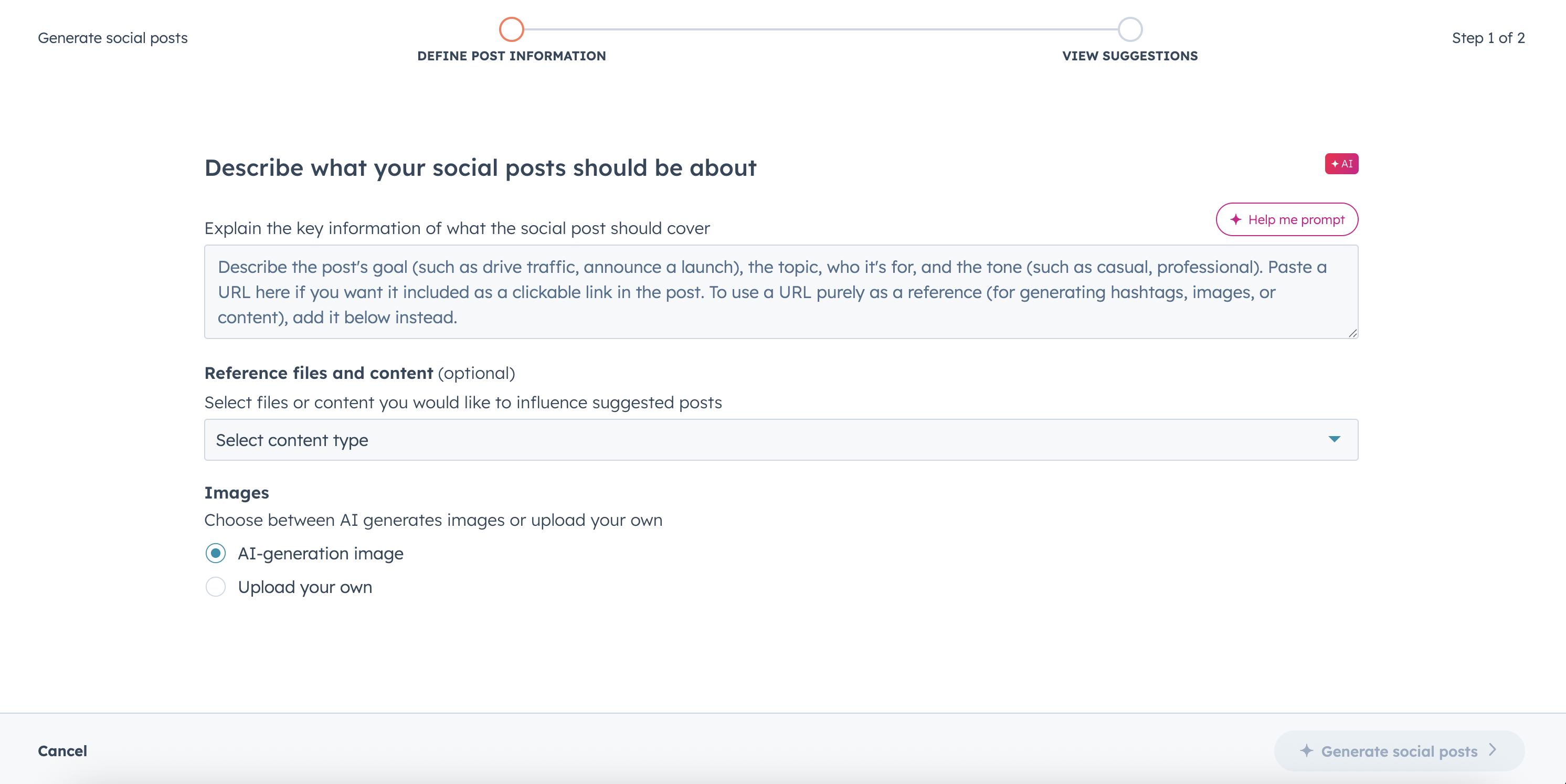
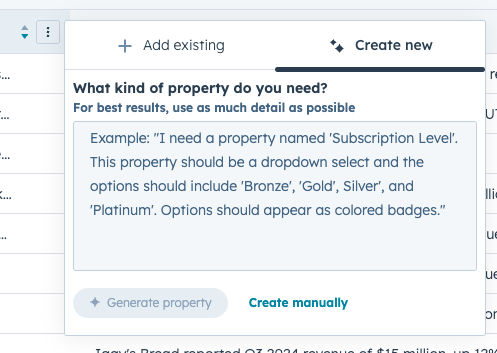

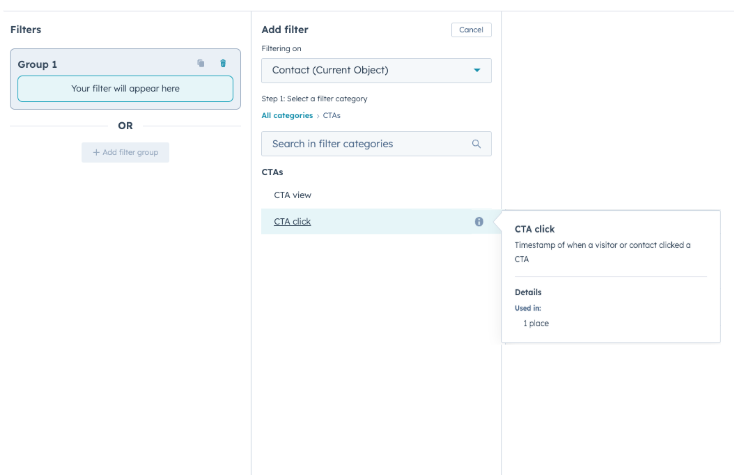
.png?width=193&name=jos%20(1).png)




