What is it?
You now have full control over which ticket properties are displayed in your Customer Portal. With customizable ticket properties, you can now select which columns are visible on your ticket listing table.
What this enables for Admins:
- Select up to 10 ticket properties to display
- Rearrange the order in which those columns are listed
- Rename column headers to match your business terminology
Why does it matter?
Every business handles its support tickets differently. Until now, customer portal visitors saw preselected ticket columns, which often meant they missed important business context. Now you can provide a more tailored experience for your visitors and help them get the info they need at a glance.
This brings customers closer to a fully customizable support experience and gives your customers the information they need in one place.
How does it work?
- Go to the customer Portal settings page
- Click on the Advanced tab
- Under the Tickets section, navigate to Customize Ticket Table and select, reorder, and rename your ticket properties
- Save
Who gets it?
Professional Customer Platform, Enterprise Customer Platform, Service Professional, Service Enterprise
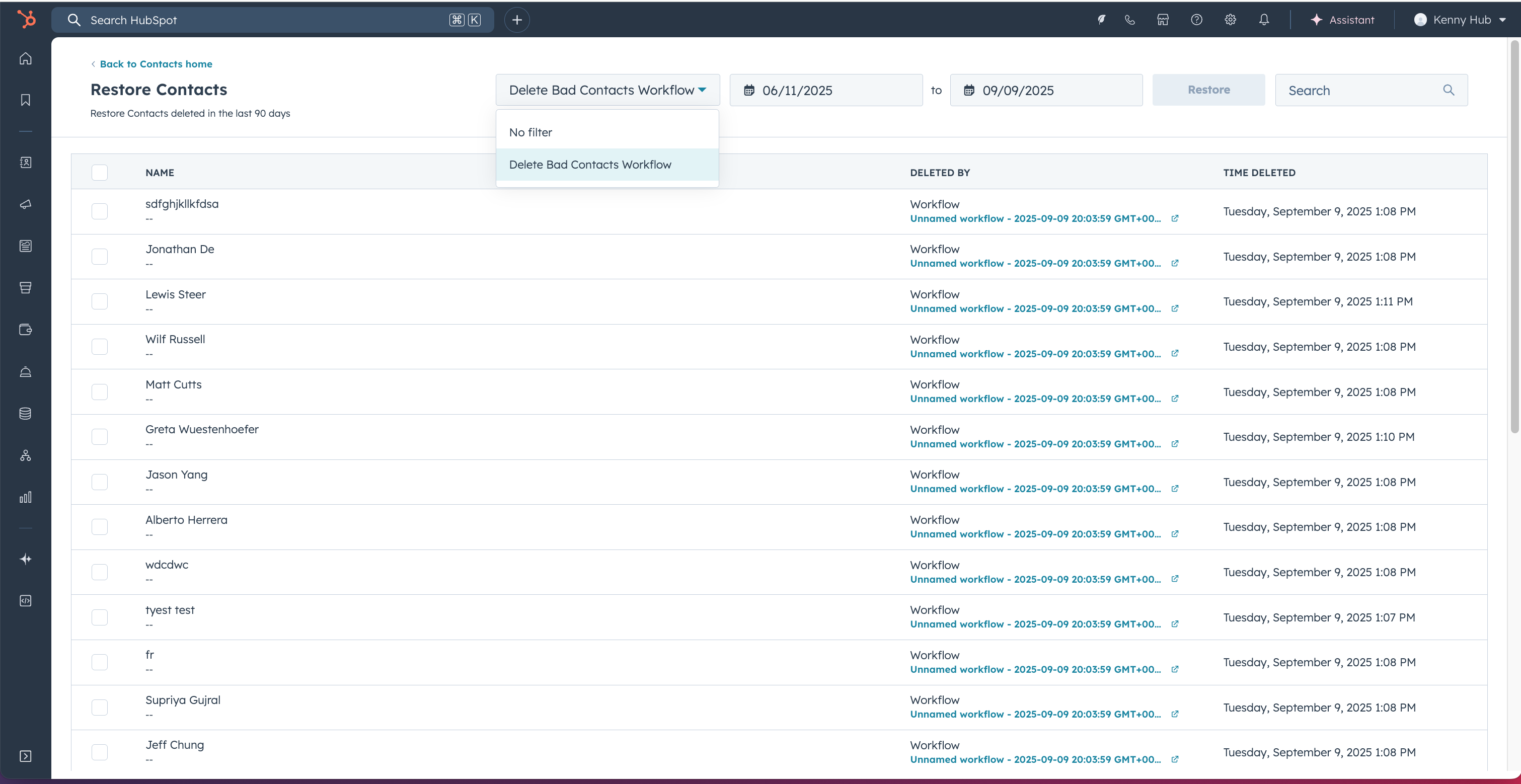
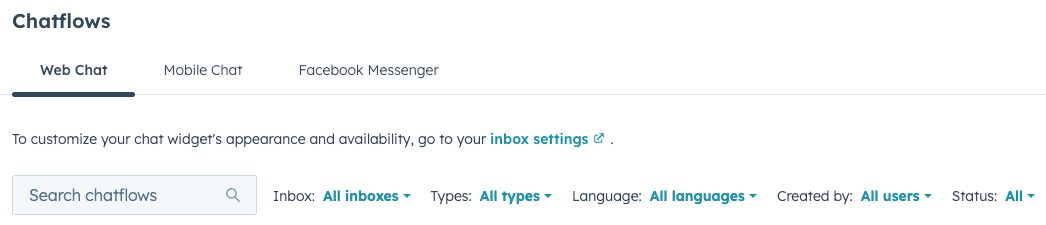

.png?width=193&name=jos%20(1).png)




