
Thank you for testing out the Report view type. This beta is now closed and the feature will be available within the Flexible CRM Views beta. To continue access to the Report view type, please enroll in the Flexible CRM Views beta.
What is it?
The report view type integrates reporting into the CRM and provides a new way to visualize and analyze index page data.
Why does it matter?
CRM index pages are used to filter records, review property details, and perform key actions. The new report view type integrates reporting functionality directly into the CRM index page, delivering immediate access to insights and analysis.
How does it work?
On any Contact, Company, Deal, Ticket or Custom Object index page, click the report icon to access the report view type.

Within the report view:
- Toggle between different chart types such as bar, area, line, and pie
- Adjust the data, grouping and comparisons for the report
- Save the report or customize it further within the report builder
Who gets it?
Professional Customer Platform, Enterprise Customer Platform, Content Hub Professional, Content Hub Enterprise, Marketing Hub Professional, Marketing Hub Enterprise, Marketing+ Hub Professional, Marketing+ Hub Enterprise, Operations Hub Professional, Operations Hub Enterprise, Sales Hub Professional, Sales Hub Enterprise, Service Hub Professional, Service Hub Enterprise
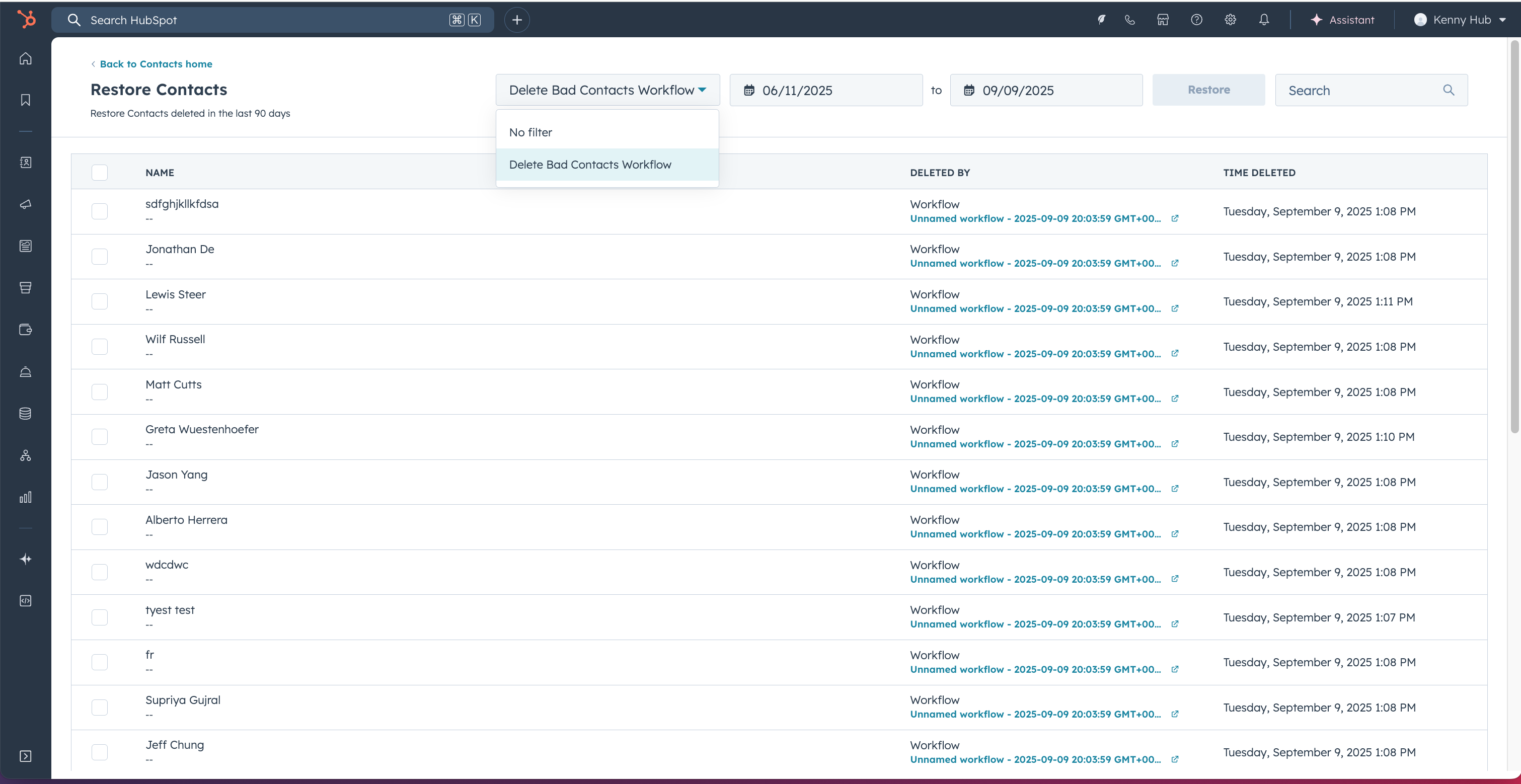
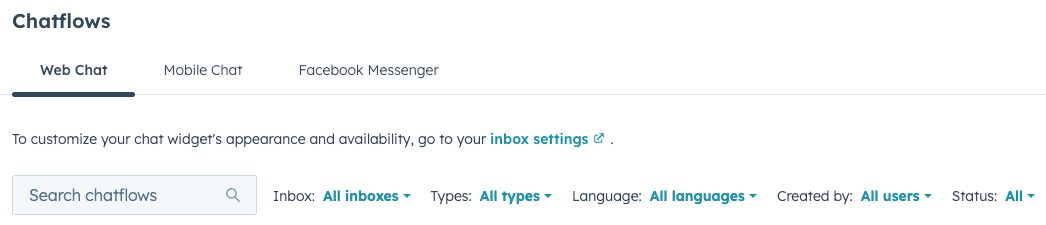

.png?width=193&name=jos%20(1).png)




