What is it?
We're excited to announce the return of email folders in Marketing Hub, now with enhanced consistency! You can now organize your marketing emails in the same intuitive way you're used to with your workflow and list tools.
Why does it matter?
Your feedback has been instrumental in bringing back this feature. We understand the importance of having a streamlined and consistent way to manage your email assets. With this update, you can:
- Effortlessly organize your emails.
- Improve team collaboration.
- Quickly locate the emails you need.
How does it work?
It's easy to get started with the new email folders! You can now efficiently categorize your emails. Here are some examples:
- Topic: Group emails related to specific campaigns, product launches, or events.
- Team: Organize emails by the team responsible for them (e.g., "North America Team," "Content Team").
- Region: Segment emails by geographical location.
- Language: Sort emails by the language they are written in.
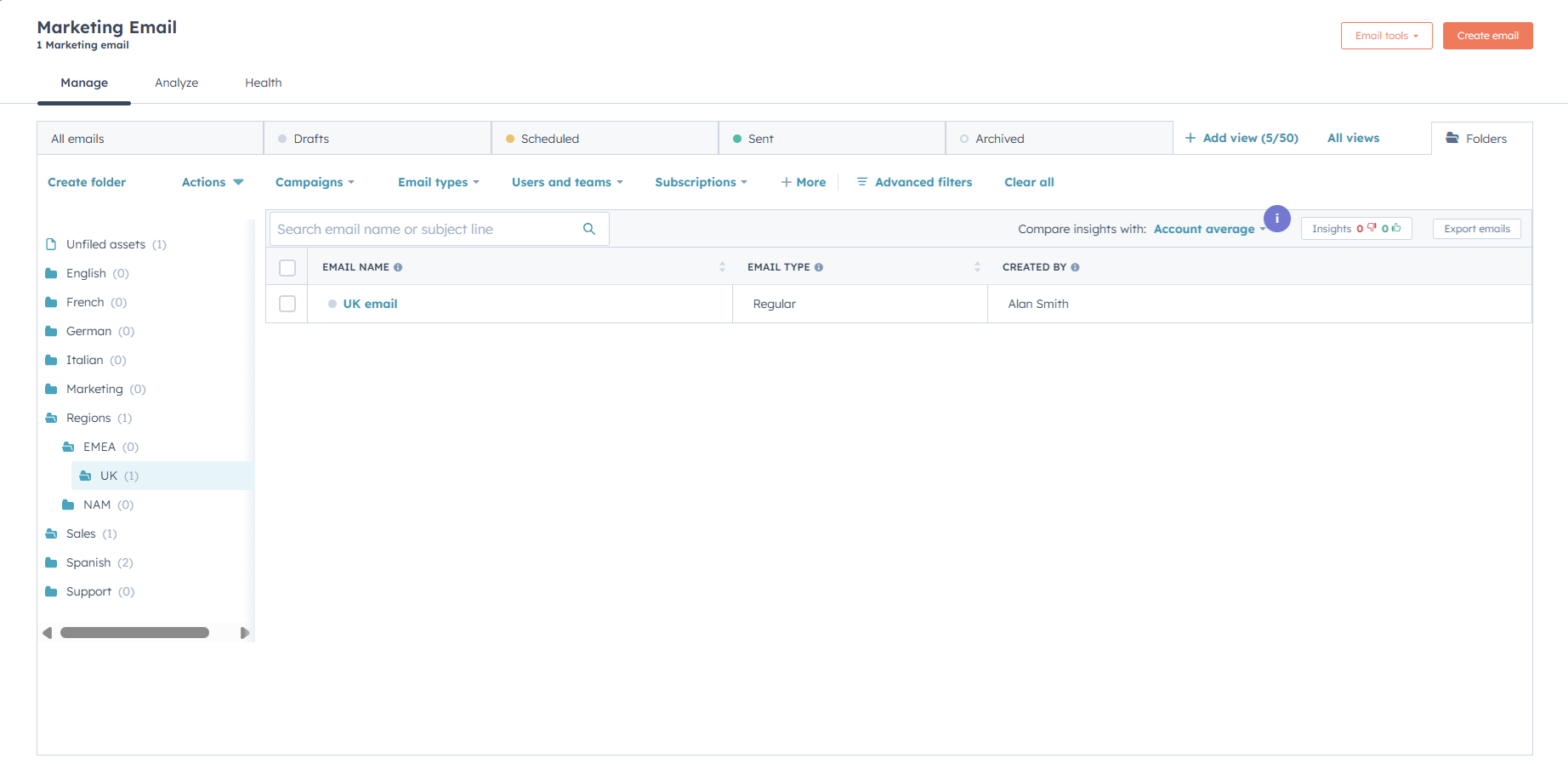
In addition, you can:
- Create a main folder and then nest subfolders within it, giving you even greater flexibility in how you structure your emails.
- Move emails into folders by simply hovering over the email name, clicking the "Actions" submenu, and selecting "Move to folder."
- Quickly find the folder you're looking for using the folder search functionality.
Who gets it?
This feature is now available to all Marketing Hub Pro+ customers.
NOTE: If you had access to the legacy folders system:
If you previously had access to email folders, your existing folders will be automatically migrated to the new system. Also reports should work as expected. There is no action required from your side.
We believe this enhancement will significantly improve your email marketing workflow. As always, we appreciate your feedback!
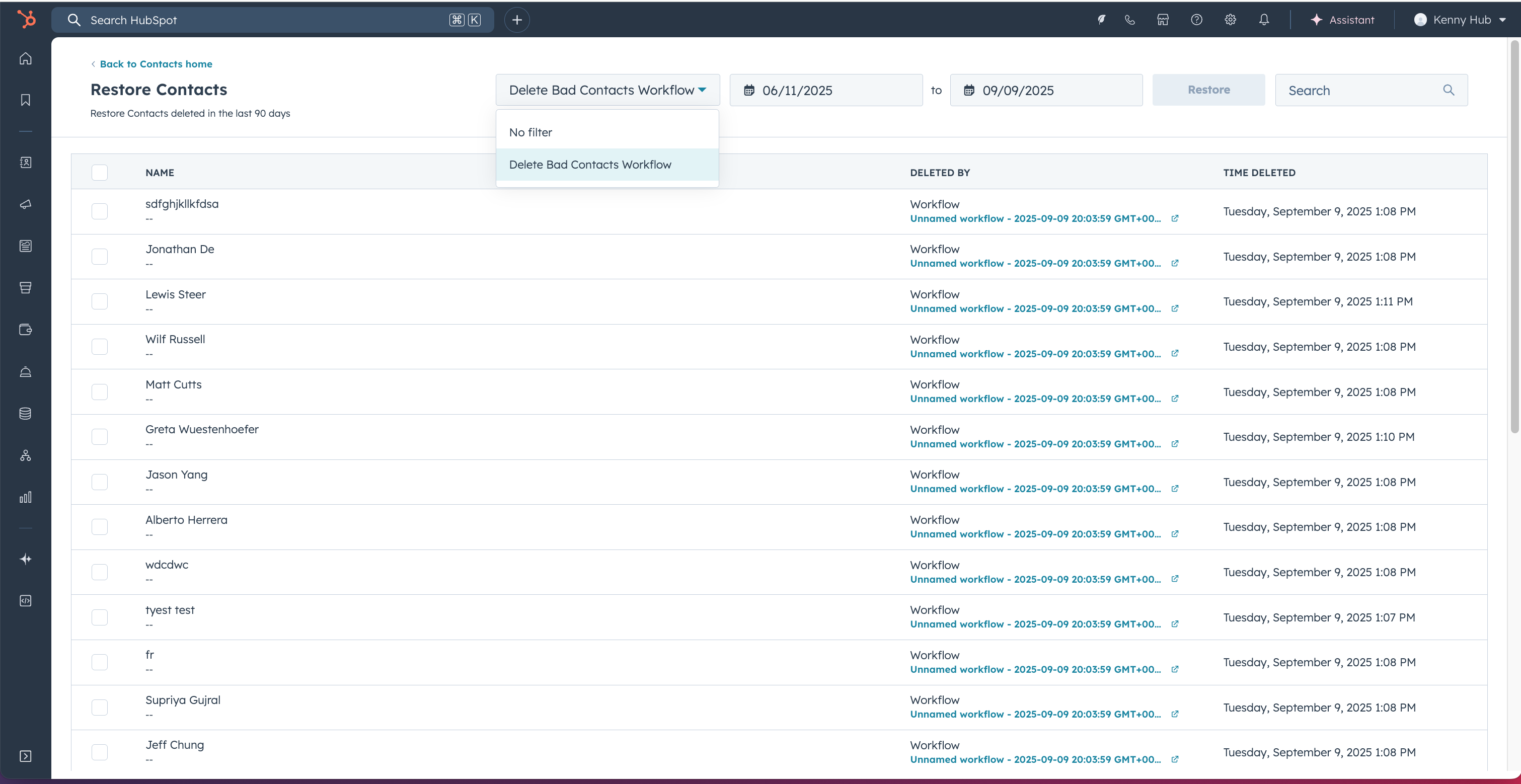
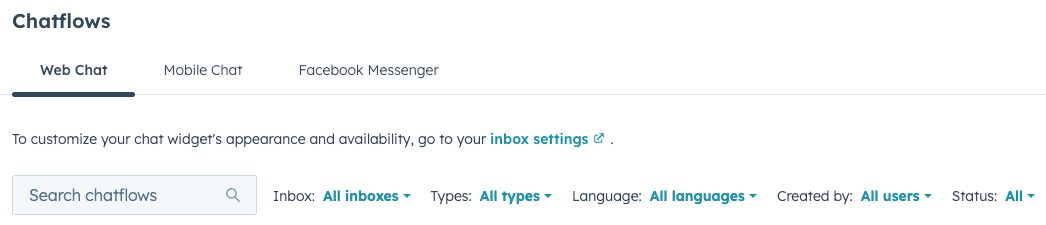

.png?width=193&name=jos%20(1).png)




