What is it?
You can now manage disputed payments directly within Commerce Hub using a new self-service dispute resolution flow, enabling you to respond to chargebacks without leaving HubSpot.
Why does it matter?
Previously, disputes were managed through a manual email process. Now, you can respond to disputes and view real-time dispute resolution activity within HubSpot.
How does it work?
When a payment is disputed, you can now action the dispute by following these steps:
- Open the associated payment, then view the Dispute details section
- To challenge the dispute and provide evidence, click Counter dispute and then provide a justification and evidence for the charge
- Note: Disputed payments must be countered by the Dispute deadline or they will be automatically lost
- To accept the dispute, click Accept dispute
After responding to the dispute, a notification will be sent and the payment status will be updated automatically once the bank decision is finalized.
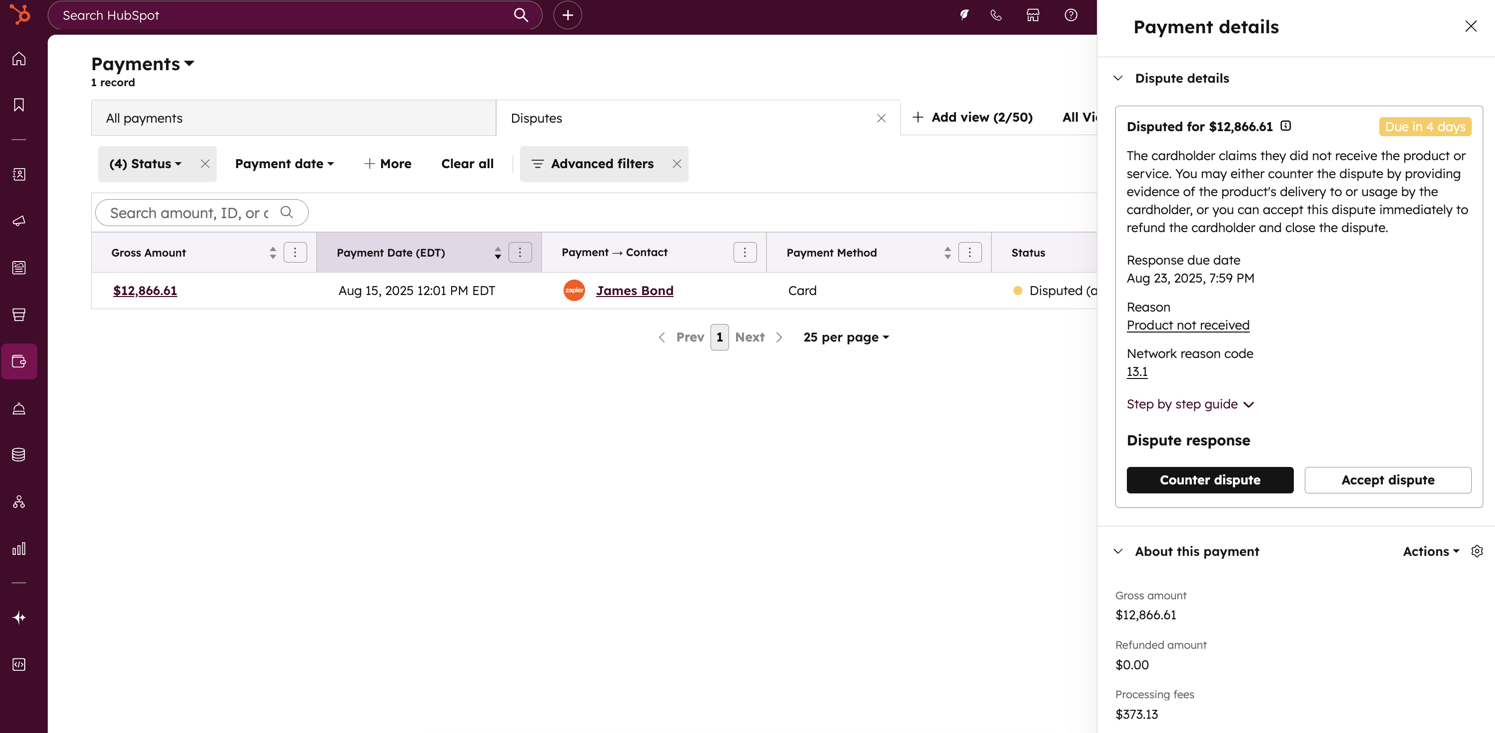
Who gets it?
Commerce Hub
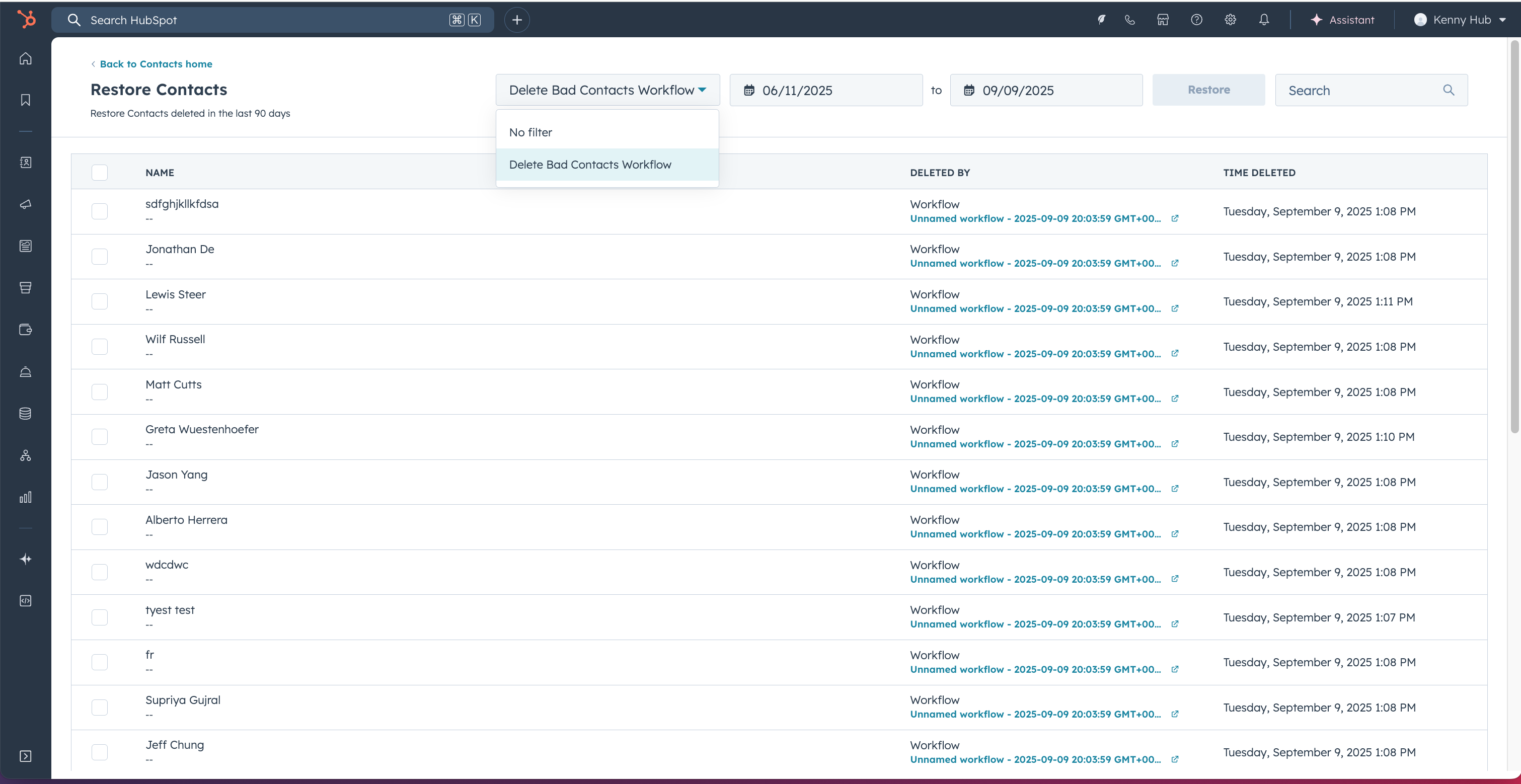
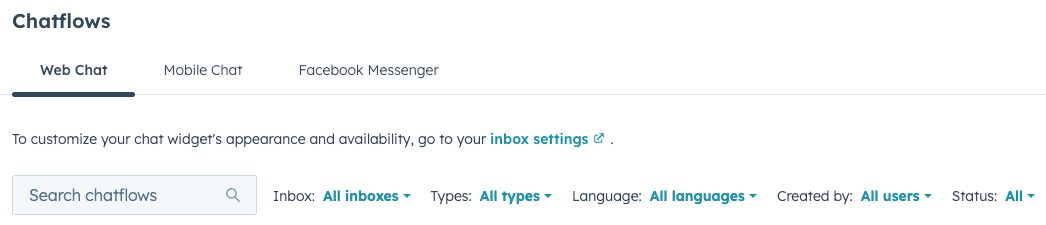

.png?width=193&name=jos%20(1).png)




