What is it?
We’ve expanded HubSpot’s connector for ChatGPT: now it’s just as good at answering quick, everyday questions as it is at deep research and analysis. We rolled it out first to help with deep research, giving you PhD-level insights from your HubSpot context right in ChatGPT. Now, we've expanded the search functionality to answer quick, everyday questions in addition to deep research with HubSpot’s connector for ChatGPT.
You can now ask questions ranging from simple "How many high priority tickets were created last week in HubSpot?" to complex "analyze seasonal patterns in ticket volume by category to forecast support team staffing needs for the upcoming quarter" across chat and deep research, respectively. The HubSpot connector for ChatGPT helps you get actionable insights, grounded in your CRM data.
For inspiration and example prompts, please visit the prompt library.
Why does it matter?
With our unified customer platform, you can access your HubSpot context directly within the AI tools of your choice.
With over 75% of HubSpot customers already using ChatGPT, this update brings your HubSpot context to chat for quick, one-off searches to accelerate your daily productivity. For more complex needs, turn to deep research to analyze trends across multiple sources with detailed, cited reports.
How does it work?
If you’ve already set up the HubSpot connector for deep research, chat is available automatically, but for optimal performance, we recommend reconnecting.
To reconnect, simply follow the steps in our Knowledge Base to disconnect and reconnect the connector. If you’re connecting for the first time, follow the instructions below.
A Super Admin (user with the highest permissions level) or a user with App Marketplace permissions must complete the initial setup. Once connected, other users in your organization can follow the same steps to enable the connector.
Note: The connector is currently only available in the web version of ChatGPT.
In your ChatGPT chat window, go to Tools > Connectors
- Click Sources, select HubSpot, and then click Connect
- A pop-up will appear—click to continue to HubSpot
- Authenticate using your HubSpot login credentials
- Select the HubSpot account you want to connect
- Once connected, you’ll be redirected to ChatGPT Settings > Connectors, where HubSpot will appear as a verified source
The connector supports read-only access on core CRM objects - contacts, companies, deals, and tickets - along with their associations, standard properties, and custom properties. Engagements are not currently supported.
When a prompt includes “HubSpot,” the connector is automatically selected.
Access is based on each user’s existing HubSpot permissions, ensuring everyone sees only the data they’re authorized to view.
Who gets this?
The HubSpot connector for ChatGPT will be available to all HubSpot customers across all tiers who have a Pro, Plus*, Team, Enterprise, or Edu OpenAI paid subscription.
Please note, the HubSpot connector for ChatGPT’s chat functionality for the Pro tier is not currently available for users located in EEA, Switzerland, and the UK. To learn more, view OpenAI’s pricing here.
*Chat functionality is not available to Plus tier customers
The connector respects all existing HubSpot CRM permissions—users only see the data they’re authorized to access. For example, a sales rep will only see pipeline data for deals they have permission to view.
Note: Customers will not be able to access custom Sensitive Data Properties or sensitive content from other Sensitive Data Covered Services, including Personal Health Information and other Highly Sensitive Data.
All functionality in ChatGPT is subject to HubSpot’s API usage limits and guidelines and ChatGPT is a third party service governed by your terms with OpenAI. HubSpot customer data is not used for AI training in ChatGPT.
Learn more about the HubSpot connector for ChatGPT here.

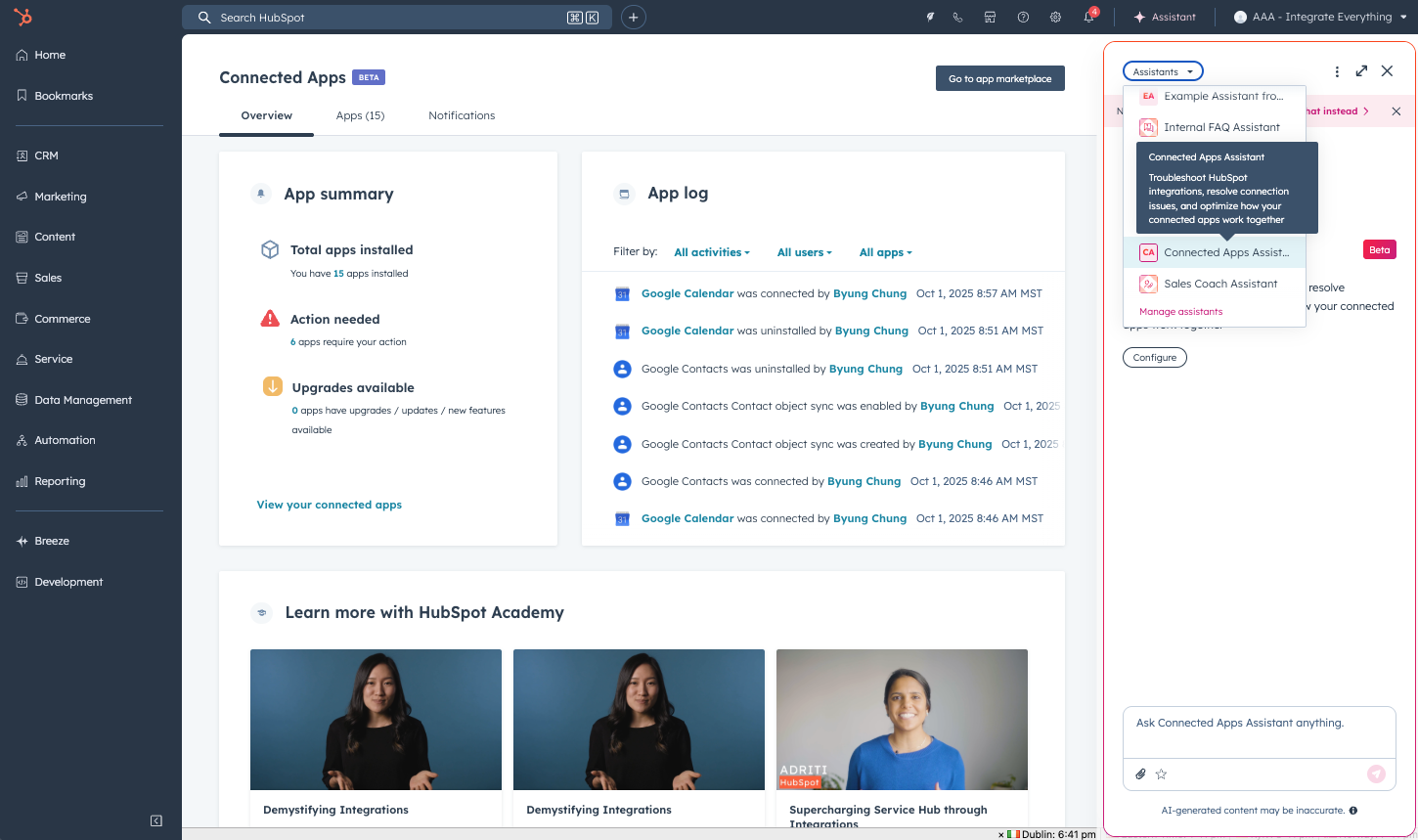
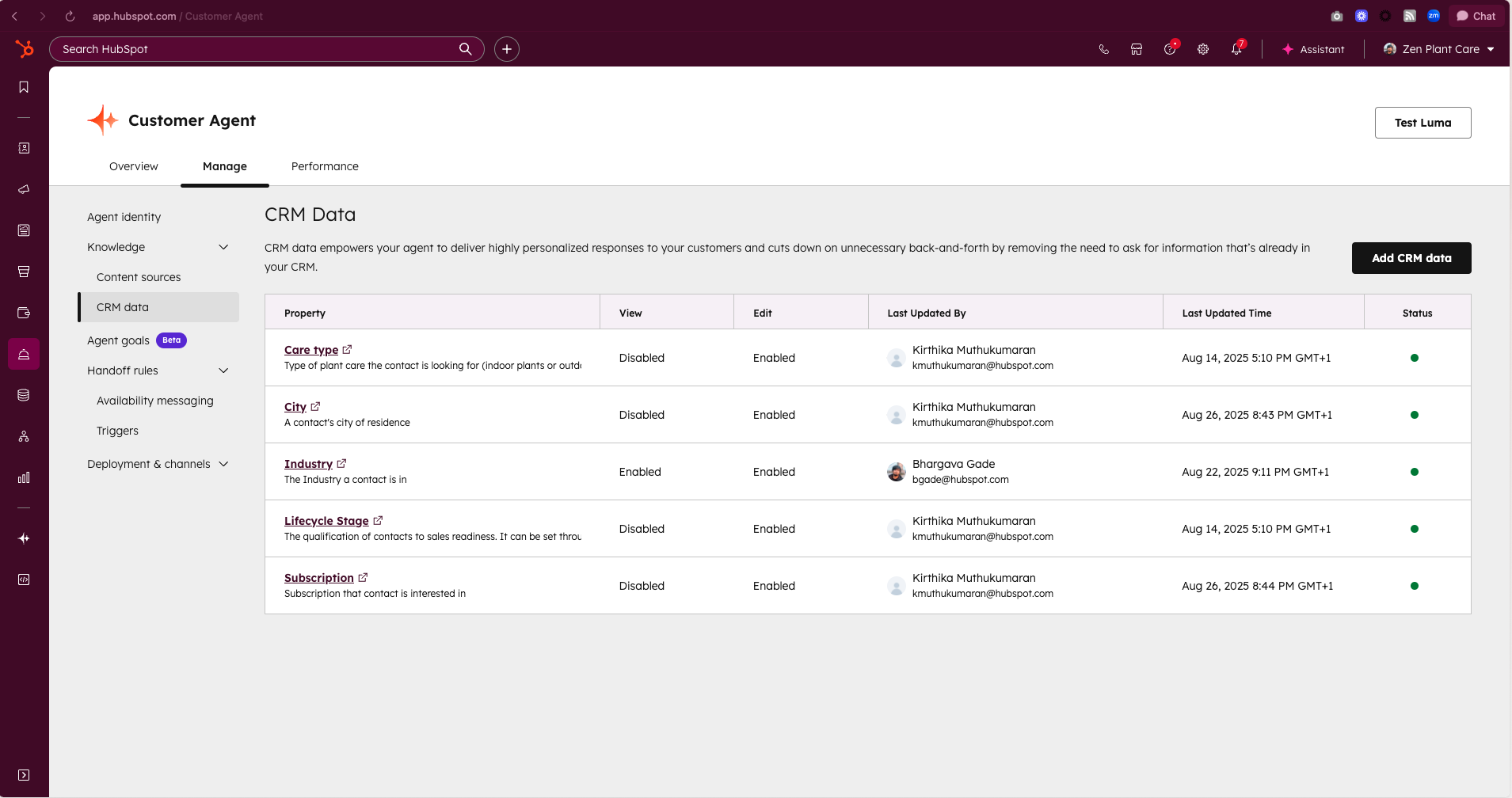
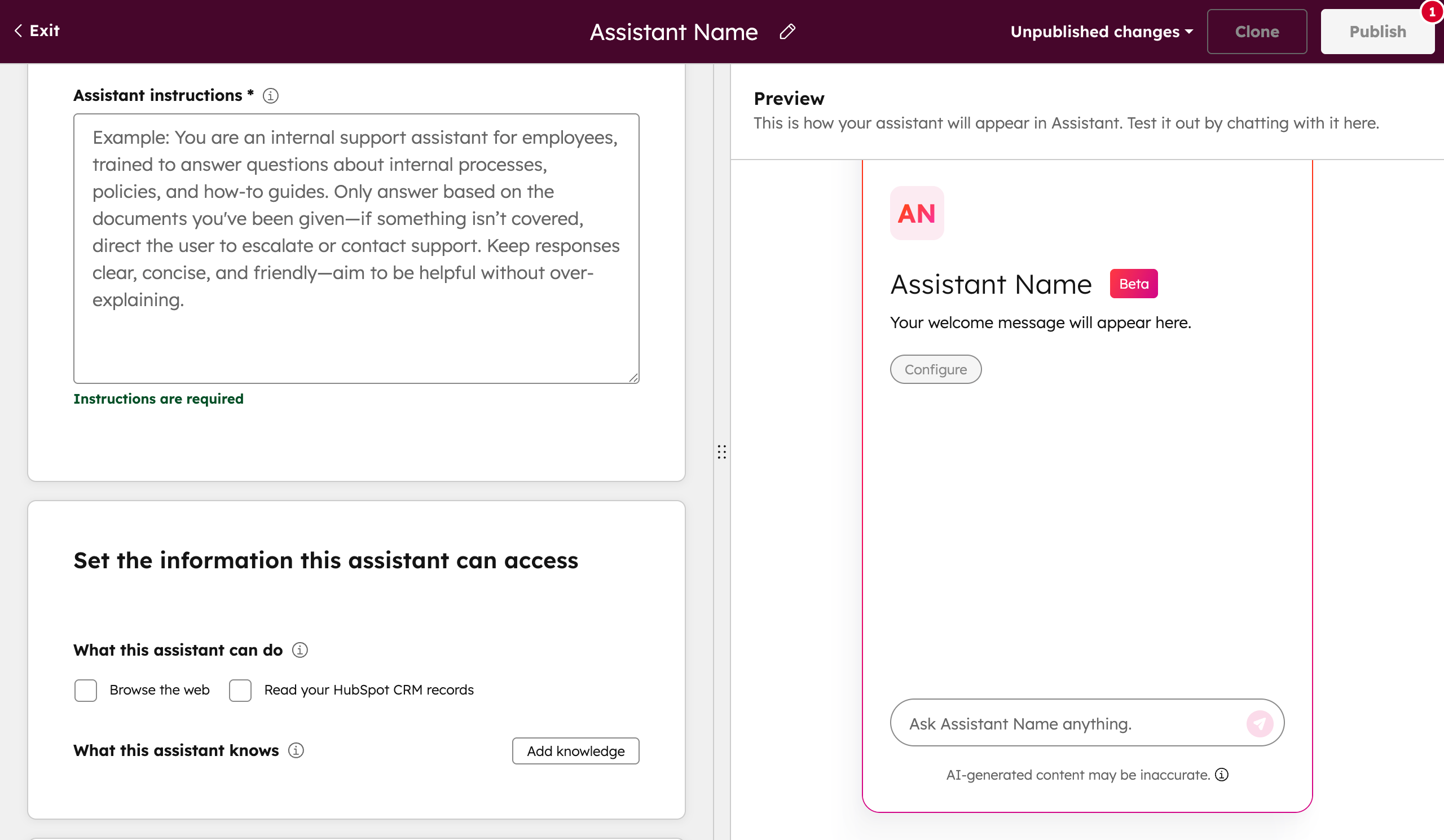
.png?width=193&name=jos%20(1).png)




