What is it?
Version history: Users will now be able to view and restore previous versions of a knowledge base article.
Scheduled publishing: You can edit an individual knowledge base article and manually schedule updates to go live on a specific date and time. You can also schedule when you'd like to unpublish a knowledge base article. Users can schedule these updates quickly from the article management dashboard.
Why does it matter?
Version history allows you to track and manage changes made to your knowledge base articles easily, just like you can with other content types.
You can now schedule the publication and unpublication of knowledge base articles directly from the knowledge base article dashboard. You'll have the flexibility to time your content releases strategically, ensuring your knowledge base is always current and aligned with your marketing campaigns and goals.
Whether you're planning a product launch or want to keep your content fresh, scheduling capabilities streamline your workflow and enhance your content management.
How does it work?
Note: Users on our newest knowledge base tools will be able to see these updates. Migrate today to take advantage of version history and scheduled publishing.
Version history
1. Open the knowledge base article editor.
2. In the top navigation bar, hover over the "Save" button next to "Preview" and click "version history"
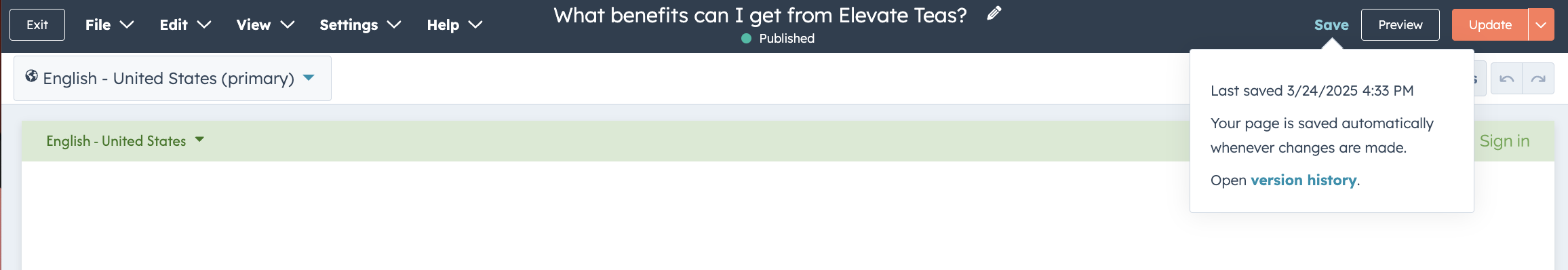
3. Click between versions in the left sidebar of the pop up to see previous versions. To restore a previous version, select it and click the orange "Restore version" button in the upper right.
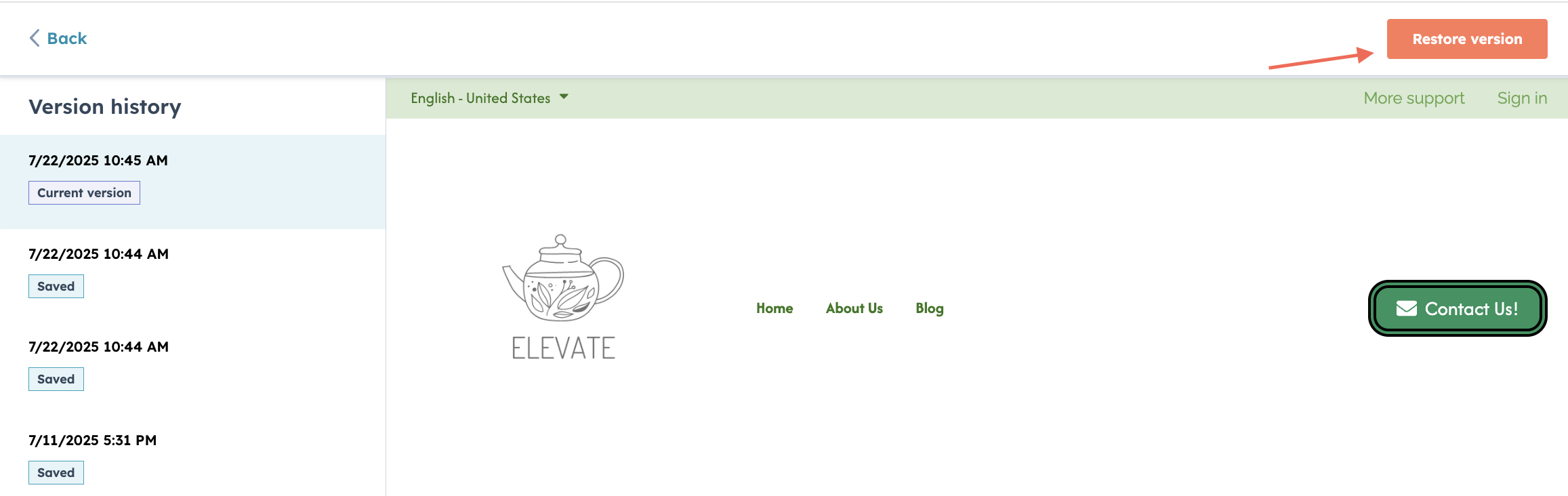
Scheduled publishing
1. From the knowledge articles dashboard, hover over a piece of content and select Actions > Publishing/Unpublishing options.
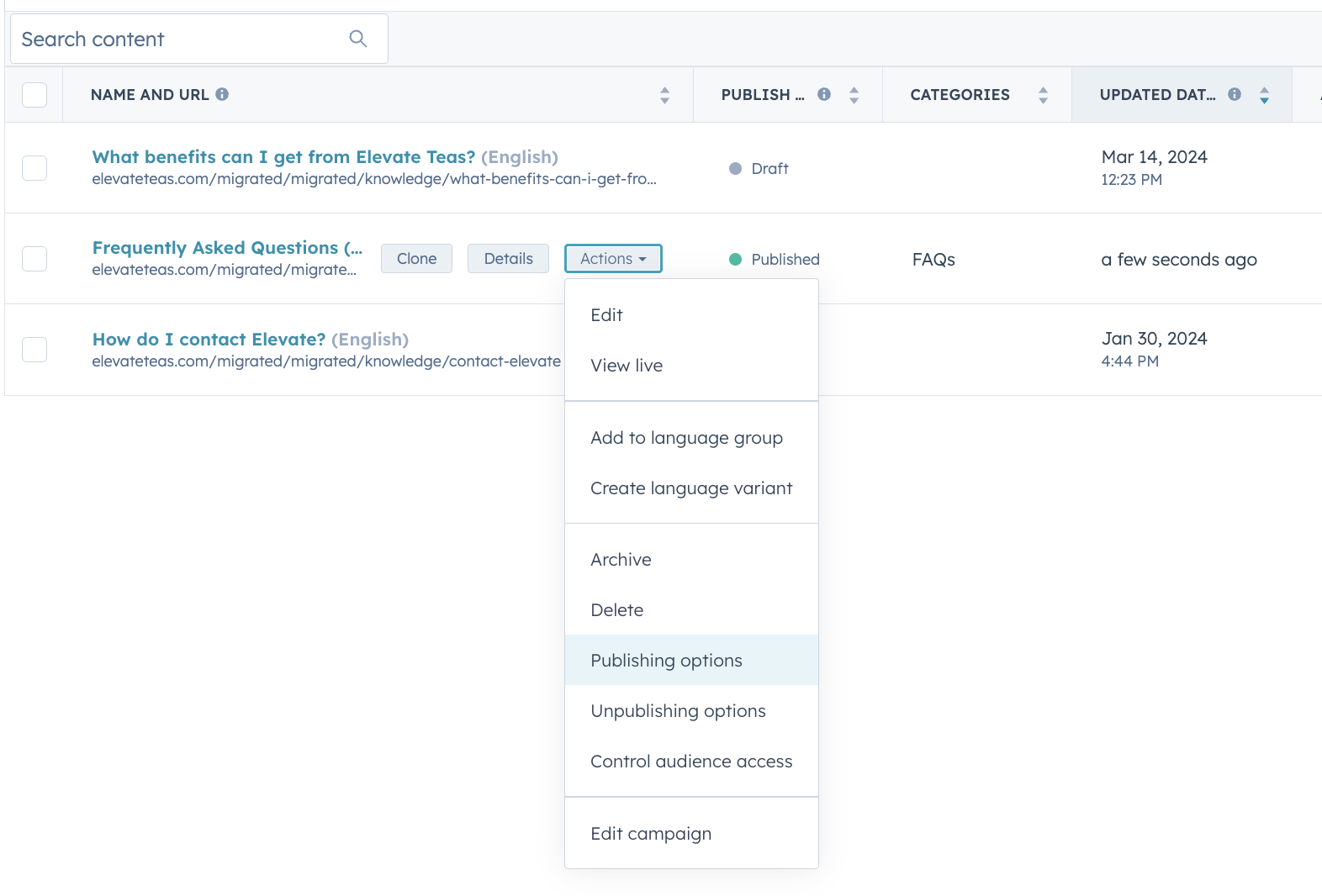
From the article editor, click the arrow next to "Publish" in the top navigation bar > Scheduling options.
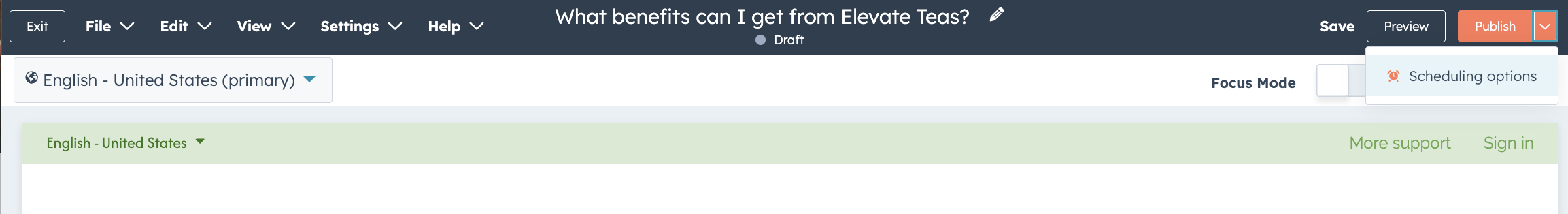
2. You'll see a modal where you can choose to publish / unpublish now or schedule publish / unpublish.
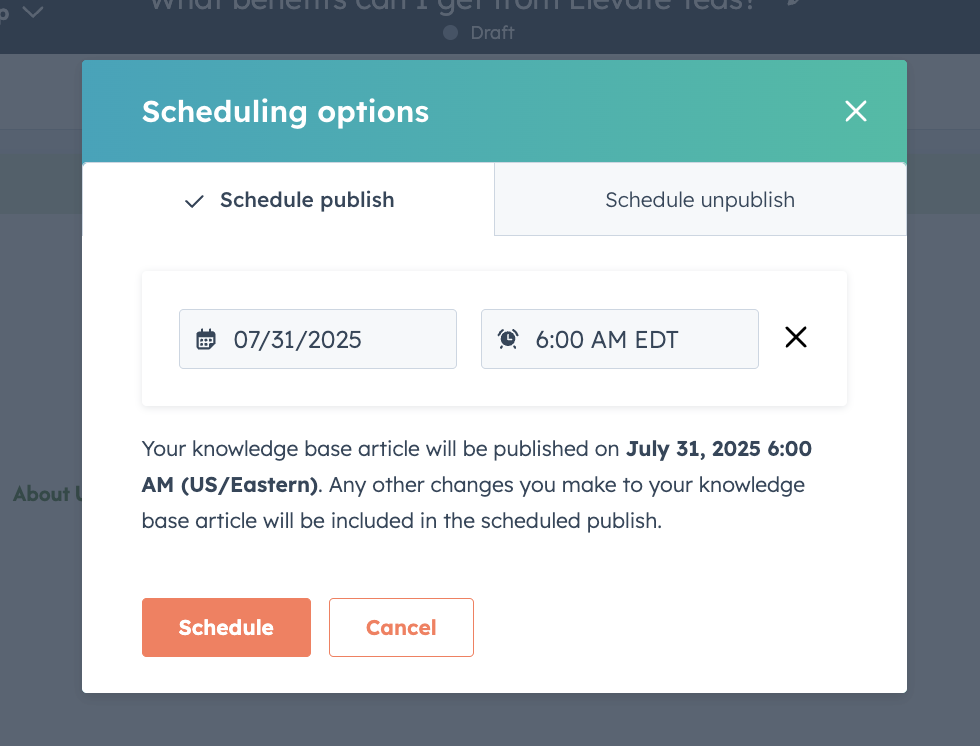
3. If a piece of content was previously published, you can instead choose to update now or schedule update.
Who gets it?
Service Professional, Service Enterprise
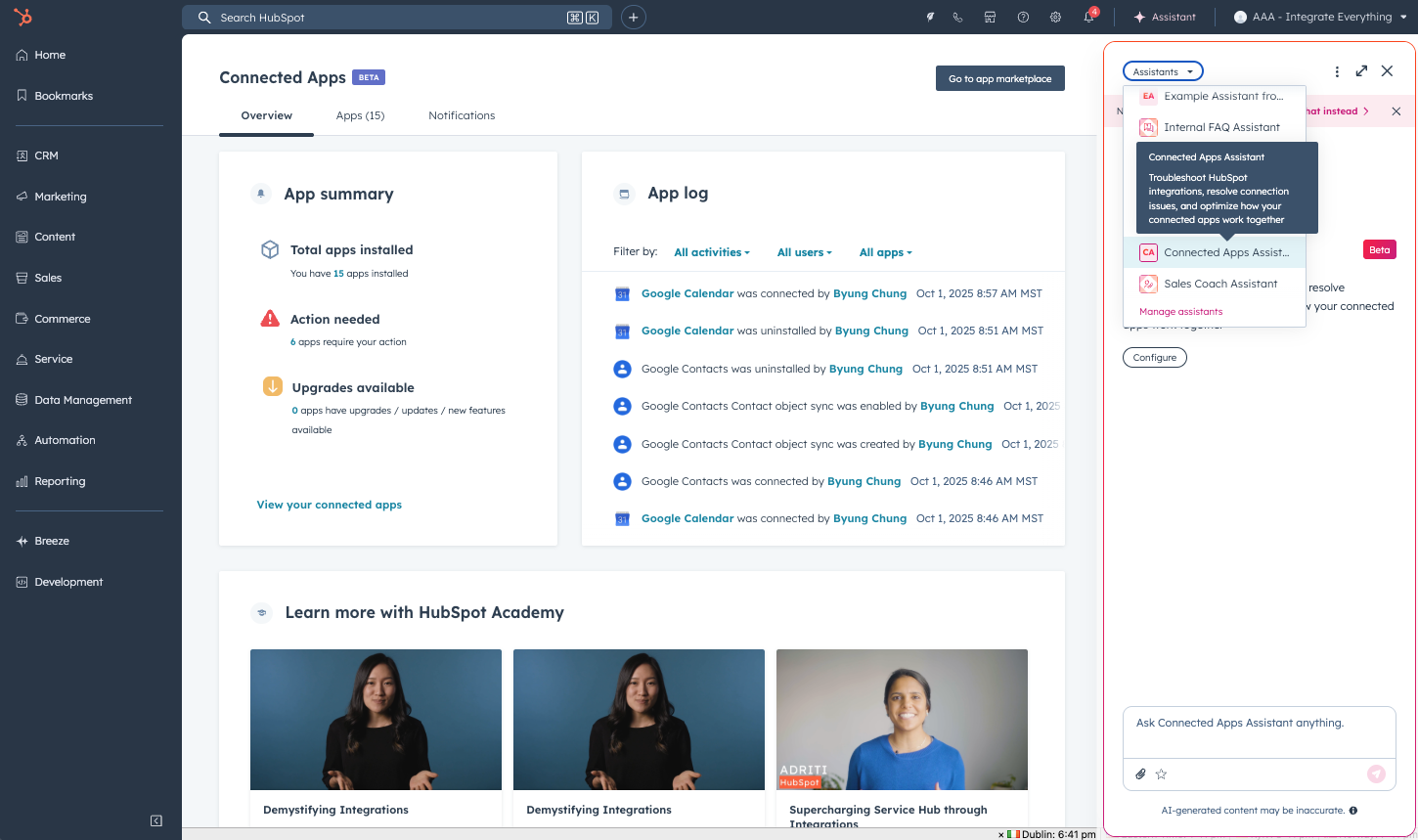
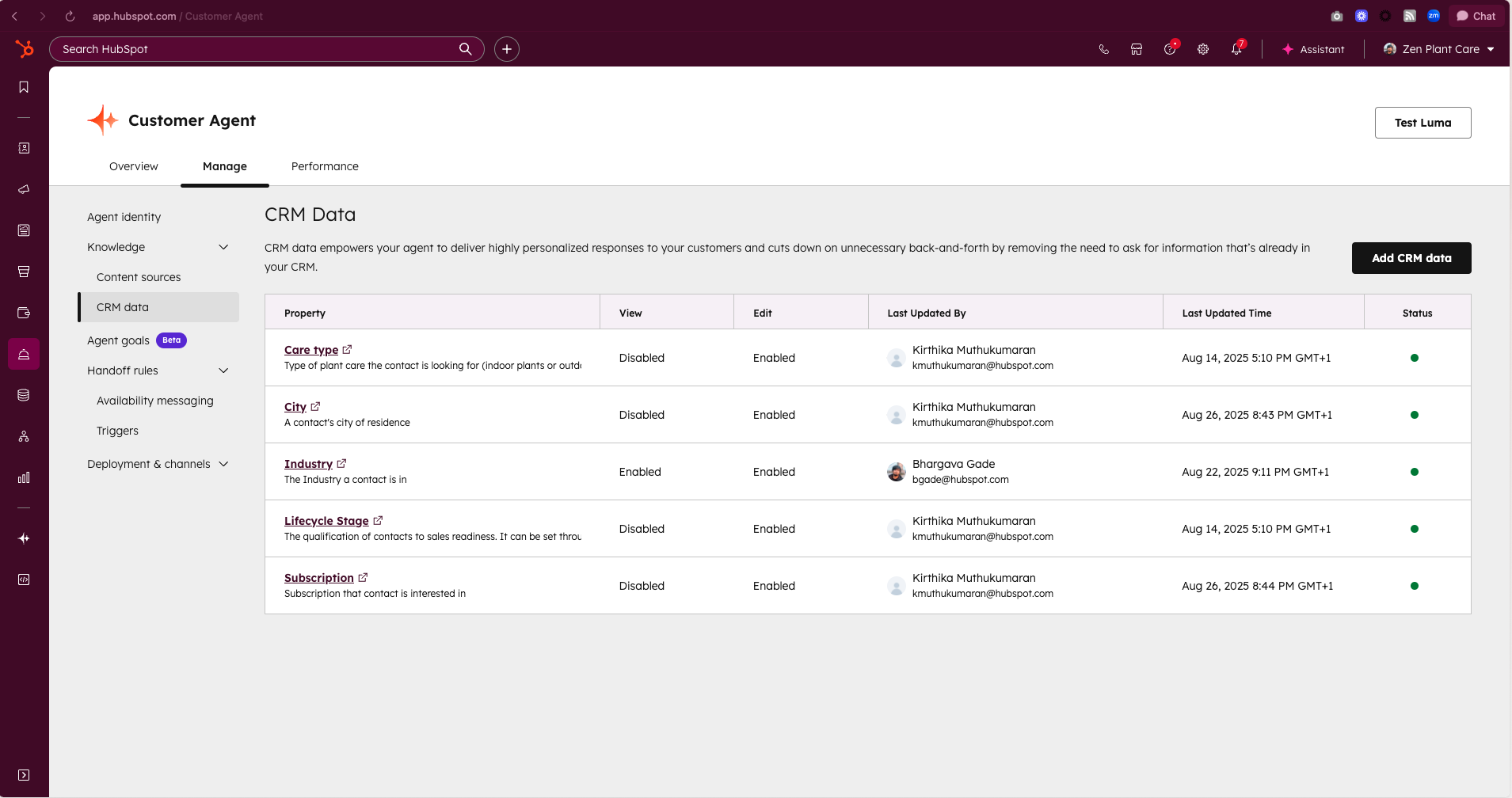
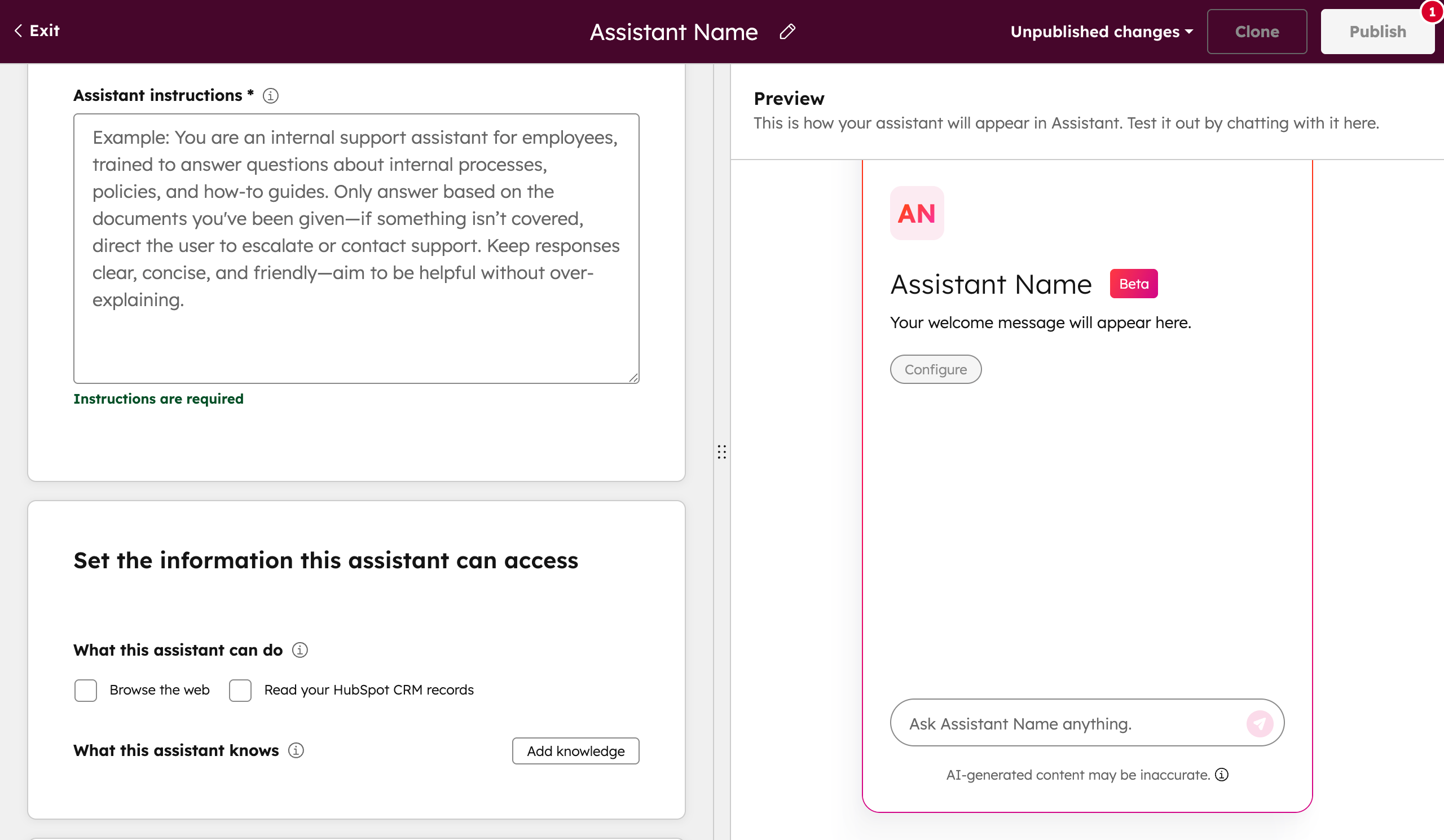
.png?width=193&name=jos%20(1).png)




