Note
This record includes updates regarding current development efforts for our existing or new products or services. These updates are not intended to be a promise or guarantee of future availability of products, services, or features but merely reflect our current plans based on factors currently known to us. They also are not intended to indicate when or how particular features will be offered or at what service tier(s) or price. These planned and future development efforts may change without notice.
What is it?
You can now copy workflows from one HubSpot account to another HubSpot account within your organization using multi-account management's asset copying functionality.
Why does it matter?
You'll be able to copy workflows across your accounts in a matter of seconds, no manual work required. This helps you standardize your accounts, save time, and ensure accuracy.
How does it work?
- Go to Settings in your HubSpot account
- Under Organization Management, click Multi-Account
- Click the Asset Copying tab
- Click Start copying
Who gets it?
- To use Multi-Account Management, your organization must have at least one HubSpot account with Marketing Hub Enterprise. Learn more.
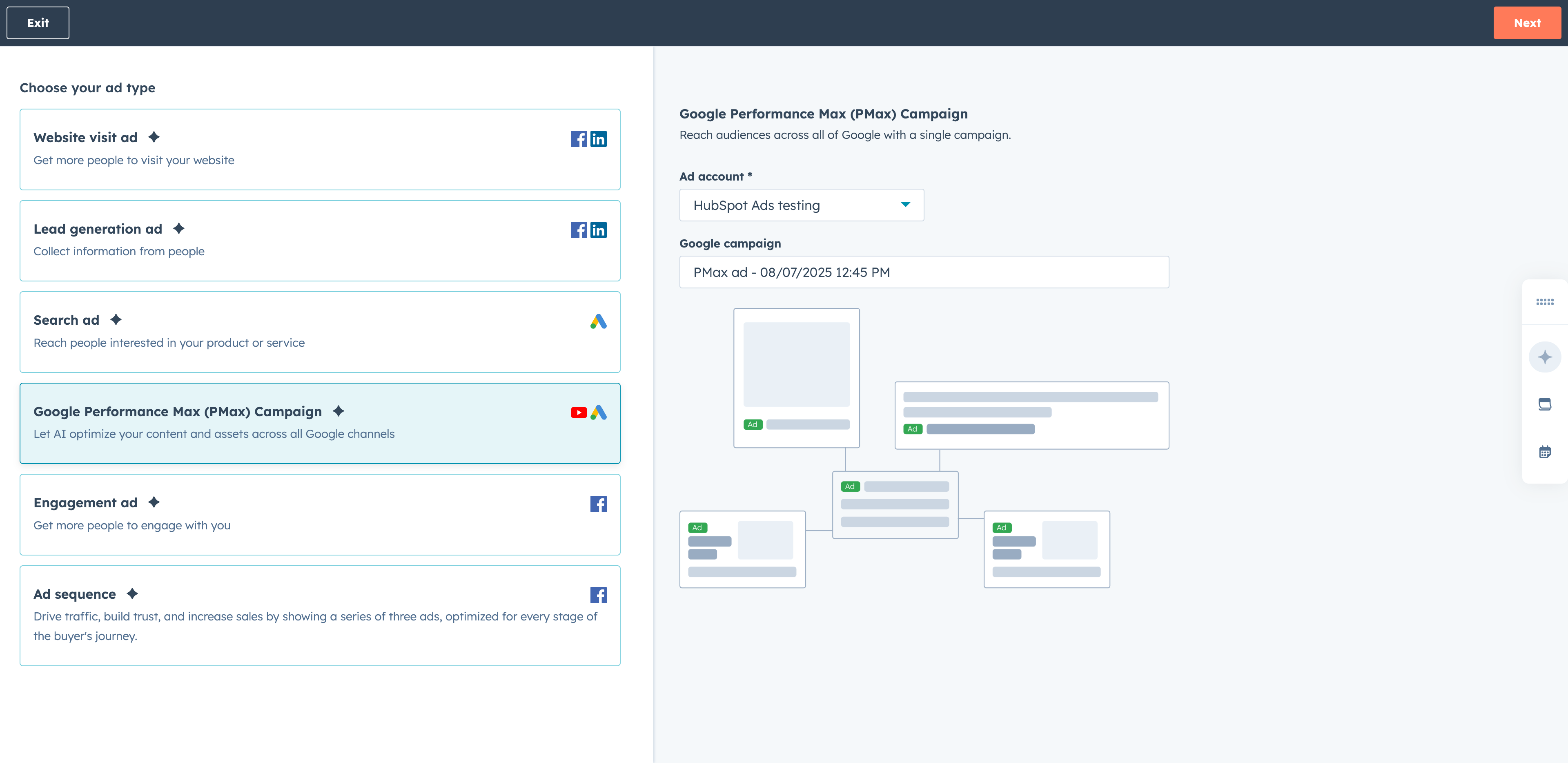
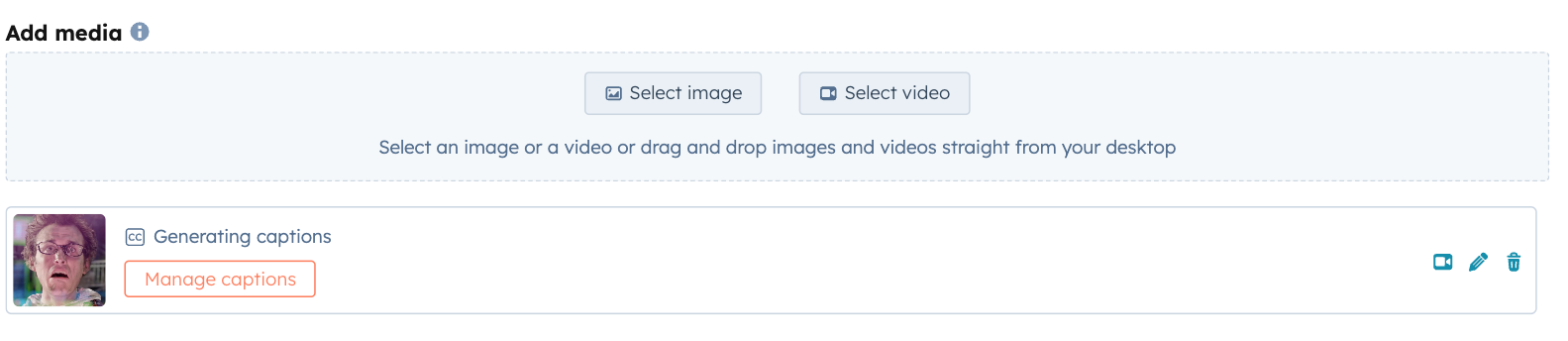
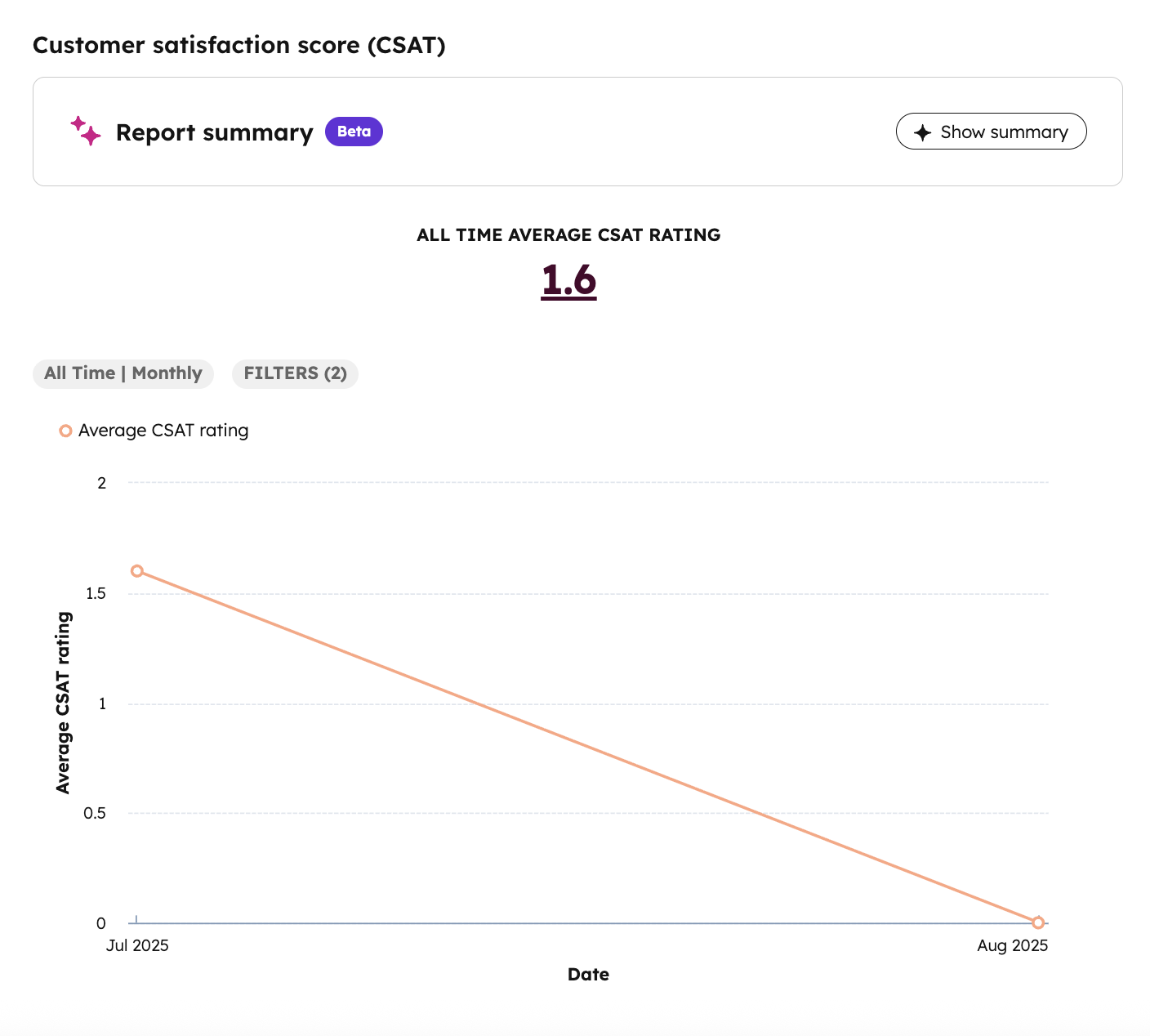
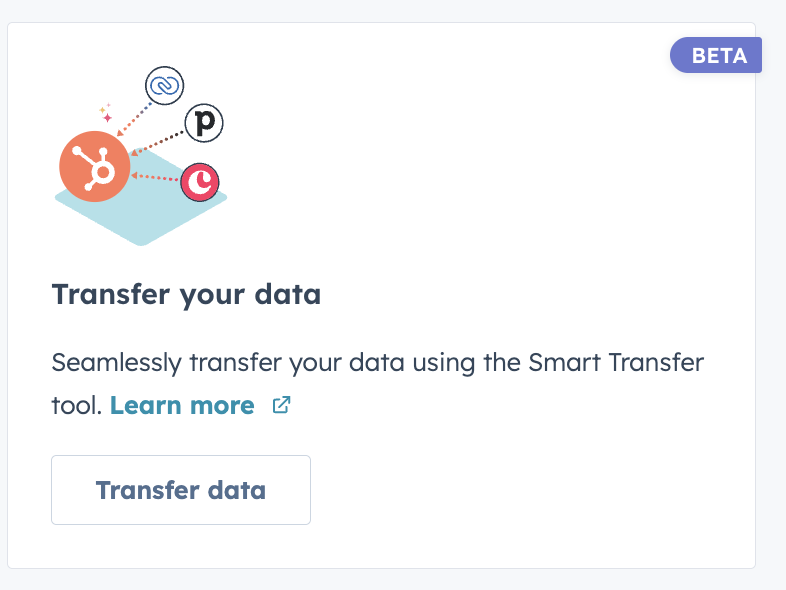
.png?width=193&name=jos%20(1).png)




