What is it?
You can now configure HubSpot to notify you when people comment on your owned social posts, mention your social profile in public posts or comments, or send you a direct message on Instagram. This enables you to prioritize and reply to critical social conversations more efficiently without having to leave HubSpot.
Why does it matter?
Notifications for social comments, mentions, and Instagram direct messages help you stay on top of social conversations about your brand, all within HubSpot, enabling you to reply efficiently without having to jump between multiple tools.
How does it work?
In HubSpot, click on your profile picture in the upper right corner, then click Profile & Preferences to land on your Settings page. Select Notifications in the Your Preferences section, then search for "Social." The search results will show 4 types of notifications you can enable:
- New direct message in social inbox: Get notified when one of your social profiles receives a direct message
- New mention in social inbox: Get notified when one of your social profiles is mentioned
- New reply in social inbox: Get notified when one of your social posts has a new reply
- Activity in social inbox: Get notified when there's new activity available in your social inbox
For each notification, choose what types of notifications you'd like to receive (Pop-up, Browser, Bell, or Email).
Who gets it?
Professional Customer Platform, Enterprise Customer Platform, Marketing Pro, Marketing Enterprise, Marketing+ Pro, Marketing+ Enterprise
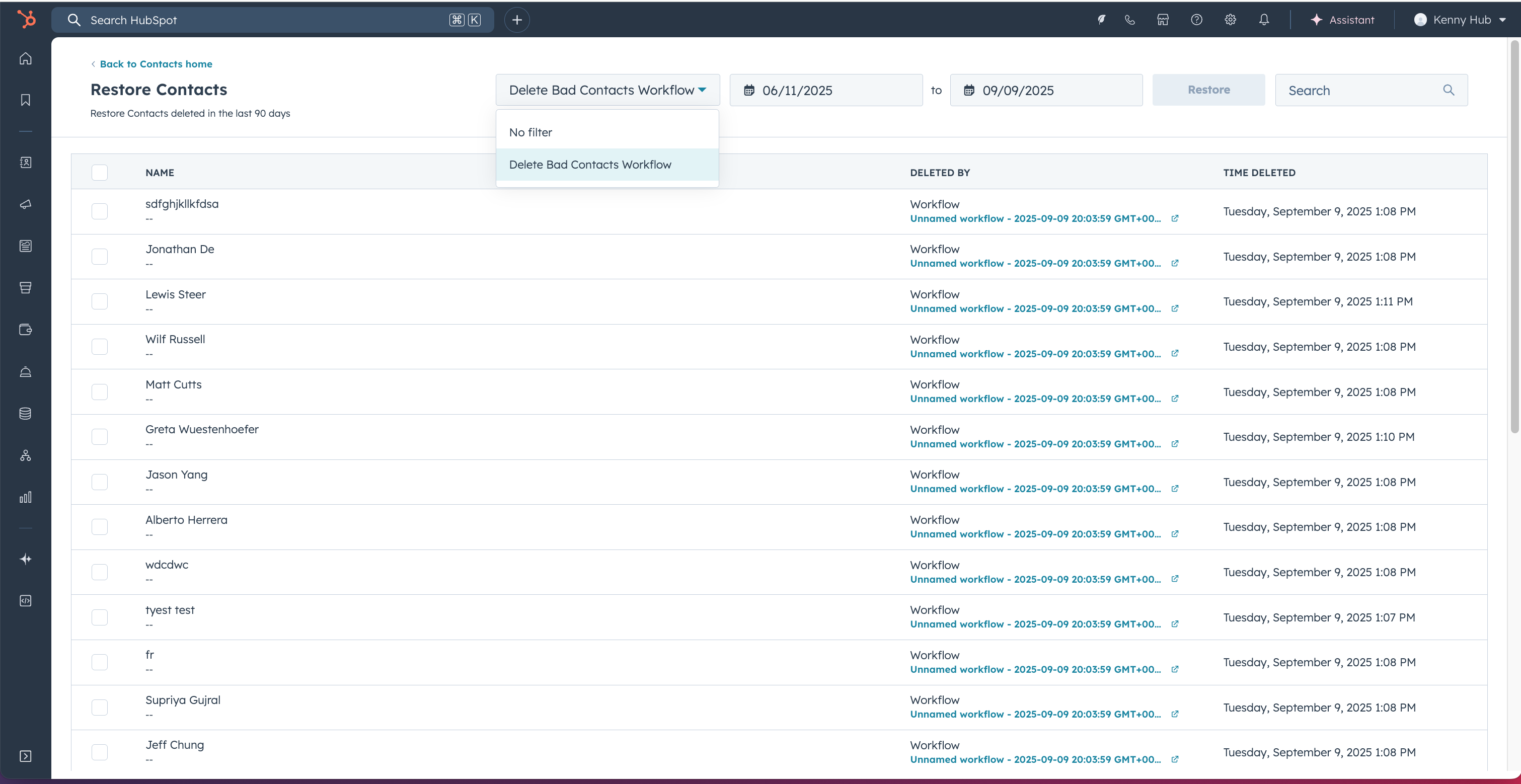
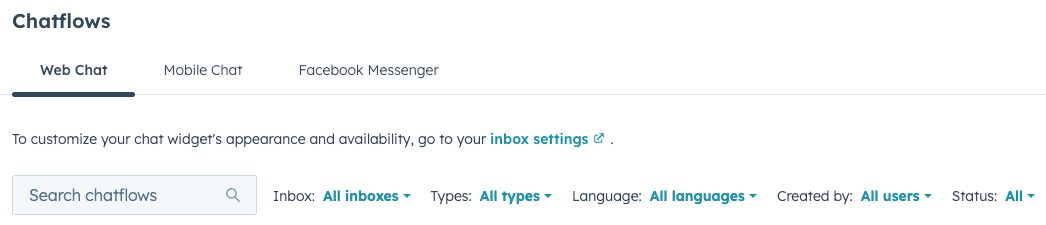

.png?width=193&name=jos%20(1).png)




