What is it?
We’re excited to introduce spaces — dedicated, team-based working areas that make it easier for support teams to stay organized in help desk!
Why does it matter?
Since the release of help desk, we've heard that multi-team support orgs struggle to stay organized within the workspace. Without a solution, teams run into bottlenecks, duplicate work, and lack of focus — all of which slow response times and frustrate both agents and customers.
Spaces solve this by enabling the creation of team-based working areas within the workspace. With spaces, high-volume support teams can cut through the noise, stay focused, and deliver faster customer support at scale.
How does it work?
Before creating spaces:
- Verify permissions and seats: A Service Seat is required to access spaces. Super Admin or Account Access permissions are required to configure them.
- Create HubSpot teams: Group users into HubSpot teams based on the support structure. For example, if teams are organized regionally, we recommend creating a team for each region.
- Set up automatic assignment (optional): Use automatic assignment to route tickets to the right users and teams, with or without a ticket owner.
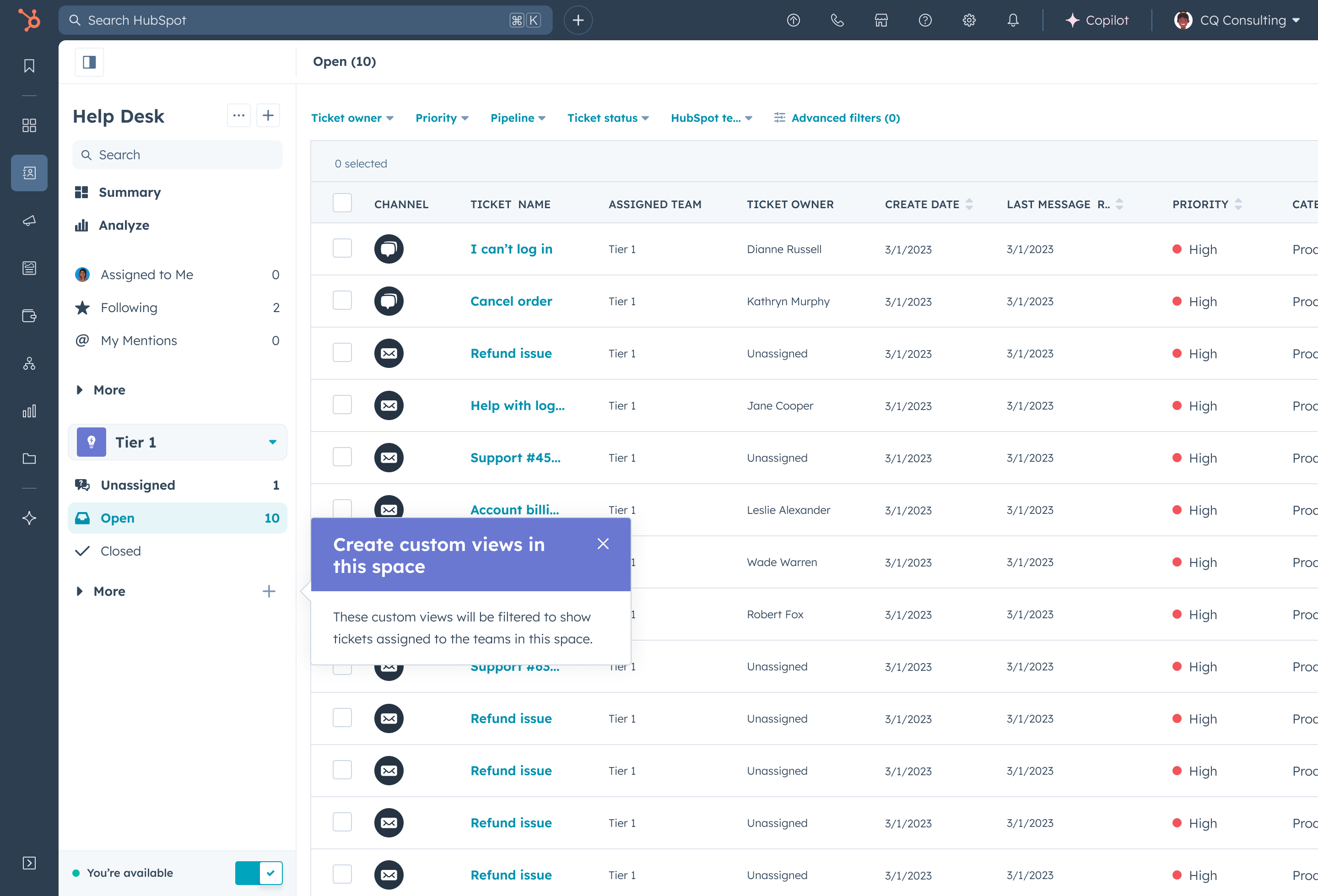
How spaces work
- Admins can create and manage spaces in help desk settings. Agents can access and switch between spaces directly in help desk.
- Spaces reflect the tickets assigned to the main members of the teams included in the space.
- Tickets are moved to different spaces by reassigning the user or team.
Once a space is created
- It will appear in the help desk workspace for all users with a Service Seat.
- Most default views and any pre-existing custom views are moved into the customizable “More” section.
Views
Spaces bring more clarity and flexibility to how teams work with views:
- Custom views can be created within spaces. These views are automatically filtered to the teams of the space.
- Global views remain available in the sidebar, giving everyone a way to see tickets across teams when broader visibility is needed.
- Admins can manage all views via Views Customization in help desk settings.
Notes
- Extra team members not yet supported: Spaces are currently only compatible with main team members. Support for extra team members will be added in the coming months.
- Reassigning tickets without an owner: At this time, tickets cannot be reassigned to a different team in a space unless they have an owner. This capability will be introduced in a future update.
Who gets it?
Service Hub Enterprise, Service Seat required
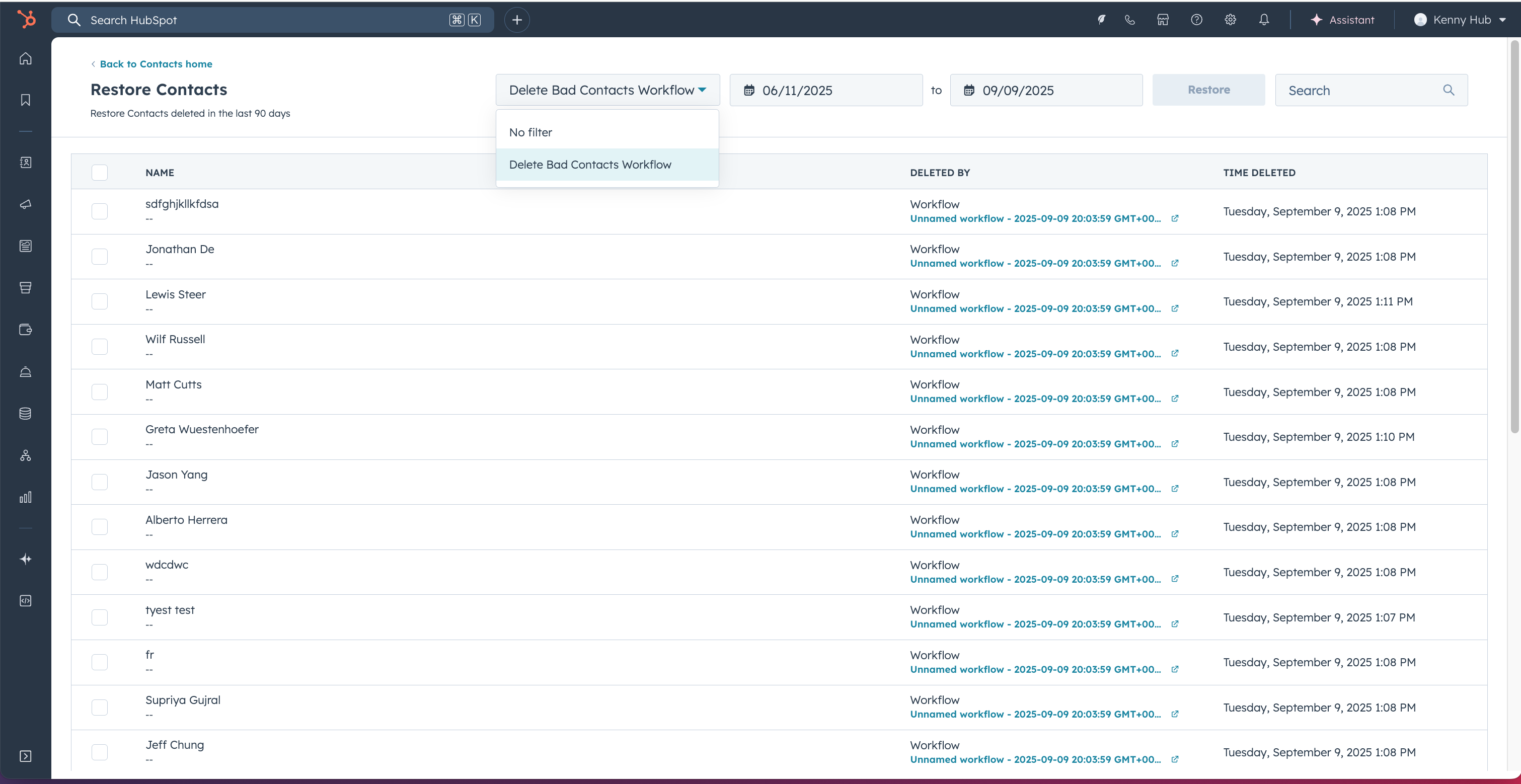
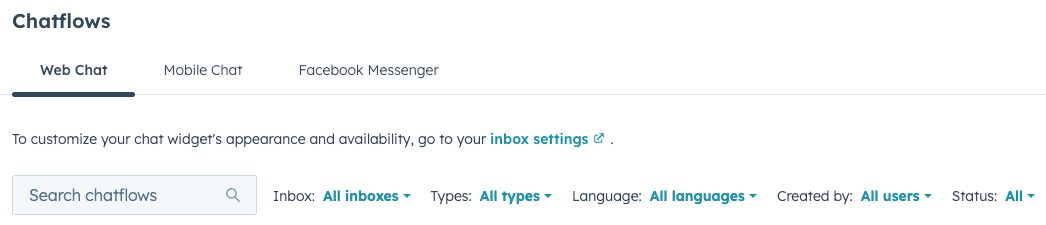

.png?width=193&name=jos%20(1).png)




