What is it?
When searching for a data variable, you'll now see all potential matches, across all of your data sources.
Why does it matter?
Data variables in your workflow actions are essential for crafting highly tailored experiences.
However, with so much property and runtime data available, locating exactly what you need can be time consuming. That's why we've dramatically improved the search experience for data variables. Now, instead of navigating through individual categories, you can quickly find any data variable from all of your sources with one powerful, unified search. This update makes it easier than ever to build precise, personalized workflows that drive real results.
How does it work?
Add an action that supports variables, such as the Send internal email notification action.
- When you click in to draft your email body, the data panel will open as usual.
- Instead of manually browsing between categories and types of data, enter a search term.
- You will now see robust search results that show you potential matches from all of your data sources in the workflow.
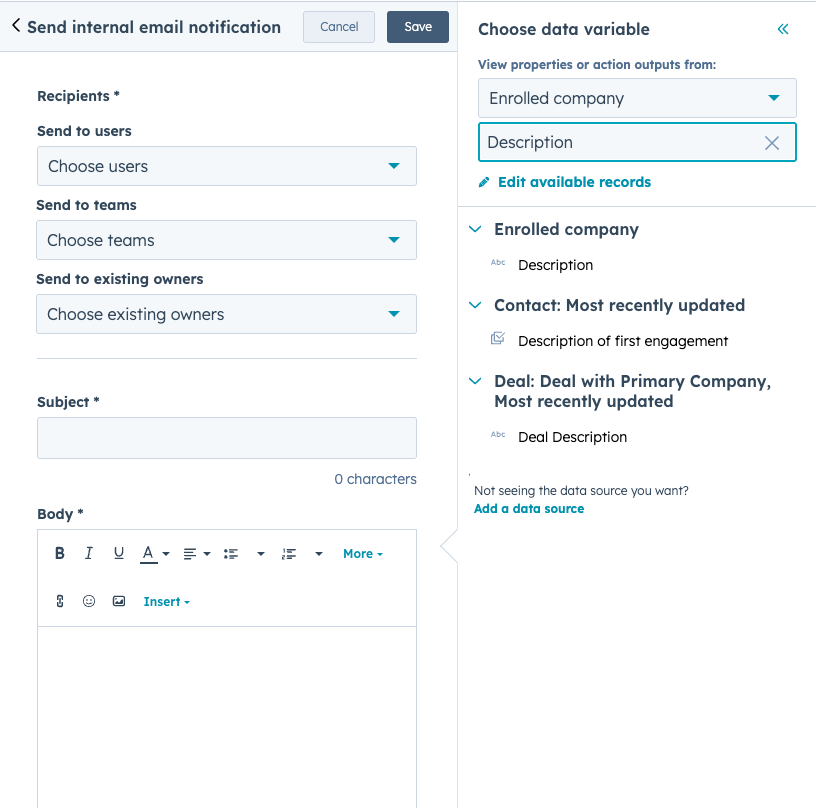
Who gets it?
Professional Customer Platform, Enterprise Customer Platform, Marketing Pro, Marketing Enterprise, Marketing+ Pro, Marketing+ Enterprise, Ops Pro, Ops Enterprise, Sales Pro, Sales Enterprise, Service Pro, Service Enterprise, Smart CRM Professional, Smart CRM Enterprise
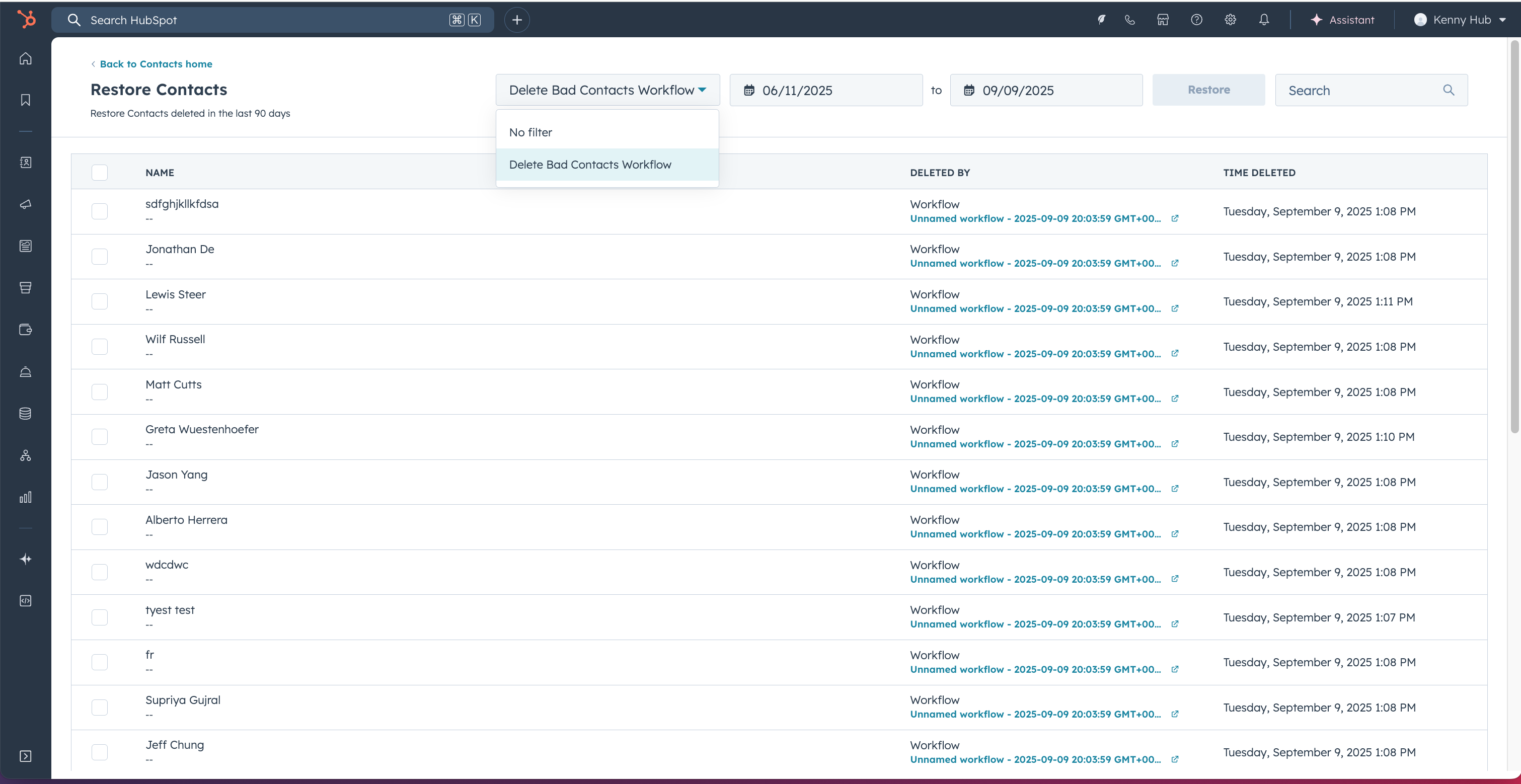
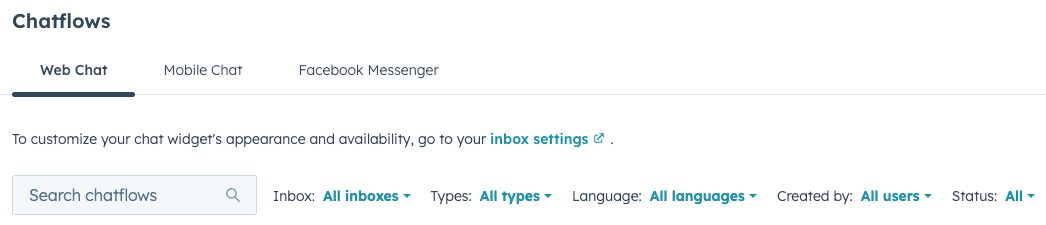

.png?width=193&name=jos%20(1).png)




