What is it?
Users can now use the call remote to make calls using an external device or the HubSpot mobile app.
Why does it matter?
This update allows users to make outbound calls using their preferred device, providing additional flexibility when calling in HubSpot.
How does it work?
Set up:
- To begin, open the Call Remote by clicking the phone icon in the navigation.
- Click the menu at the top of the remote and click Call From Device. You'll now see 2 additional options: "Phone" & HubSpot app.
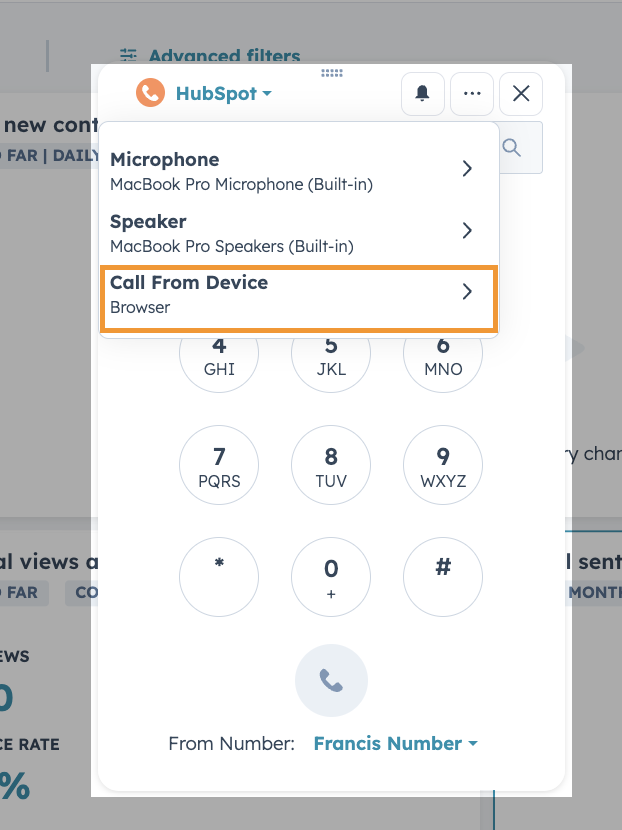
Phone:
please note: This option requires a registered outbound phone number.
- To initiate an outbound call, search for a contact record and click call.
- you'll receive a phone call from an automated system, which will then connect you with your contact.
- You can access call controls like recording, and notes directly in the browser while the call takes place.
HubSpot app:
please note: you'll need to install the HubSpot mobile app prior to using this option.
- With the mobile app option, you can use either HubSpot provided numbers, or registered outbound numbers.
- To initiate an outbound call, search for a contact record and click call.
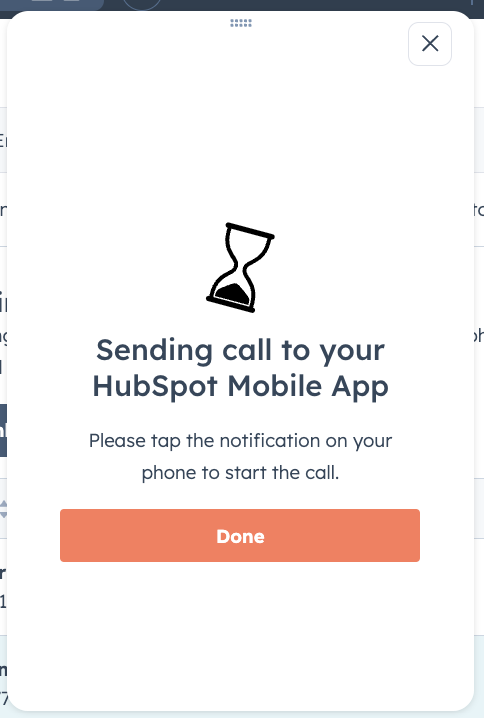
- Once the call is initiated, a push notification will appear on your phone indicating that you're starting a call. Tap the push notification to be taken to the call screen on the HubSpot mobile app to proceed with your call.
Who gets it?
Starter Customer Platform, Professional Customer Platform, Enterprise Customer Platform, Sales Starter, Sales Pro, Sales Enterprise, Service Starter, Service Pro, Service Enterprise

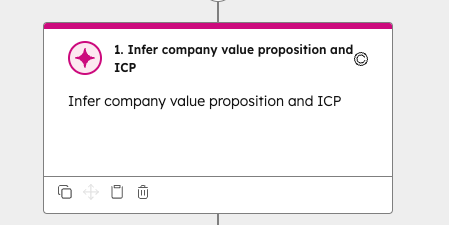
.png?width=193&name=jos%20(1).png)




