What is it?
The Customer Agent can now view and edit contact properties directly in your CRM.
Why does it matter?
Your CRM holds a ton of context about your business and your customers—and now the Customer Agent can tap into that context to have smarter and more personalized conversations, making customer interactions smoother and more meaningful than ever.
How does it work?
1. Go to the Customer Agent > Manage > Knowledge > CRM Data.
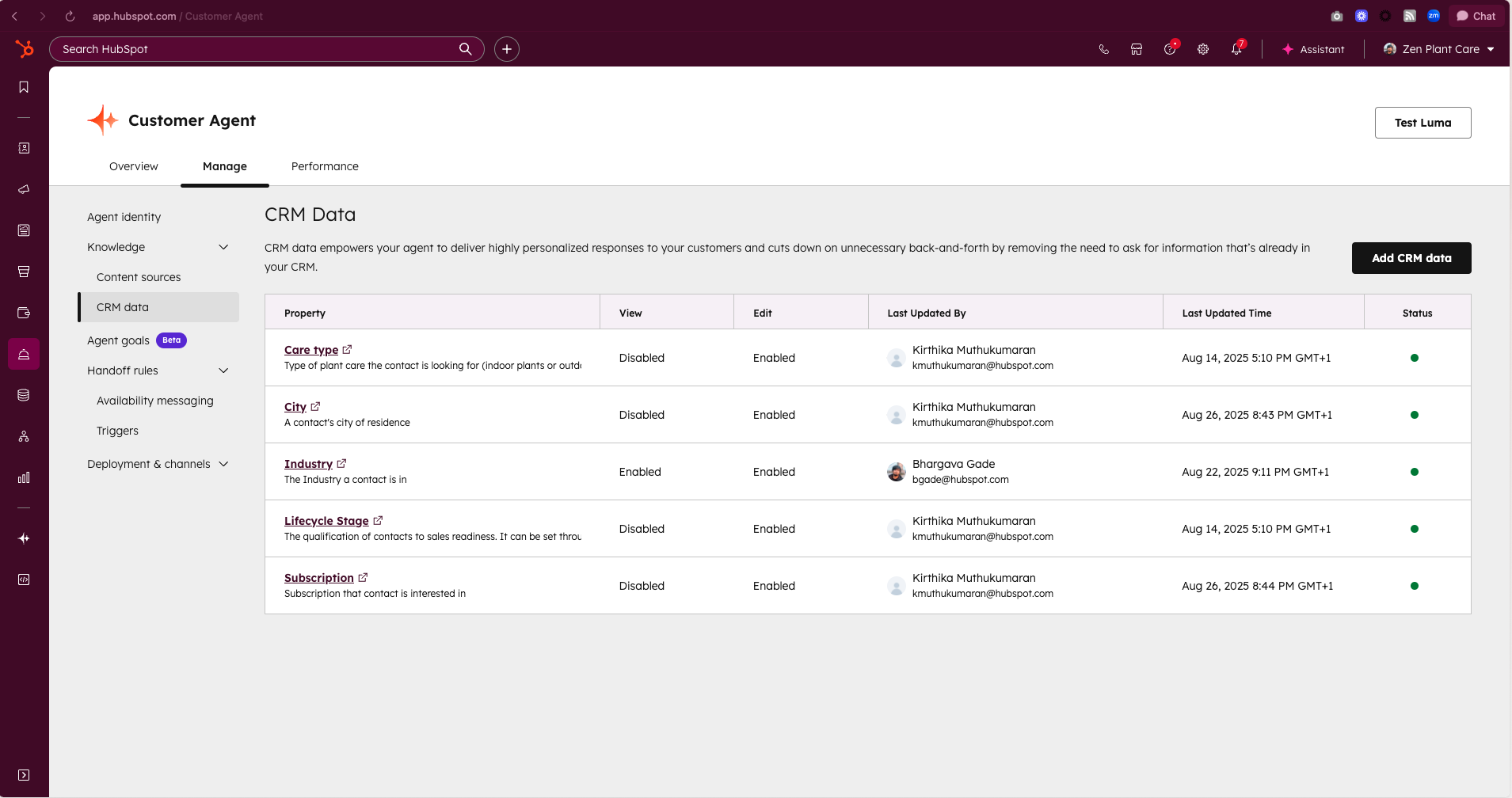
2. Click on the “Add CRM data” button.
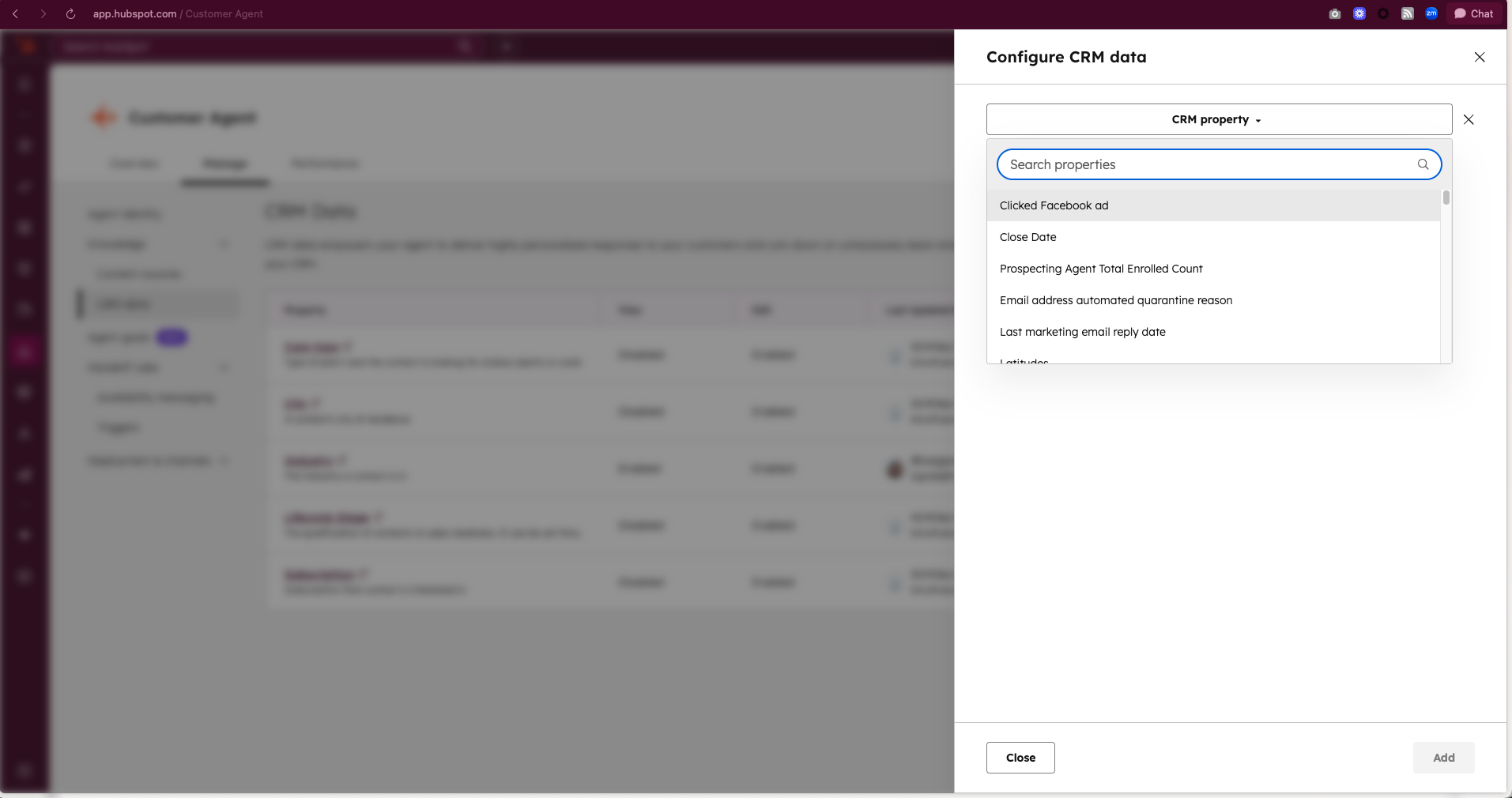
3. Search for the contact property you want your agent to access.
4. If you want your agent to have view access (so it can answer customer questions using CRM data), just toggle on the view option. For example, if a customer asks about their billing address on file, the agent can look it up and share it.
- Keep things secure by picking a data protection level before the agent shares any info with your customer. Choose “Match Email” (the agent checks the email on record) or “Verify Email” (the agent sends a verification link for confirmation).
- You can add instructions to guide the agent on when and how to use the data. For example you could write "If a customer says they haven’t received their bill, share their billing address to confirm it’s correct."
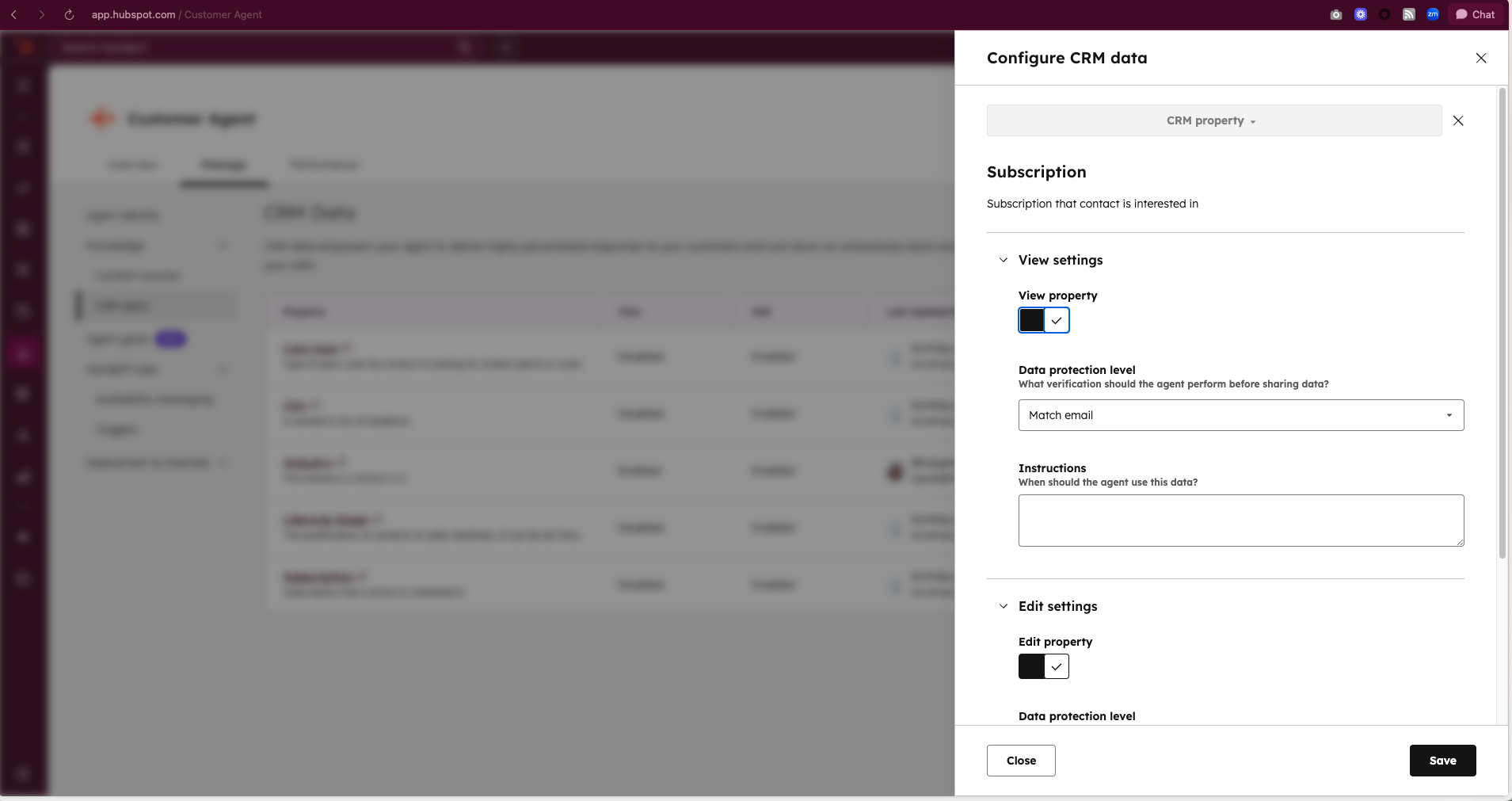
5. Repeat these steps for the edit toggle. Edit access lets your agent update properties—like changing a customer’s billing address if needed.
You can add up to 10 contact properties.
Get ready for faster, smarter, and more personalized customer support with this powerful new feature!
Who gets it?
HubSpot Credits, Professional Customer Platform, Enterprise Customer Platform, Content Pro, Content Enterprise, Marketing Pro, Marketing Enterprise, Marketing+ Pro, Marketing+ Enterprise, Ops Pro, Ops Enterprise, Sales Pro, Sales Enterprise, Service Pro, Service Enterprise
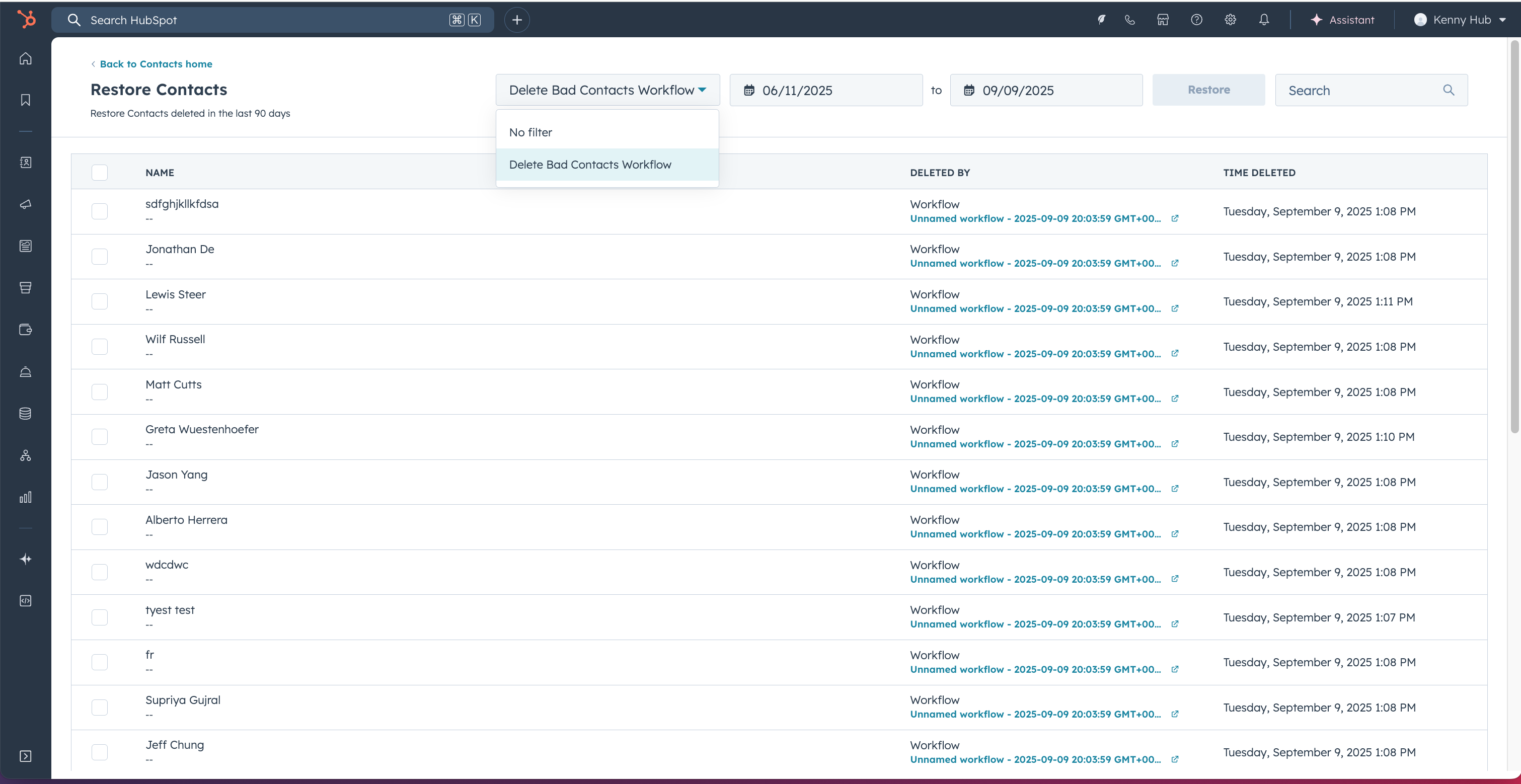
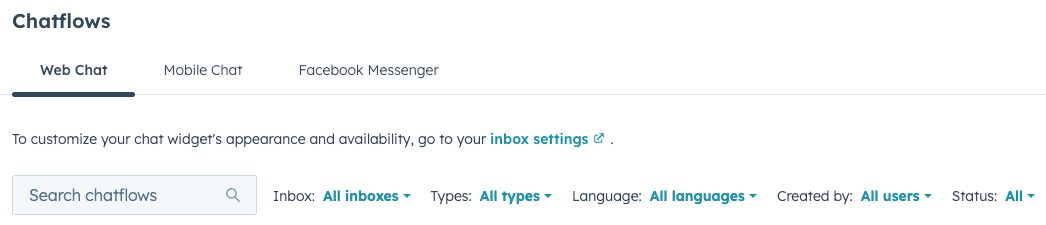

.png?width=193&name=jos%20(1).png)




